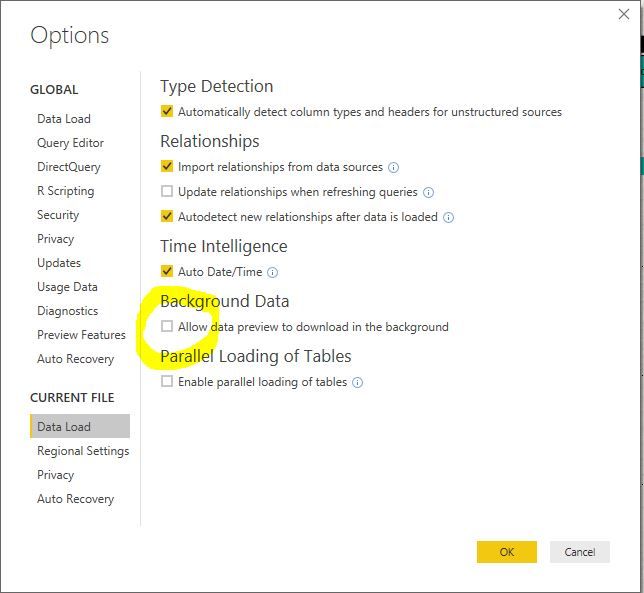FabCon is coming to Atlanta
Join us at FabCon Atlanta from March 16 - 20, 2026, for the ultimate Fabric, Power BI, AI and SQL community-led event. Save $200 with code FABCOMM.
Register now!- Power BI forums
- Get Help with Power BI
- Desktop
- Service
- Report Server
- Power Query
- Mobile Apps
- Developer
- DAX Commands and Tips
- Custom Visuals Development Discussion
- Health and Life Sciences
- Power BI Spanish forums
- Translated Spanish Desktop
- Training and Consulting
- Instructor Led Training
- Dashboard in a Day for Women, by Women
- Galleries
- Data Stories Gallery
- Themes Gallery
- Contests Gallery
- Quick Measures Gallery
- Notebook Gallery
- Translytical Task Flow Gallery
- TMDL Gallery
- R Script Showcase
- Webinars and Video Gallery
- Ideas
- Custom Visuals Ideas (read-only)
- Issues
- Issues
- Events
- Upcoming Events
Join the Fabric FabCon Global Hackathon—running virtually through Nov 3. Open to all skill levels. $10,000 in prizes! Register now.
- Power BI forums
- Forums
- Get Help with Power BI
- Desktop
- Re: PowerBI Desktop = CPU + Memory Hog
- Subscribe to RSS Feed
- Mark Topic as New
- Mark Topic as Read
- Float this Topic for Current User
- Bookmark
- Subscribe
- Printer Friendly Page
- Mark as New
- Bookmark
- Subscribe
- Mute
- Subscribe to RSS Feed
- Permalink
- Report Inappropriate Content
PowerBI Desktop = CPU + Memory Hog
Hi, not sure if there is a better place for this, but I'll start here..
I'm running the best Macbook Pro Retina, latest Parallals Desktop, Windows 10, with 2Cores and 4gb RAM allocated to Parrallels. Normally things in Windows run just fine.
However with PowerBI everything is very slow the program itself isn't very responsive. The main problem is that when the app isn't being used it's just idleing in the background it still uses between 30-50% of the CPU!! I don't have a problem with it using about 1gb of memory as I have a report open but it definately seems to be a CPU hog, grinding my system to a hault.
Does anyone else have this issue? Is there any recommendations to aleviate the issue somewhat?
Thanks
Solved! Go to Solution.
- Mark as New
- Bookmark
- Subscribe
- Mute
- Subscribe to RSS Feed
- Permalink
- Report Inappropriate Content
@markive can you tell us which process is using 30%-50% of the CPU? If it's Microsoft.Mashup.Container*, then it's a similar problem to https://social.technet.microsoft.com/Forums/en-US/63159ce7-1252-49ea-891f-d01d7fd4e1be/microsoft-mas... Otherwise it's different and we need to trace it down
- Mark as New
- Bookmark
- Subscribe
- Mute
- Subscribe to RSS Feed
- Permalink
- Report Inappropriate Content
@markive can you tell us which process is using 30%-50% of the CPU? If it's Microsoft.Mashup.Container*, then it's a similar problem to https://social.technet.microsoft.com/Forums/en-US/63159ce7-1252-49ea-891f-d01d7fd4e1be/microsoft-mas... Otherwise it's different and we need to trace it down
- Mark as New
- Bookmark
- Subscribe
- Mute
- Subscribe to RSS Feed
- Permalink
- Report Inappropriate Content
Yep it's mainly that actually.. Glad it's a known issue..
- Mark as New
- Bookmark
- Subscribe
- Mute
- Subscribe to RSS Feed
- Permalink
- Report Inappropriate Content
@markive, great! Please stay tuned for the update news. Soon you'll be able to customize the background evaluation behavior via the settings menu.
- Mark as New
- Bookmark
- Subscribe
- Mute
- Subscribe to RSS Feed
- Permalink
- Report Inappropriate Content
@pqian, Any news about this? I'm currently having the exact same issue, with the difference that In my case I have 3 different instances of process "Microsoft Mashup Evaluation Container" consuming an overall 70+ CPU as soon as I open the pbix file.
Cheers!
- Mark as New
- Bookmark
- Subscribe
- Mute
- Subscribe to RSS Feed
- Permalink
- Report Inappropriate Content
By the way, this started happening today after I updated Power BI Desktop to version: 2.42.4611.701 64-bit (May 2017).
Cheers
- Mark as New
- Bookmark
- Subscribe
- Mute
- Subscribe to RSS Feed
- Permalink
- Report Inappropriate Content
OMG, I have a similar problem from that date, since I updated Power BI. In my case I can't refresh it because all the memory is overloaded and it also blocks my computer.
I need help!!!!
- Mark as New
- Bookmark
- Subscribe
- Mute
- Subscribe to RSS Feed
- Permalink
- Report Inappropriate Content
Same thing here. Since installing the latest version, I've been unable to keep PBI Desktop open for more than two minutes before everything freezes and I need to restart my computer.
- Mark as New
- Bookmark
- Subscribe
- Mute
- Subscribe to RSS Feed
- Permalink
- Report Inappropriate Content
I solved my problem, now it works perfectly.
You only have to disable that option.
Hope it works for you too.
- Mark as New
- Bookmark
- Subscribe
- Mute
- Subscribe to RSS Feed
- Permalink
- Report Inappropriate Content
Thanks, bestebaranz 🙂 It seems to be working so far!