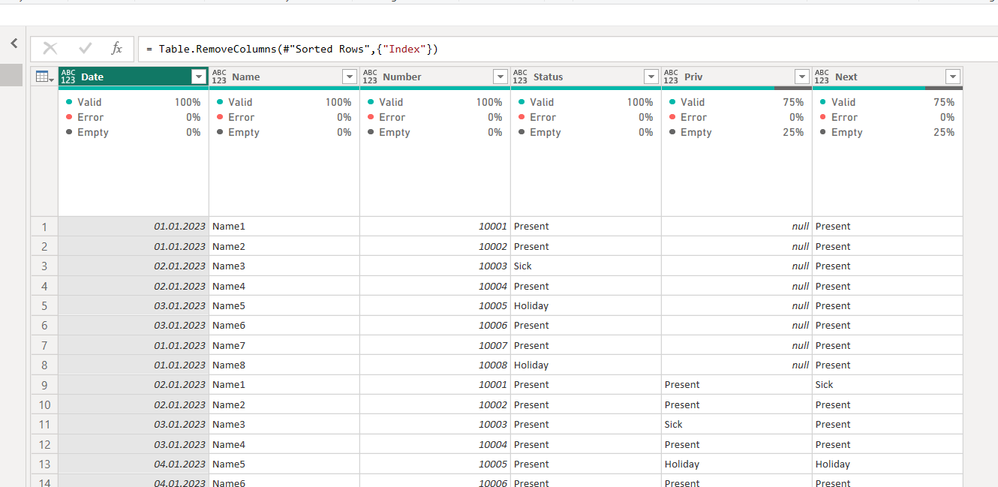FabCon is coming to Atlanta
Join us at FabCon Atlanta from March 16 - 20, 2026, for the ultimate Fabric, Power BI, AI and SQL community-led event. Save $200 with code FABCOMM.
Register now!- Power BI forums
- Get Help with Power BI
- Desktop
- Service
- Report Server
- Power Query
- Mobile Apps
- Developer
- DAX Commands and Tips
- Custom Visuals Development Discussion
- Health and Life Sciences
- Power BI Spanish forums
- Translated Spanish Desktop
- Training and Consulting
- Instructor Led Training
- Dashboard in a Day for Women, by Women
- Galleries
- Data Stories Gallery
- Themes Gallery
- Contests Gallery
- QuickViz Gallery
- Quick Measures Gallery
- Visual Calculations Gallery
- Notebook Gallery
- Translytical Task Flow Gallery
- TMDL Gallery
- R Script Showcase
- Webinars and Video Gallery
- Ideas
- Custom Visuals Ideas (read-only)
- Issues
- Issues
- Events
- Upcoming Events
The Power BI Data Visualization World Championships is back! Get ahead of the game and start preparing now! Learn more
- Power BI forums
- Forums
- Get Help with Power BI
- Desktop
- Re: Power Query: Add column of previous value with...
- Subscribe to RSS Feed
- Mark Topic as New
- Mark Topic as Read
- Float this Topic for Current User
- Bookmark
- Subscribe
- Printer Friendly Page
- Mark as New
- Bookmark
- Subscribe
- Mute
- Subscribe to RSS Feed
- Permalink
- Report Inappropriate Content
Power Query: Add column of previous value with condition
Hi all,
i am having some trouble with my Power BI report. I am looking at employee data to analyze different status types, e.g. holidays, sickness. I am interested in patterns, e.g. how many sickness cases with how many sick days there were for each employee over the last 5 years. Since there are more then 50 employees this table gets rather big.
Here are some examples of the table to get an idea what i want:
1) 24/7 Shift System - not every employee works on every day, but everyday someone is working:
| Names | ||
| Day | Night | |
| 01.01. | 1+2 | 7+8 |
| 02.01. | 3+4 | 1+2 |
| 03.01. | 5+6 | 3+4 |
| 04.01. | 7+8 | 5+6 |
| 05.01. | 1+2 | 7+8 |
| 06.01. | 3+4 | 1+2 |
2) Status Data (already added are the columsn PrevStatus and NextStatus with a highlighted section of the desired outcome)
| Date | Name | Number | Status | PrevStatus | NextStatus |
| 01.01.2023 | Name1 | 10001 | Present | null | Present |
| 01.01.2023 | Name2 | 10002 | Present | null | Present |
| 02.01.2023 | Name3 | 10003 | Sick | null | Present |
| 02.01.2023 | Name4 | 10004 | Present | null | Present |
| 03.01.2023 | Name5 | 10005 | Holiday | null | Present |
| 03.01.2023 | Name6 | 10006 | Present | null | Present |
| 01.01.2023 | Name7 | 10007 | Present | null | Present |
| 01.01.2023 | Name8 | 10008 | Holiday | null | Present |
| 02.01.2023 | Name1 | 10001 | Present | Present | Sick |
| 02.01.2023 | Name2 | 10002 | Present | Present | Present |
| 03.01.2023 | Name3 | 10003 | Present | Sick | Present |
| 03.01.2023 | Name4 | 10004 | Present | Present | Present |
| 04.01.2023 | Name5 | 10005 | Present | Holiday | Holiday |
| 04.01.2023 | Name6 | 10006 | Present | Present | Present |
| 04.01.2023 | Name7 | 10007 | Present | Present | Present |
| 04.01.2023 | Name8 | 10008 | Present | Holiday | Present |
| 05.01.2023 | Name1 | 10001 | Sick | Present | Present |
| 05.01.2023 | Name2 | 10002 | Present | Present | Holiday |
| 06.01.2023 | Name3 | 10003 | Present | Present | Present |
| 06.01.2023 | Name4 | 10004 | Present | Present | Present |
| 07.01.2023 | Name5 | 10005 | Holiday | Present | Present |
| 07.01.2023 | Name6 | 10006 | Present | Present | Present |
| 05.01.2023 | Name7 | 10007 | Present | Present | Present |
| 05.01.2023 | Name8 | 10008 | Present | Present | Present |
| 06.01.2023 | Name1 | 10001 | Present | Sick | null |
| 06.01.2023 | Name2 | 10002 | Holiday | Present | null |
| 07.01.2023 | Name3 | 10003 | Present | Present | null |
| 07.01.2023 | Name4 | 10004 | Present | Present | null |
| 08.01.2023 | Name5 | 10005 | Present | Holiday | null |
| 08.01.2023 | Name6 | 10006 | Present | Present | null |
| 08.01.2023 | Name7 | 10007 | Present | Present | null |
| 08.01.2023 | Name8 | 10008 | Present | Present | null |
So far i did this with a calculated column in Power BI, but since my import got too big i am getting the error that there is not enough RAM. I tried some changes in the options (max. number of parallel queries, max. RAM per query) but it didnt resolve, so i wanted to solve this by addid a column via Power Query instead of a calculated column.
The code for the calculated column is as follows:
PrevStatus =
var index = Table[Index]
var previndex = CALCULATE(max('Table'[Index]),ALLEXCEPT('Table','Table'[Number]),Table[Index]<index)
return
CALCULATE(max('Table'[Status]),ALLEXCEPT('Table','Table'[Number]),'Table'[Index]=previndex)
Any advice on how to do this?
Best regards
Sebastian
Solved! Go to Solution.
- Mark as New
- Bookmark
- Subscribe
- Mute
- Subscribe to RSS Feed
- Permalink
- Report Inappropriate Content
- Mark as New
- Bookmark
- Subscribe
- Mute
- Subscribe to RSS Feed
- Permalink
- Report Inappropriate Content
Perfect, that worked! Thank you so much.
Interesting way with the grouping, i will look into that
- Mark as New
- Bookmark
- Subscribe
- Mute
- Subscribe to RSS Feed
- Permalink
- Report Inappropriate Content
Helpful resources

Power BI Dataviz World Championships
The Power BI Data Visualization World Championships is back! Get ahead of the game and start preparing now!

Power BI Monthly Update - November 2025
Check out the November 2025 Power BI update to learn about new features.

| User | Count |
|---|---|
| 199 | |
| 125 | |
| 102 | |
| 69 | |
| 53 |