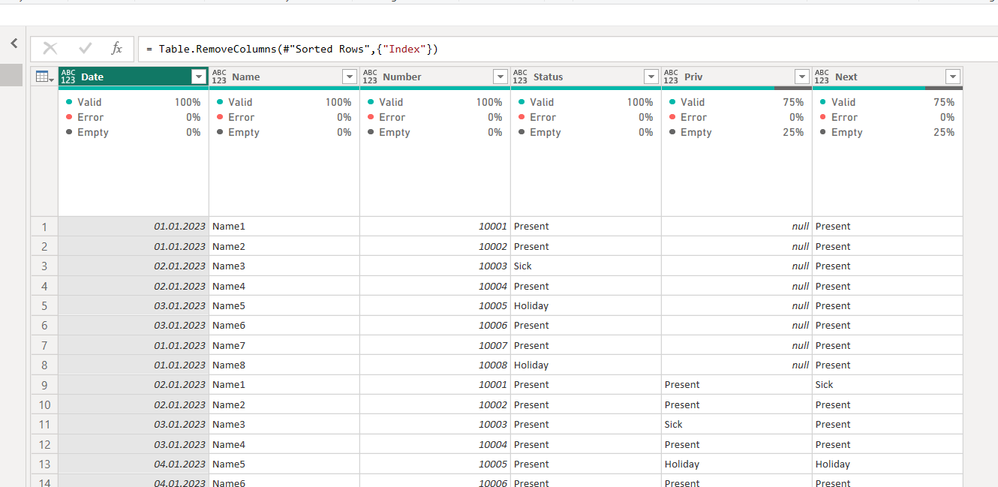FabCon is coming to Atlanta
Join us at FabCon Atlanta from March 16 - 20, 2026, for the ultimate Fabric, Power BI, AI and SQL community-led event. Save $200 with code FABCOMM.
Register now!- Power BI forums
- Get Help with Power BI
- Desktop
- Service
- Report Server
- Power Query
- Mobile Apps
- Developer
- DAX Commands and Tips
- Custom Visuals Development Discussion
- Health and Life Sciences
- Power BI Spanish forums
- Translated Spanish Desktop
- Training and Consulting
- Instructor Led Training
- Dashboard in a Day for Women, by Women
- Galleries
- Data Stories Gallery
- Themes Gallery
- Contests Gallery
- QuickViz Gallery
- Quick Measures Gallery
- Visual Calculations Gallery
- Notebook Gallery
- Translytical Task Flow Gallery
- TMDL Gallery
- R Script Showcase
- Webinars and Video Gallery
- Ideas
- Custom Visuals Ideas (read-only)
- Issues
- Issues
- Events
- Upcoming Events
The Power BI Data Visualization World Championships is back! Get ahead of the game and start preparing now! Learn more
- Power BI forums
- Forums
- Get Help with Power BI
- Desktop
- Power Query: Add column of previous value with con...
- Subscribe to RSS Feed
- Mark Topic as New
- Mark Topic as Read
- Float this Topic for Current User
- Bookmark
- Subscribe
- Printer Friendly Page
- Mark as New
- Bookmark
- Subscribe
- Mute
- Subscribe to RSS Feed
- Permalink
- Report Inappropriate Content
Power Query: Add column of previous value with condition
Hi all,
i am having some trouble with my Power BI report. I am looking at employee data to analyze different status types, e.g. holidays, sickness. I am interested in patterns, e.g. how many sickness cases with how many sick days there were for each employee over the last 5 years. Since there are more then 50 employees this table gets rather big.
Here are some examples of the table to get an idea what i want:
1) 24/7 Shift System - not every employee works on every day, but everyday someone is working:
| Names | ||
| Day | Night | |
| 01.01. | 1+2 | 7+8 |
| 02.01. | 3+4 | 1+2 |
| 03.01. | 5+6 | 3+4 |
| 04.01. | 7+8 | 5+6 |
| 05.01. | 1+2 | 7+8 |
| 06.01. | 3+4 | 1+2 |
2) Status Data (already added are the columsn PrevStatus and NextStatus with a highlighted section of the desired outcome)
| Date | Name | Number | Status | PrevStatus | NextStatus |
| 01.01.2023 | Name1 | 10001 | Present | null | Present |
| 01.01.2023 | Name2 | 10002 | Present | null | Present |
| 02.01.2023 | Name3 | 10003 | Sick | null | Present |
| 02.01.2023 | Name4 | 10004 | Present | null | Present |
| 03.01.2023 | Name5 | 10005 | Holiday | null | Present |
| 03.01.2023 | Name6 | 10006 | Present | null | Present |
| 01.01.2023 | Name7 | 10007 | Present | null | Present |
| 01.01.2023 | Name8 | 10008 | Holiday | null | Present |
| 02.01.2023 | Name1 | 10001 | Present | Present | Sick |
| 02.01.2023 | Name2 | 10002 | Present | Present | Present |
| 03.01.2023 | Name3 | 10003 | Present | Sick | Present |
| 03.01.2023 | Name4 | 10004 | Present | Present | Present |
| 04.01.2023 | Name5 | 10005 | Present | Holiday | Holiday |
| 04.01.2023 | Name6 | 10006 | Present | Present | Present |
| 04.01.2023 | Name7 | 10007 | Present | Present | Present |
| 04.01.2023 | Name8 | 10008 | Present | Holiday | Present |
| 05.01.2023 | Name1 | 10001 | Sick | Present | Present |
| 05.01.2023 | Name2 | 10002 | Present | Present | Holiday |
| 06.01.2023 | Name3 | 10003 | Present | Present | Present |
| 06.01.2023 | Name4 | 10004 | Present | Present | Present |
| 07.01.2023 | Name5 | 10005 | Holiday | Present | Present |
| 07.01.2023 | Name6 | 10006 | Present | Present | Present |
| 05.01.2023 | Name7 | 10007 | Present | Present | Present |
| 05.01.2023 | Name8 | 10008 | Present | Present | Present |
| 06.01.2023 | Name1 | 10001 | Present | Sick | null |
| 06.01.2023 | Name2 | 10002 | Holiday | Present | null |
| 07.01.2023 | Name3 | 10003 | Present | Present | null |
| 07.01.2023 | Name4 | 10004 | Present | Present | null |
| 08.01.2023 | Name5 | 10005 | Present | Holiday | null |
| 08.01.2023 | Name6 | 10006 | Present | Present | null |
| 08.01.2023 | Name7 | 10007 | Present | Present | null |
| 08.01.2023 | Name8 | 10008 | Present | Present | null |
So far i did this with a calculated column in Power BI, but since my import got too big i am getting the error that there is not enough RAM. I tried some changes in the options (max. number of parallel queries, max. RAM per query) but it didnt resolve, so i wanted to solve this by addid a column via Power Query instead of a calculated column.
The code for the calculated column is as follows:
PrevStatus =
var index = Table[Index]
var previndex = CALCULATE(max('Table'[Index]),ALLEXCEPT('Table','Table'[Number]),Table[Index]<index)
return
CALCULATE(max('Table'[Status]),ALLEXCEPT('Table','Table'[Number]),'Table'[Index]=previndex)
Any advice on how to do this?
Best regards
Sebastian
Solved! Go to Solution.
- Mark as New
- Bookmark
- Subscribe
- Mute
- Subscribe to RSS Feed
- Permalink
- Report Inappropriate Content
- Mark as New
- Bookmark
- Subscribe
- Mute
- Subscribe to RSS Feed
- Permalink
- Report Inappropriate Content
Perfect, that worked! Thank you so much.
Interesting way with the grouping, i will look into that
- Mark as New
- Bookmark
- Subscribe
- Mute
- Subscribe to RSS Feed
- Permalink
- Report Inappropriate Content
Helpful resources

Power BI Monthly Update - November 2025
Check out the November 2025 Power BI update to learn about new features.

Fabric Data Days
Advance your Data & AI career with 50 days of live learning, contests, hands-on challenges, study groups & certifications and more!

| User | Count |
|---|---|
| 57 | |
| 43 | |
| 40 | |
| 21 | |
| 17 |