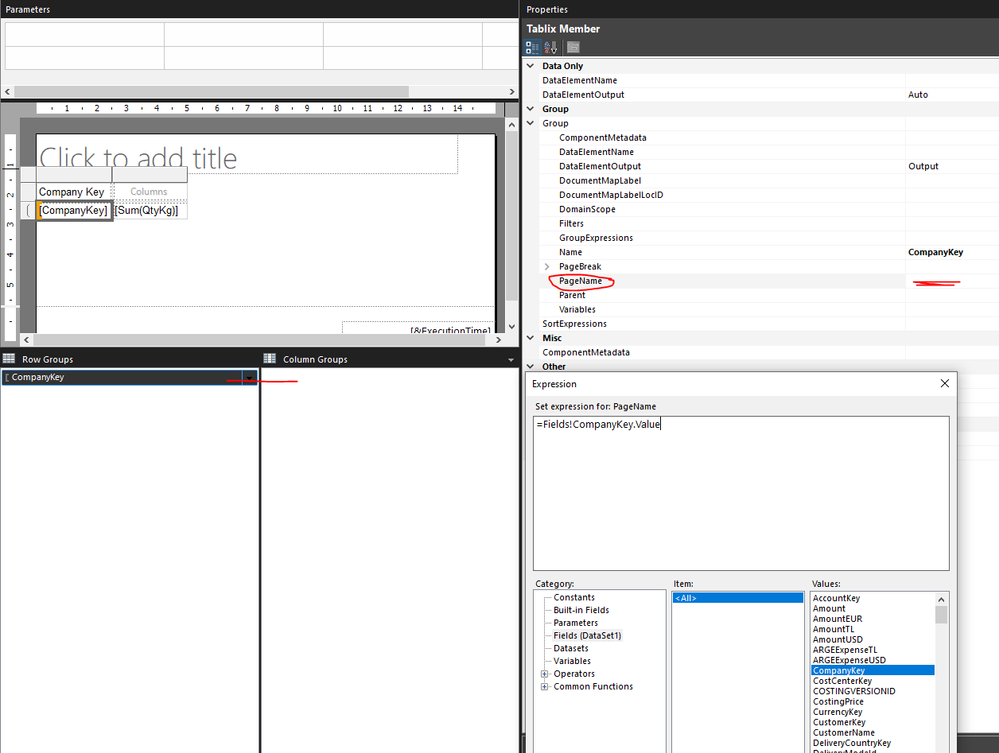FabCon is coming to Atlanta
Join us at FabCon Atlanta from March 16 - 20, 2026, for the ultimate Fabric, Power BI, AI and SQL community-led event. Save $200 with code FABCOMM.
Register now!- Power BI forums
- Get Help with Power BI
- Desktop
- Service
- Report Server
- Power Query
- Mobile Apps
- Developer
- DAX Commands and Tips
- Custom Visuals Development Discussion
- Health and Life Sciences
- Power BI Spanish forums
- Translated Spanish Desktop
- Training and Consulting
- Instructor Led Training
- Dashboard in a Day for Women, by Women
- Galleries
- Data Stories Gallery
- Themes Gallery
- Contests Gallery
- Quick Measures Gallery
- Visual Calculations Gallery
- Notebook Gallery
- Translytical Task Flow Gallery
- TMDL Gallery
- R Script Showcase
- Webinars and Video Gallery
- Ideas
- Custom Visuals Ideas (read-only)
- Issues
- Issues
- Events
- Upcoming Events
Calling all Data Engineers! Fabric Data Engineer (Exam DP-700) live sessions are back! Starting October 16th. Sign up.
- Power BI forums
- Forums
- Get Help with Power BI
- Desktop
- Re: Power BI Report Builder- Report having multipl...
- Subscribe to RSS Feed
- Mark Topic as New
- Mark Topic as Read
- Float this Topic for Current User
- Bookmark
- Subscribe
- Printer Friendly Page
- Mark as New
- Bookmark
- Subscribe
- Mute
- Subscribe to RSS Feed
- Permalink
- Report Inappropriate Content
Power BI Report Builder- Report having multiple sheets
Hi All,
Did anyone developed a report using Power BI Report Buider having multiple sheets?. Like in Excel , One Excel file can have multiple sheets and each sheet connect to seperate Oracle Sql query and fetch data in same sheet. For Example, Report will have two sheets , one for Employee details which internally fetch output from oracle sql query (Select * from Employee), and second for Departments details which internally fetch output from second oracle sql query (Select * from Departments) and so on...I know that it is possible in Power BI Desktop but I am looking for anyone who can help me get it done in Power BI Paginated Report Builder.
Thanks,
JitK
Solved! Go to Solution.
- Mark as New
- Bookmark
- Subscribe
- Mute
- Subscribe to RSS Feed
- Permalink
- Report Inappropriate Content
Ok, say you have a data like
| CompanyKey | QtyKg |
| A | 1 |
| A | 2 |
| B | 2 |
| B | 3 |
| C | 2 |
and would like to show sum(QtyKg) for each Company in separate pages/sheets
First, add a matrix and design it how you like it.
right click over "CompanyKey" group under "Rows groups" and select "Group properties" and then "Page breaks" tab and click "Between each instance of a group"
By doing this, your report shows your report as an each group on separate pages. And if you export to excel, on separate sheets.
But, for excel there is still a problem. sheet names are default to Sheet1, Sheet2.... and son on. To rename those sheets; click on to select "CompanyKey" group under "Rows groups" and then at the right you will see "Properties" pane. Drill to "Group -> Group -> Page Name" property and open expression combo box, then set what ever you want for the expression which will be shown as "Sheet names" in excel.
- Mark as New
- Bookmark
- Subscribe
- Mute
- Subscribe to RSS Feed
- Permalink
- Report Inappropriate Content
Thank you much.. This works for me
- Mark as New
- Bookmark
- Subscribe
- Mute
- Subscribe to RSS Feed
- Permalink
- Report Inappropriate Content
Ok, say you have a data like
| CompanyKey | QtyKg |
| A | 1 |
| A | 2 |
| B | 2 |
| B | 3 |
| C | 2 |
and would like to show sum(QtyKg) for each Company in separate pages/sheets
First, add a matrix and design it how you like it.
right click over "CompanyKey" group under "Rows groups" and select "Group properties" and then "Page breaks" tab and click "Between each instance of a group"
By doing this, your report shows your report as an each group on separate pages. And if you export to excel, on separate sheets.
But, for excel there is still a problem. sheet names are default to Sheet1, Sheet2.... and son on. To rename those sheets; click on to select "CompanyKey" group under "Rows groups" and then at the right you will see "Properties" pane. Drill to "Group -> Group -> Page Name" property and open expression combo box, then set what ever you want for the expression which will be shown as "Sheet names" in excel.
- Mark as New
- Bookmark
- Subscribe
- Mute
- Subscribe to RSS Feed
- Permalink
- Report Inappropriate Content
Hi, as per the conversation i understood that, we will have two more sheets in downloaded excel fle. But how it is looking when we open this paginated report from workspace, i mean can we see multiple pages in the report or only one page in report?
thank you
- Mark as New
- Bookmark
- Subscribe
- Mute
- Subscribe to RSS Feed
- Permalink
- Report Inappropriate Content
Not yet.. I am still looking For single dataset, but multiple sheets and that is my current issue.
Thanks
Jitendra
- Mark as New
- Bookmark
- Subscribe
- Mute
- Subscribe to RSS Feed
- Permalink
- Report Inappropriate Content
Sure, when I have time.
Did your current problem solved?
- Mark as New
- Bookmark
- Subscribe
- Mute
- Subscribe to RSS Feed
- Permalink
- Report Inappropriate Content
HI,
can you do mutlireports with single dataset in power bi report builder?
Is it possible in power bi report builder ?
if not, can you suggest is there any way to do it ?
- Mark as New
- Bookmark
- Subscribe
- Mute
- Subscribe to RSS Feed
- Permalink
- Report Inappropriate Content
Could you please elaborate more on @For single dataset, but multiple sheets, it has different steps. I am looking for it. Appreciate!
Thanks
- Mark as New
- Bookmark
- Subscribe
- Mute
- Subscribe to RSS Feed
- Permalink
- Report Inappropriate Content
You should design subreport first, and publish powerbi service.
Then, on main report, insert subreport item, right click over greyed out subreport and select "Subreport properties". In general tab you will see "Use this report as a subreport". Then browse your workspace and select previously published subreport. This should work.
This is for two or more dataset and exporting to multiple sheets.
For single dataset, but multiple sheets, it has different steps.
- Mark as New
- Bookmark
- Subscribe
- Mute
- Subscribe to RSS Feed
- Permalink
- Report Inappropriate Content
For single dataset, but multiple sheets, can you tell me what is the step
- Mark as New
- Bookmark
- Subscribe
- Mute
- Subscribe to RSS Feed
- Permalink
- Report Inappropriate Content
Hi Saglamtimur
Thank you. I checked for the subreport option in power bi report builder and it is disabled for me always. I am using version 15.0.1517.0. Please let me know in which version this option is enabled and appreciate if you provide me step by step guide for creation of subreport which works same way like one report contain multiple sheets.
Appreciate your help.
Thanks
JitK
- Mark as New
- Bookmark
- Subscribe
- Mute
- Subscribe to RSS Feed
- Permalink
- Report Inappropriate Content
First add a report which contains Employee table, then add a sub-report within the same report for Departments. Then add pagebreak between main report (under table/tablix properties) and subreport. Then export to Excel, you will see two seperate sheets.
Helpful resources

FabCon Global Hackathon
Join the Fabric FabCon Global Hackathon—running virtually through Nov 3. Open to all skill levels. $10,000 in prizes!

Power BI Monthly Update - October 2025
Check out the October 2025 Power BI update to learn about new features.