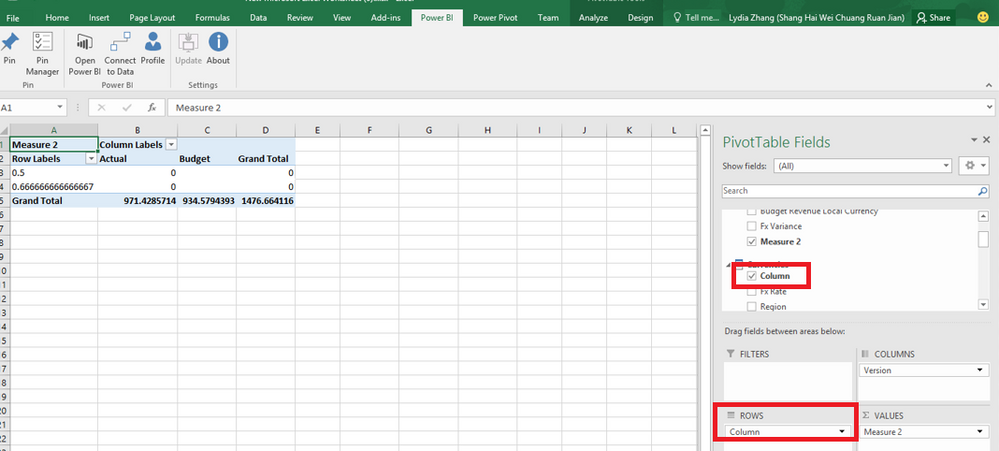FabCon is coming to Atlanta
Join us at FabCon Atlanta from March 16 - 20, 2026, for the ultimate Fabric, Power BI, AI and SQL community-led event. Save $200 with code FABCOMM.
Register now!- Power BI forums
- Get Help with Power BI
- Desktop
- Service
- Report Server
- Power Query
- Mobile Apps
- Developer
- DAX Commands and Tips
- Custom Visuals Development Discussion
- Health and Life Sciences
- Power BI Spanish forums
- Translated Spanish Desktop
- Training and Consulting
- Instructor Led Training
- Dashboard in a Day for Women, by Women
- Galleries
- Data Stories Gallery
- Themes Gallery
- Contests Gallery
- QuickViz Gallery
- Quick Measures Gallery
- Visual Calculations Gallery
- Notebook Gallery
- Translytical Task Flow Gallery
- TMDL Gallery
- R Script Showcase
- Webinars and Video Gallery
- Ideas
- Custom Visuals Ideas (read-only)
- Issues
- Issues
- Events
- Upcoming Events
The Power BI Data Visualization World Championships is back! Get ahead of the game and start preparing now! Learn more
- Power BI forums
- Forums
- Get Help with Power BI
- Desktop
- Re: Power BI Publisher for Excel transforms values...
- Subscribe to RSS Feed
- Mark Topic as New
- Mark Topic as Read
- Float this Topic for Current User
- Bookmark
- Subscribe
- Printer Friendly Page
- Mark as New
- Bookmark
- Subscribe
- Mute
- Subscribe to RSS Feed
- Permalink
- Report Inappropriate Content
Power BI Publisher for Excel transforms values into text
I have several calculated columns (decimal-type) in PBI, which work well when I create PBI reports. When I connect to Excel using "Connect to Data" the numbers convert to text, and manipulating/ranking the numbers in an Excel pivot table becomes impossible. How can I make sure the numbers come through as values, not as text?
- Mark as New
- Bookmark
- Subscribe
- Mute
- Subscribe to RSS Feed
- Permalink
- Report Inappropriate Content
Same problem here with Excel 2016 and latest Power BI Add-in.
It passed 1 year.
Any solution for this?
It's very annoying and turns the add-in useless.
- Mark as New
- Bookmark
- Subscribe
- Mute
- Subscribe to RSS Feed
- Permalink
- Report Inappropriate Content
Are you sure they turn to text? Analyse in Excel doesn't support implicit measures - you must write explicit measures in Power BI first. Said another way, you can drag a column of numbers to the values section in Power BI, but you can't do it in Excel connected to Power BI
* Matt is an 8 times Microsoft MVP (Power BI) and author of the Power BI Book Supercharge Power BI.
I will not give you bad advice, even if you unknowingly ask for it.
- Mark as New
- Bookmark
- Subscribe
- Mute
- Subscribe to RSS Feed
- Permalink
- Report Inappropriate Content
MattAllington, I have explicit measures built I use for the Values section, but for Rows section, I (try to) use calculated columns. I have about 400k rows that need to be ranked, but I'm unable to do that as the Pivot table treats the row values as text (99.89, 997, 99.6, etc.).
- Mark as New
- Bookmark
- Subscribe
- Mute
- Subscribe to RSS Feed
- Permalink
- Report Inappropriate Content
Hi @Otso,
What is your data source? Would you mind sharing me sample data of your scenario?
I make a test using my sample data, but I am not able to reproduce your issue. When I connect to my dataset that has calculated column(decimal-type) from Excel, I can successfully drag the calculated column to ROWS section. You can check the following screenshots to get more details.
Thanks,
Lydia Zhang
- Mark as New
- Bookmark
- Subscribe
- Mute
- Subscribe to RSS Feed
- Permalink
- Report Inappropriate Content
Well that certainly sounds like a bug then. You should report it
https://powerbi.microsoft.com/en-us/support/
* Matt is an 8 times Microsoft MVP (Power BI) and author of the Power BI Book Supercharge Power BI.
I will not give you bad advice, even if you unknowingly ask for it.
- Mark as New
- Bookmark
- Subscribe
- Mute
- Subscribe to RSS Feed
- Permalink
- Report Inappropriate Content
I have the same problem. Also if I transform explicitly the type via power query to Type.Int64 it will be handled in the data modell like text.
Is there anysolution
Thanks
- Mark as New
- Bookmark
- Subscribe
- Mute
- Subscribe to RSS Feed
- Permalink
- Report Inappropriate Content
I have several calculated columns (decimal-type) in PBI, which work well when I create PBI reports. When I connect to Excel using "Connect to Data" the numbers convert to text, and manipulating/ranking the numbers in an Excel pivot table becomes impossible. How can I make sure the numbers come through as values, not as text?
- Mark as New
- Bookmark
- Subscribe
- Mute
- Subscribe to RSS Feed
- Permalink
- Report Inappropriate Content
Duplicate post http://community.powerbi.com/t5/Desktop/Power-BI-Publisher-for-Excel-transforms-values-into-text/m-p...
* Matt is an 8 times Microsoft MVP (Power BI) and author of the Power BI Book Supercharge Power BI.
I will not give you bad advice, even if you unknowingly ask for it.
Helpful resources

Power BI Dataviz World Championships
The Power BI Data Visualization World Championships is back! Get ahead of the game and start preparing now!

| User | Count |
|---|---|
| 41 | |
| 38 | |
| 36 | |
| 30 | |
| 28 |
| User | Count |
|---|---|
| 129 | |
| 88 | |
| 79 | |
| 68 | |
| 63 |