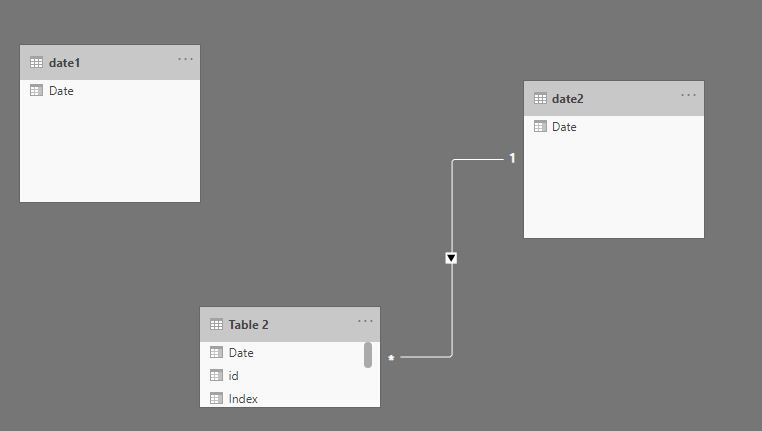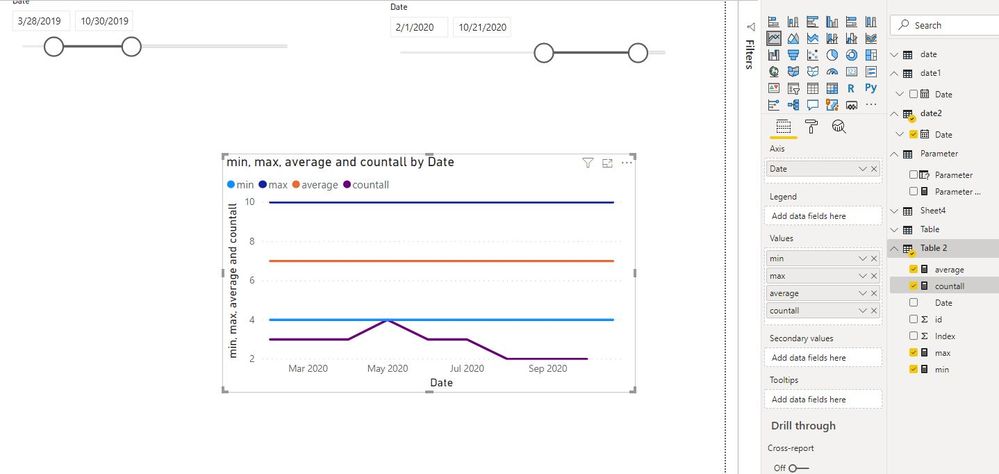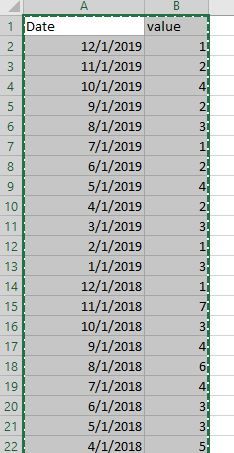FabCon is coming to Atlanta
Join us at FabCon Atlanta from March 16 - 20, 2026, for the ultimate Fabric, Power BI, AI and SQL community-led event. Save $200 with code FABCOMM.
Register now!- Power BI forums
- Get Help with Power BI
- Desktop
- Service
- Report Server
- Power Query
- Mobile Apps
- Developer
- DAX Commands and Tips
- Custom Visuals Development Discussion
- Health and Life Sciences
- Power BI Spanish forums
- Translated Spanish Desktop
- Training and Consulting
- Instructor Led Training
- Dashboard in a Day for Women, by Women
- Galleries
- Data Stories Gallery
- Themes Gallery
- Contests Gallery
- QuickViz Gallery
- Quick Measures Gallery
- Visual Calculations Gallery
- Notebook Gallery
- Translytical Task Flow Gallery
- TMDL Gallery
- R Script Showcase
- Webinars and Video Gallery
- Ideas
- Custom Visuals Ideas (read-only)
- Issues
- Issues
- Events
- Upcoming Events
Get Fabric Certified for FREE during Fabric Data Days. Don't miss your chance! Request now
- Power BI forums
- Forums
- Get Help with Power BI
- Desktop
- Re: Plot Line Chart from 2 independent date slice...
- Subscribe to RSS Feed
- Mark Topic as New
- Mark Topic as Read
- Float this Topic for Current User
- Bookmark
- Subscribe
- Printer Friendly Page
- Mark as New
- Bookmark
- Subscribe
- Mute
- Subscribe to RSS Feed
- Permalink
- Report Inappropriate Content
Plot Line Chart from 2 independent date slicer
Hello Power BI community,
Hope everyone is safe and doing good.
I need help in regards to a chart layout requirement .
I have 2 date slicers
Slicer_Date1 and Slicer_Date2
I need to show a line chart wherein it would have 4 lines such that Line 1, Line2,Line 3 depends on Slicer_Date1 whereas Line 4 depends on Slicer_Date2.
The X-Axis contains the date
and Y-Axis the KPI's :
Line 1 --> Upper Limit ( between date range selection in Slicer_Date1)
Line 2 --> Average ( between date range selection in Slicer_Date1)
Line 3 --> Lower Limit ( between date range selection in Slicer_Date1)
Line 4 --> Total Count ( between date range selection in Slicer_Date2)
As Line 4 is totally independant of date selected in Slicer_Date1 hence I am not able to figure out a way to show it in the same chart as the X axis dates may vary.
I would appreciate if someone can assist me on this requirement.

Thanks
Rohan
Solved! Go to Solution.
- Mark as New
- Bookmark
- Subscribe
- Mute
- Subscribe to RSS Feed
- Permalink
- Report Inappropriate Content
Hi @Anonymous
Two new date tables and measures created as below:
min =
CALCULATE (
MIN ( 'Table 2'[Index] ),
FILTER (
ALL ( 'Table 2' ),
'Table 2'[Date] >= MIN ( date1[Date] )
&& 'Table 2'[Date] <= MAX ( date1[Date] )
)
)
max =
CALCULATE (
MAX ( 'Table 2'[Index] ),
FILTER (
ALL ( 'Table 2' ),
'Table 2'[Date] >= MIN ( date1[Date] )
&& 'Table 2'[Date] <= MAX ( date1[Date] )
)
)
average =
CALCULATE (
AVERAGE ( 'Table 2'[Index] ),
FILTER (
ALL ( 'Table 2' ),
'Table 2'[Date] >= MIN ( date1[Date] )
&& 'Table 2'[Date] <= MAX ( date1[Date] )
)
)
countall =
COUNT ( 'Table 2'[id] )
Best Regards
Maggie
Community Support Team _ Maggie Li
If this post helps, then please consider Accept it as the solution to help the other members find it more quickly.
- Mark as New
- Bookmark
- Subscribe
- Mute
- Subscribe to RSS Feed
- Permalink
- Report Inappropriate Content
Hi @Anonymous
Are the values calculated in four lines from the same table?
Can i use the data below to test?
Best Regards
Maggie
- Mark as New
- Bookmark
- Subscribe
- Mute
- Subscribe to RSS Feed
- Permalink
- Report Inappropriate Content
Hi @v-juanli-msft ,
Apologies for the delayed response. Yes you can use a similiar data.
The 2 date slicers are from the same table/source but are independant of each other i.e. I have created a copy of the table and sourcing from each of the 2 tables.
Unfortunately I cannot upload a sample file as I don't see an option to do so as well as I can't upload it to a dropbox or One drive Hence attaching a screenshot.
Goal is to club Chart 1 and Chart 2 into 1 single chart provided Value 1 changes wrt to Slicer1 and Value 2 changes wrt Slicer 2 only.
Hope it helps.
Thanks Again
Rohan
- Mark as New
- Bookmark
- Subscribe
- Mute
- Subscribe to RSS Feed
- Permalink
- Report Inappropriate Content
Sample Screenshot
- Mark as New
- Bookmark
- Subscribe
- Mute
- Subscribe to RSS Feed
- Permalink
- Report Inappropriate Content
Hi @Anonymous
Two new date tables and measures created as below:
min =
CALCULATE (
MIN ( 'Table 2'[Index] ),
FILTER (
ALL ( 'Table 2' ),
'Table 2'[Date] >= MIN ( date1[Date] )
&& 'Table 2'[Date] <= MAX ( date1[Date] )
)
)
max =
CALCULATE (
MAX ( 'Table 2'[Index] ),
FILTER (
ALL ( 'Table 2' ),
'Table 2'[Date] >= MIN ( date1[Date] )
&& 'Table 2'[Date] <= MAX ( date1[Date] )
)
)
average =
CALCULATE (
AVERAGE ( 'Table 2'[Index] ),
FILTER (
ALL ( 'Table 2' ),
'Table 2'[Date] >= MIN ( date1[Date] )
&& 'Table 2'[Date] <= MAX ( date1[Date] )
)
)
countall =
COUNT ( 'Table 2'[id] )
Best Regards
Maggie
Community Support Team _ Maggie Li
If this post helps, then please consider Accept it as the solution to help the other members find it more quickly.
- Mark as New
- Bookmark
- Subscribe
- Mute
- Subscribe to RSS Feed
- Permalink
- Report Inappropriate Content
Hey @v-juanli-msft ,
How would you implement a Lower Control Limit instead of MIN for these formulas? I have tried to change this min to a measure I have which is basically doing this:
- Mark as New
- Bookmark
- Subscribe
- Mute
- Subscribe to RSS Feed
- Permalink
- Report Inappropriate Content
Thanks @v-juanli-msft for the updates.
Can you forward the .PBIX file so that I can give it a shot at my end. Need to validate the Date slicer mapping with mine.
- Mark as New
- Bookmark
- Subscribe
- Mute
- Subscribe to RSS Feed
- Permalink
- Report Inappropriate Content
Hi @v-juanli-msft ,
Just a quick followup on this. Can you please upload the .PBIX file as well.
Thanks
Rohan
- Mark as New
- Bookmark
- Subscribe
- Mute
- Subscribe to RSS Feed
- Permalink
- Report Inappropriate Content
Hi @Anonymous ,
can you provide a sample PBIX?
Please mark my post as solution, this will also help others.
Please give Kudos for support.
Marcus Wegener works as Full Stack Power BI Engineer at BI or DIE.
His mission is clear: "Get the most out of data, with Power BI."
twitter - LinkedIn - YouTube - website - podcast - Power BI Tutorials
Helpful resources

Power BI Monthly Update - November 2025
Check out the November 2025 Power BI update to learn about new features.

Fabric Data Days
Advance your Data & AI career with 50 days of live learning, contests, hands-on challenges, study groups & certifications and more!

| User | Count |
|---|---|
| 104 | |
| 81 | |
| 69 | |
| 50 | |
| 46 |