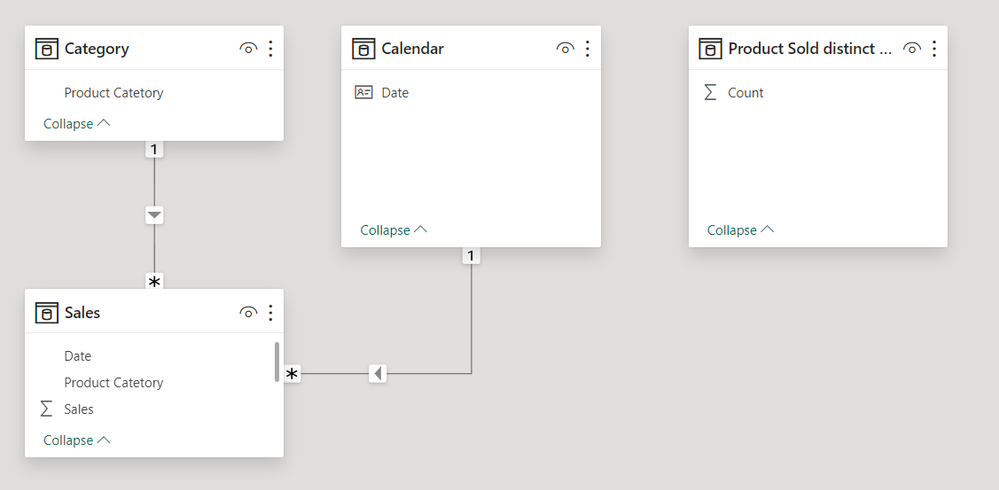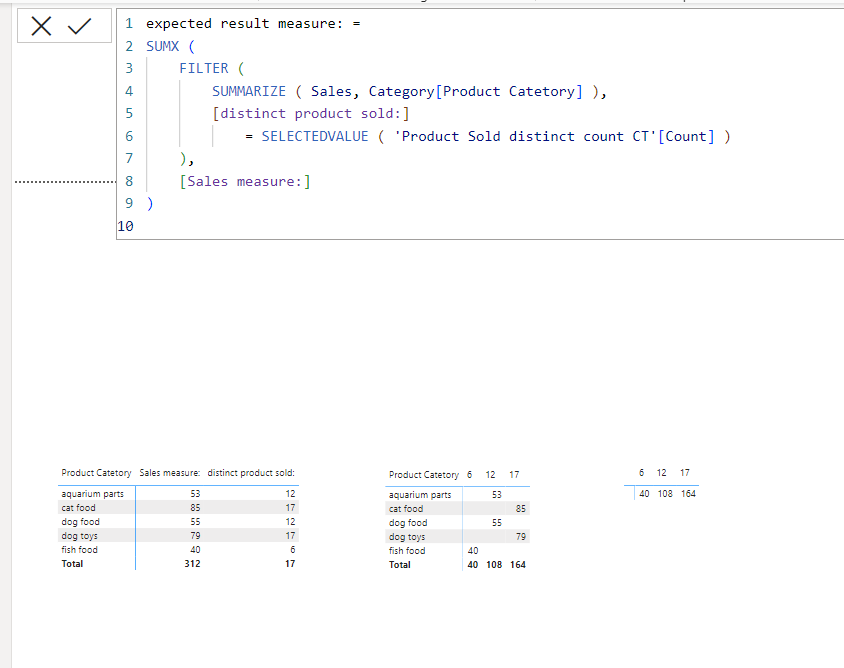Fabric Data Days starts November 4th!
Advance your Data & AI career with 50 days of live learning, dataviz contests, hands-on challenges, study groups & certifications and more!
Get registered- Power BI forums
- Get Help with Power BI
- Desktop
- Service
- Report Server
- Power Query
- Mobile Apps
- Developer
- DAX Commands and Tips
- Custom Visuals Development Discussion
- Health and Life Sciences
- Power BI Spanish forums
- Translated Spanish Desktop
- Training and Consulting
- Instructor Led Training
- Dashboard in a Day for Women, by Women
- Galleries
- Data Stories Gallery
- Themes Gallery
- Contests Gallery
- Quick Measures Gallery
- Visual Calculations Gallery
- Notebook Gallery
- Translytical Task Flow Gallery
- TMDL Gallery
- R Script Showcase
- Webinars and Video Gallery
- Ideas
- Custom Visuals Ideas (read-only)
- Issues
- Issues
- Events
- Upcoming Events
Get Fabric Certified for FREE during Fabric Data Days. Don't miss your chance! Learn more
- Power BI forums
- Forums
- Get Help with Power BI
- Desktop
- Re: Pivot a Table Visual (DAX Measure Concept Help...
- Subscribe to RSS Feed
- Mark Topic as New
- Mark Topic as Read
- Float this Topic for Current User
- Bookmark
- Subscribe
- Printer Friendly Page
- Mark as New
- Bookmark
- Subscribe
- Mute
- Subscribe to RSS Feed
- Permalink
- Report Inappropriate Content
Pivot a Table Visual (DAX Measure Concept Help)
Hi all,
I find myself many times putting together a table visual in Power BI and then exporting it to Excel so I can pivot and find some more insights. Instead of exporting to excel I'd like to stay in Power BI and pivot right there, so to speak.
Example below.
| Product Category | Sales (measure) | distinct products sold (measure) | Avg sales price (measure) |
| dog food | 1000 | 12 | 30 |
| cat food | 2000 | 17 | 25 |
| fish food | 300 | 6 | 5 |
| dog toys | 5000 | 17 | 15 |
| aquarium parts | 1000 | 12 | 17 |
This is a summary table of sales by product category, along with three measures. I'd like to group by "distinct products sold" (evaluated by "Product Category") and sum sales that way. I cannot do that however because "distinct products sold" is a measure not a static field.
To do this, I export to excel so I can pivot and group by "distinct products sold" and the value is the Sum of "Sales".
How can I do this in Power BI? I think the answer is using CALCULATETABLE or SUMMARIZE but I don't know exactly how to go about it.
Thanks in advance!
Solved! Go to Solution.
- Mark as New
- Bookmark
- Subscribe
- Mute
- Subscribe to RSS Feed
- Permalink
- Report Inappropriate Content
Hi,
I am not sure if I understood your question correctly, but I tried to create a sample pbix file like below.
Please check the below picture and the attached pbix file if it suits your requirement.
Sales measure: =
SUM( Sales[Sales] )
distinct product sold: =
COUNTROWS(SUMMARIZE(Sales, 'Calendar'[Date]))
expected result measure: =
SUMX (
FILTER (
SUMMARIZE ( Sales, Category[Product Catetory] ),
[distinct product sold:]
= SELECTEDVALUE ( 'Product Sold distinct count CT'[Count] )
),
[Sales measure:]
)
If this post helps, then please consider accepting it as the solution to help other members find it faster, and give a big thumbs up.
Click here to visit my LinkedIn page
Click here to schedule a short Teams meeting to discuss your question.
- Mark as New
- Bookmark
- Subscribe
- Mute
- Subscribe to RSS Feed
- Permalink
- Report Inappropriate Content
You, sir, are a kind and generous genius! Thank you very much!
If you have patience, I have a couple more questions on the expected result measure:
- How do I add a filter using a measure such as average sales price > 30?
- I don't feel like my original problem is a very common one. What are other ways to solve the same problem? I'm thinking I could have created my table visual as a regular table in Power Query though it would be pretty difficult to calculate all those DAX measures.
In short, you have answered my question and I am very grateful!
Thank you again
- Mark as New
- Bookmark
- Subscribe
- Mute
- Subscribe to RSS Feed
- Permalink
- Report Inappropriate Content
- Mark as New
- Bookmark
- Subscribe
- Mute
- Subscribe to RSS Feed
- Permalink
- Report Inappropriate Content
Hi,
I am not sure if I understood your question correctly, but I tried to create a sample pbix file like below.
Please check the below picture and the attached pbix file if it suits your requirement.
Sales measure: =
SUM( Sales[Sales] )
distinct product sold: =
COUNTROWS(SUMMARIZE(Sales, 'Calendar'[Date]))
expected result measure: =
SUMX (
FILTER (
SUMMARIZE ( Sales, Category[Product Catetory] ),
[distinct product sold:]
= SELECTEDVALUE ( 'Product Sold distinct count CT'[Count] )
),
[Sales measure:]
)
If this post helps, then please consider accepting it as the solution to help other members find it faster, and give a big thumbs up.
Click here to visit my LinkedIn page
Click here to schedule a short Teams meeting to discuss your question.
Helpful resources

Fabric Data Days
Advance your Data & AI career with 50 days of live learning, contests, hands-on challenges, study groups & certifications and more!

Power BI Monthly Update - October 2025
Check out the October 2025 Power BI update to learn about new features.