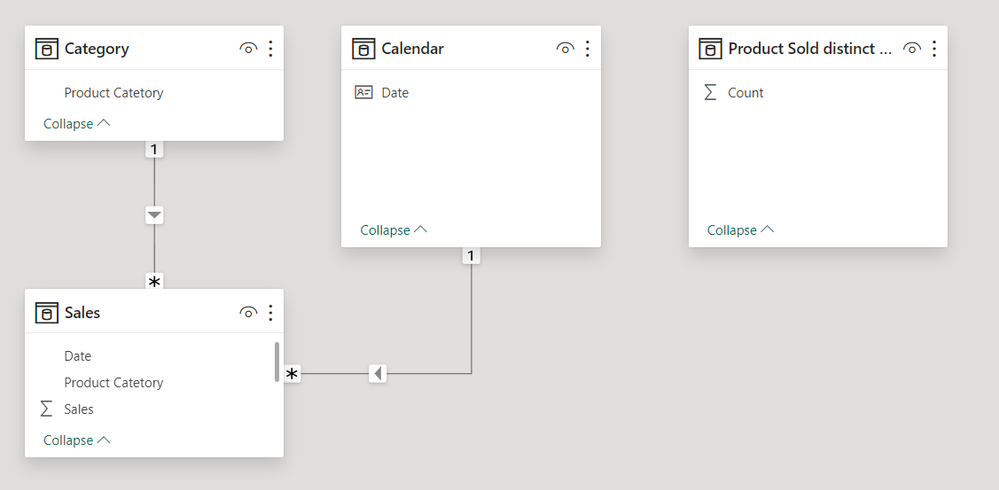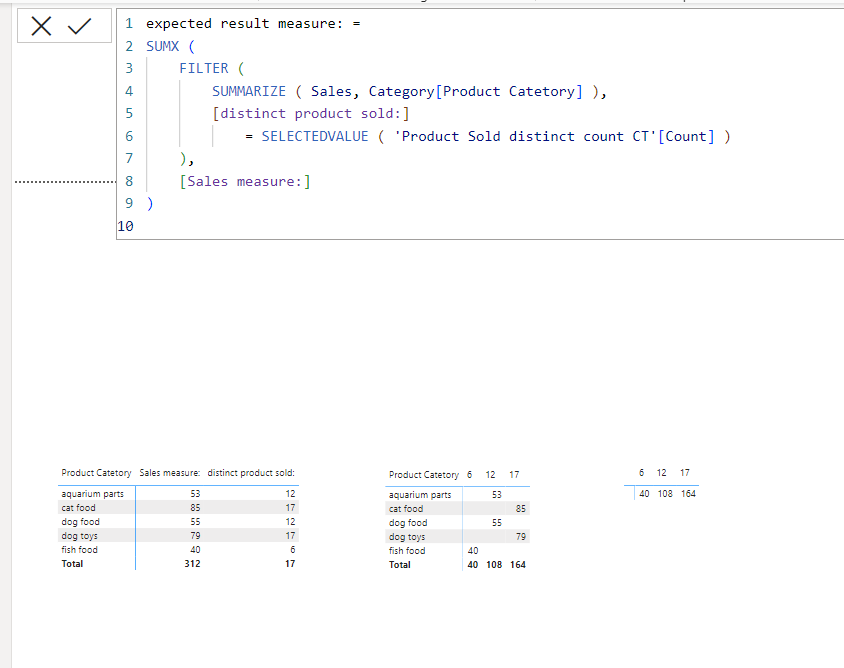FabCon is coming to Atlanta
Join us at FabCon Atlanta from March 16 - 20, 2026, for the ultimate Fabric, Power BI, AI and SQL community-led event. Save $200 with code FABCOMM.
Register now!- Power BI forums
- Get Help with Power BI
- Desktop
- Service
- Report Server
- Power Query
- Mobile Apps
- Developer
- DAX Commands and Tips
- Custom Visuals Development Discussion
- Health and Life Sciences
- Power BI Spanish forums
- Translated Spanish Desktop
- Training and Consulting
- Instructor Led Training
- Dashboard in a Day for Women, by Women
- Galleries
- Data Stories Gallery
- Themes Gallery
- Contests Gallery
- QuickViz Gallery
- Quick Measures Gallery
- Visual Calculations Gallery
- Notebook Gallery
- Translytical Task Flow Gallery
- TMDL Gallery
- R Script Showcase
- Webinars and Video Gallery
- Ideas
- Custom Visuals Ideas (read-only)
- Issues
- Issues
- Events
- Upcoming Events
Vote for your favorite vizzies from the Power BI Dataviz World Championship submissions. Vote now!
- Power BI forums
- Forums
- Get Help with Power BI
- Desktop
- Pivot a Table Visual (DAX Measure Concept Help)
- Subscribe to RSS Feed
- Mark Topic as New
- Mark Topic as Read
- Float this Topic for Current User
- Bookmark
- Subscribe
- Printer Friendly Page
- Mark as New
- Bookmark
- Subscribe
- Mute
- Subscribe to RSS Feed
- Permalink
- Report Inappropriate Content
Pivot a Table Visual (DAX Measure Concept Help)
Hi all,
I find myself many times putting together a table visual in Power BI and then exporting it to Excel so I can pivot and find some more insights. Instead of exporting to excel I'd like to stay in Power BI and pivot right there, so to speak.
Example below.
| Product Category | Sales (measure) | distinct products sold (measure) | Avg sales price (measure) |
| dog food | 1000 | 12 | 30 |
| cat food | 2000 | 17 | 25 |
| fish food | 300 | 6 | 5 |
| dog toys | 5000 | 17 | 15 |
| aquarium parts | 1000 | 12 | 17 |
This is a summary table of sales by product category, along with three measures. I'd like to group by "distinct products sold" (evaluated by "Product Category") and sum sales that way. I cannot do that however because "distinct products sold" is a measure not a static field.
To do this, I export to excel so I can pivot and group by "distinct products sold" and the value is the Sum of "Sales".
How can I do this in Power BI? I think the answer is using CALCULATETABLE or SUMMARIZE but I don't know exactly how to go about it.
Thanks in advance!
Solved! Go to Solution.
- Mark as New
- Bookmark
- Subscribe
- Mute
- Subscribe to RSS Feed
- Permalink
- Report Inappropriate Content
Hi,
I am not sure if I understood your question correctly, but I tried to create a sample pbix file like below.
Please check the below picture and the attached pbix file if it suits your requirement.
Sales measure: =
SUM( Sales[Sales] )
distinct product sold: =
COUNTROWS(SUMMARIZE(Sales, 'Calendar'[Date]))
expected result measure: =
SUMX (
FILTER (
SUMMARIZE ( Sales, Category[Product Catetory] ),
[distinct product sold:]
= SELECTEDVALUE ( 'Product Sold distinct count CT'[Count] )
),
[Sales measure:]
)
If this post helps, then please consider accepting it as the solution to help other members find it faster, and give a big thumbs up.
Click here to visit my LinkedIn page
- Mark as New
- Bookmark
- Subscribe
- Mute
- Subscribe to RSS Feed
- Permalink
- Report Inappropriate Content
You, sir, are a kind and generous genius! Thank you very much!
If you have patience, I have a couple more questions on the expected result measure:
- How do I add a filter using a measure such as average sales price > 30?
- I don't feel like my original problem is a very common one. What are other ways to solve the same problem? I'm thinking I could have created my table visual as a regular table in Power Query though it would be pretty difficult to calculate all those DAX measures.
In short, you have answered my question and I am very grateful!
Thank you again
- Mark as New
- Bookmark
- Subscribe
- Mute
- Subscribe to RSS Feed
- Permalink
- Report Inappropriate Content
- Mark as New
- Bookmark
- Subscribe
- Mute
- Subscribe to RSS Feed
- Permalink
- Report Inappropriate Content
Hi,
I am not sure if I understood your question correctly, but I tried to create a sample pbix file like below.
Please check the below picture and the attached pbix file if it suits your requirement.
Sales measure: =
SUM( Sales[Sales] )
distinct product sold: =
COUNTROWS(SUMMARIZE(Sales, 'Calendar'[Date]))
expected result measure: =
SUMX (
FILTER (
SUMMARIZE ( Sales, Category[Product Catetory] ),
[distinct product sold:]
= SELECTEDVALUE ( 'Product Sold distinct count CT'[Count] )
),
[Sales measure:]
)
If this post helps, then please consider accepting it as the solution to help other members find it faster, and give a big thumbs up.
Click here to visit my LinkedIn page
Helpful resources

Power BI Dataviz World Championships
Vote for your favorite vizzies from the Power BI World Championship submissions!

Join our Community Sticker Challenge 2026
If you love stickers, then you will definitely want to check out our Community Sticker Challenge!

Power BI Monthly Update - January 2026
Check out the January 2026 Power BI update to learn about new features.

| User | Count |
|---|---|
| 60 | |
| 54 | |
| 43 | |
| 20 | |
| 17 |
| User | Count |
|---|---|
| 123 | |
| 107 | |
| 44 | |
| 32 | |
| 24 |