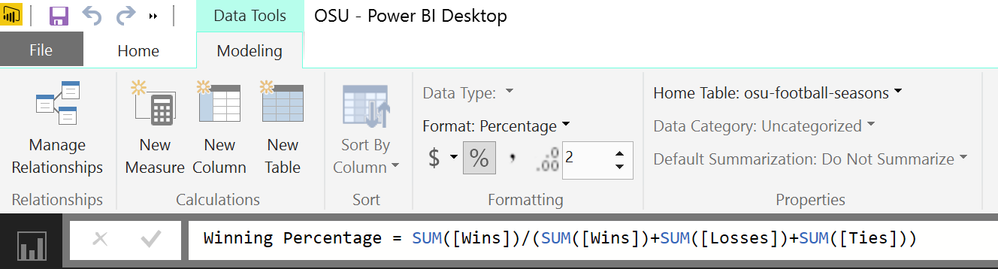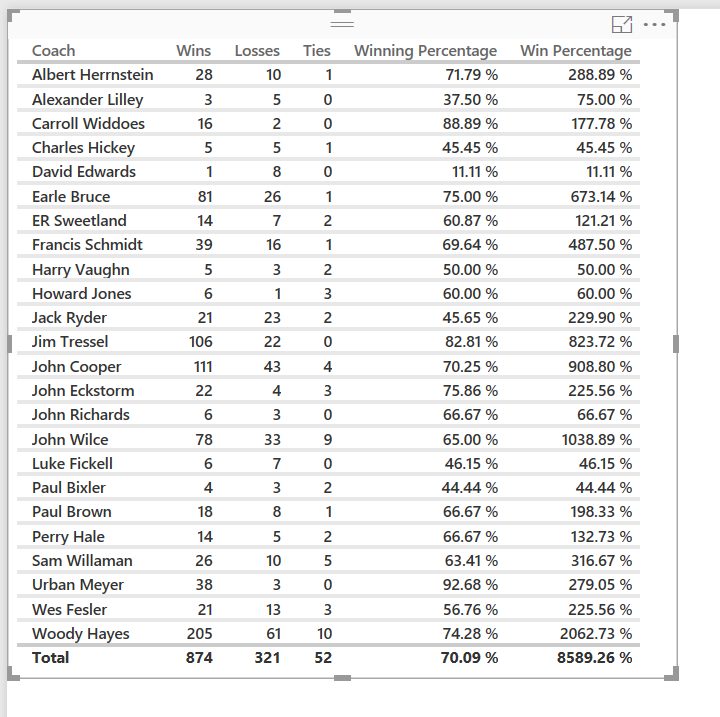Party with Power BI’s own Guy in a Cube
Power BI is turning 10! Tune in for a special live episode on July 24 with behind-the-scenes stories, product evolution highlights, and a sneak peek at what’s in store for the future.
Save the date- Power BI forums
- Get Help with Power BI
- Desktop
- Service
- Report Server
- Power Query
- Mobile Apps
- Developer
- DAX Commands and Tips
- Custom Visuals Development Discussion
- Health and Life Sciences
- Power BI Spanish forums
- Translated Spanish Desktop
- Training and Consulting
- Instructor Led Training
- Dashboard in a Day for Women, by Women
- Galleries
- Data Stories Gallery
- Themes Gallery
- Contests Gallery
- Quick Measures Gallery
- Notebook Gallery
- Translytical Task Flow Gallery
- TMDL Gallery
- R Script Showcase
- Webinars and Video Gallery
- Ideas
- Custom Visuals Ideas (read-only)
- Issues
- Issues
- Events
- Upcoming Events
Enhance your career with this limited time 50% discount on Fabric and Power BI exams. Ends August 31st. Request your voucher.
- Power BI forums
- Forums
- Get Help with Power BI
- Desktop
- Re: Percentage formatting for calculated measures ...
- Subscribe to RSS Feed
- Mark Topic as New
- Mark Topic as Read
- Float this Topic for Current User
- Bookmark
- Subscribe
- Printer Friendly Page
- Mark as New
- Bookmark
- Subscribe
- Mute
- Subscribe to RSS Feed
- Permalink
- Report Inappropriate Content
Percentage formatting for calculated measures in table visualization
Hi
I have a calculated measure which is formatted as percentage. When I use this measure in card visual it shows correctly the value with % sign (96.12%) but when it is used in table visual it only shows the decimal value (0.96)
Is it still not supported in table visual or there is a work around for this?
Regards
Harris
Solved! Go to Solution.
- Mark as New
- Bookmark
- Subscribe
- Mute
- Subscribe to RSS Feed
- Permalink
- Report Inappropriate Content
@HarrisMalik, OK, I just went back and confirmed this, I was able to put both a colum and a measure into a table (not multi-row card or card) and they both worked and had % displayed versus the decimal. Are you on the December update of Power BI? Are there any language packs involved? You could always send a frowny face to support from the Desktop and ask them what is going on. Something is definitely off because I cannot replicate your issue.
So, not sure if this will help, but my formula for Winning Percentage, a caculated measure is:
Winning Percentage = SUM([Wins]) / (SUM([Wins])+SUM([Losses])+SUM([Ties]))
I clicked the measure, set the % sign formatting and added it to a table and it worked fine. I can't think of anything special or tricky that I did to get it to work and I can't think of anything that you might have switched on in terms of table properties, etc. that would cause it to break like that.
Here are the screen shots of my setup and example of it working:
Follow on LinkedIn
@ me in replies or I'll lose your thread!!!
Instead of a Kudo, please vote for this idea
Become an expert!: Enterprise DNA
External Tools: MSHGQM
YouTube Channel!: Microsoft Hates Greg
Latest book!: DAX For Humans
DAX is easy, CALCULATE makes DAX hard...
- Mark as New
- Bookmark
- Subscribe
- Mute
- Subscribe to RSS Feed
- Permalink
- Report Inappropriate Content
Hi,
I think your raw data has already calculated percentage, right? And it doesn't show % but decimal data. I met the same problems.
1. Go to
2. Choose the column that you wanna change the format. Firstly change the data type, then click %.
Done.
- Mark as New
- Bookmark
- Subscribe
- Mute
- Subscribe to RSS Feed
- Permalink
- Report Inappropriate Content
So, I can see why this works. I have a different situation. I have a set of 1s and 0s (the result of a conditional column), and I am displaying the percentage of ones by a category (reporting period). So, for instance, if in the latest reporting period there were 3 ones and 1 zero, the result is 0.75. It works nicely, but I want to be able to display that 0.75 as a percentage, not a decimal. Is it possible to do that?
- Mark as New
- Bookmark
- Subscribe
- Mute
- Subscribe to RSS Feed
- Permalink
- Report Inappropriate Content
even I have the same issue. My custom measure looses formatting. Once the desktop file is closed and re-opened, the formatting is gone.
any pointers? thanks
- Mark as New
- Bookmark
- Subscribe
- Mute
- Subscribe to RSS Feed
- Permalink
- Report Inappropriate Content
I'm seeing the same thing for the first time too. The only thing different for me was that I connected to an existing dataset from the Power BI service in Power BI desktop and added a couple of measures. These are now losing format, both a currency and a percentage.
Very odd!
- Mark as New
- Bookmark
- Subscribe
- Mute
- Subscribe to RSS Feed
- Permalink
- Report Inappropriate Content
You should redo this in VIsualization window. (Not sure why PowerBI is not reflicting it from Dataset to Visualization)
After selecting the " Specific Column" under "Fields" pane, Modelling --> Datatype/Format.
Hope it resolves.
- Mark as New
- Bookmark
- Subscribe
- Mute
- Subscribe to RSS Feed
- Permalink
- Report Inappropriate Content
I have both numbers and percentage in the same column, for example:
0.21 I would like to show as 21% and 5.97 is number. I would like to represent this in graph.
- Mark as New
- Bookmark
- Subscribe
- Mute
- Subscribe to RSS Feed
- Permalink
- Report Inappropriate Content
- Mark as New
- Bookmark
- Subscribe
- Mute
- Subscribe to RSS Feed
- Permalink
- Report Inappropriate Content
Anyone notice this seems to have returned in the August 2018 release?
We have a measure defined with a % format on a table in a data set. When we reference that measure in a matrix in a report on the same data set it shows values as %.
When we connect to the dataset as a PoweBI Service data source from a separate PBIX, the measure shows as a decimal.
For reports published using the July 2018 version, this is not occurring.....
Thanks!
- Mark as New
- Bookmark
- Subscribe
- Mute
- Subscribe to RSS Feed
- Permalink
- Report Inappropriate Content
In Desktop, go into your model, on the Modeling tab, choose your column and click the "%" sign in Formatting area. I am guessing you used the format paintbrush in your card or a card has a different default. I use % in my tables all the time, so it is definitely supported.
Edit: Come to think of it, I have an example in my latest blog post Dates Prior to 1900, the first graphic shows a table where the last column is "Winning Percentage"
Follow on LinkedIn
@ me in replies or I'll lose your thread!!!
Instead of a Kudo, please vote for this idea
Become an expert!: Enterprise DNA
External Tools: MSHGQM
YouTube Channel!: Microsoft Hates Greg
Latest book!: DAX For Humans
DAX is easy, CALCULATE makes DAX hard...
- Mark as New
- Bookmark
- Subscribe
- Mute
- Subscribe to RSS Feed
- Permalink
- Report Inappropriate Content
@Greg_Deckler The format of the measure is already percentage having % sign selected and it shows correct percentage with sign in card or multi-row card visuals. The problem is with Table visual.
Refereing to your blog post, are you using table visual or multi-row card visual in your example?
- Mark as New
- Bookmark
- Subscribe
- Mute
- Subscribe to RSS Feed
- Permalink
- Report Inappropriate Content
@HarrisMalik, OK, I just went back and confirmed this, I was able to put both a colum and a measure into a table (not multi-row card or card) and they both worked and had % displayed versus the decimal. Are you on the December update of Power BI? Are there any language packs involved? You could always send a frowny face to support from the Desktop and ask them what is going on. Something is definitely off because I cannot replicate your issue.
So, not sure if this will help, but my formula for Winning Percentage, a caculated measure is:
Winning Percentage = SUM([Wins]) / (SUM([Wins])+SUM([Losses])+SUM([Ties]))
I clicked the measure, set the % sign formatting and added it to a table and it worked fine. I can't think of anything special or tricky that I did to get it to work and I can't think of anything that you might have switched on in terms of table properties, etc. that would cause it to break like that.
Here are the screen shots of my setup and example of it working:
Follow on LinkedIn
@ me in replies or I'll lose your thread!!!
Instead of a Kudo, please vote for this idea
Become an expert!: Enterprise DNA
External Tools: MSHGQM
YouTube Channel!: Microsoft Hates Greg
Latest book!: DAX For Humans
DAX is easy, CALCULATE makes DAX hard...
- Mark as New
- Bookmark
- Subscribe
- Mute
- Subscribe to RSS Feed
- Permalink
- Report Inappropriate Content
Hi
I have exactly the same setup as you mentioned in your example. Yes I have december 2015 update. I think something is not working as expected. I will send a frowny to MS guys and see what they say.
Thanks for your time.
Regards
Harris
Edit: you know what, I have droped the whole table from report and recreated it, the problem solved 🙂
Helpful resources
| User | Count |
|---|---|
| 77 | |
| 75 | |
| 46 | |
| 31 | |
| 28 |
| User | Count |
|---|---|
| 99 | |
| 91 | |
| 51 | |
| 49 | |
| 46 |