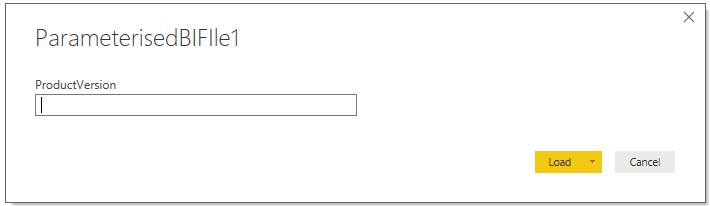FabCon is coming to Atlanta
Join us at FabCon Atlanta from March 16 - 20, 2026, for the ultimate Fabric, Power BI, AI and SQL community-led event. Save $200 with code FABCOMM.
Register now!- Power BI forums
- Get Help with Power BI
- Desktop
- Service
- Report Server
- Power Query
- Mobile Apps
- Developer
- DAX Commands and Tips
- Custom Visuals Development Discussion
- Health and Life Sciences
- Power BI Spanish forums
- Translated Spanish Desktop
- Training and Consulting
- Instructor Led Training
- Dashboard in a Day for Women, by Women
- Galleries
- Data Stories Gallery
- Themes Gallery
- Contests Gallery
- QuickViz Gallery
- Quick Measures Gallery
- Visual Calculations Gallery
- Notebook Gallery
- Translytical Task Flow Gallery
- TMDL Gallery
- R Script Showcase
- Webinars and Video Gallery
- Ideas
- Custom Visuals Ideas (read-only)
- Issues
- Issues
- Events
- Upcoming Events
Vote for your favorite vizzies from the Power BI Dataviz World Championship submissions. Vote now!
- Power BI forums
- Forums
- Get Help with Power BI
- Desktop
- Re: Parameterize sql query programatically
- Subscribe to RSS Feed
- Mark Topic as New
- Mark Topic as Read
- Float this Topic for Current User
- Bookmark
- Subscribe
- Printer Friendly Page
- Mark as New
- Bookmark
- Subscribe
- Mute
- Subscribe to RSS Feed
- Permalink
- Report Inappropriate Content
Parameterize sql query programatically
Hi,
I have a Power BI template file which has saved query. e.g ("Select Employee name where emp id > "Variable"). Programatically using C# I need to silently instantiate the PBIT file and pass a Value (say 1200) to the "Variable" in the query. My question is, how I can achieve passing the Value of 1200 to the "Variable" variable in the saved query? Any API
TIA
- Mark as New
- Bookmark
- Subscribe
- Mute
- Subscribe to RSS Feed
- Permalink
- Report Inappropriate Content
Hi @sprasad,
Based on my research, you could refer to below link:
https://community.powerbi.com/t5/Desktop/How-to-edit-an-existing-direct-query/td-p/217857
Regards,
Daniel He
If this post helps, then please consider Accept it as the solution to help the other members find it more quickly.
- Mark as New
- Bookmark
- Subscribe
- Mute
- Subscribe to RSS Feed
- Permalink
- Report Inappropriate Content
I am looking for a proper API code where programatically I can accept a value from an existing text or xls file and input it in the existing query in the PBIT file and create my data visualization
I know the way how to do this porcess manually but I wanted to automate the whole process.
- Mark as New
- Bookmark
- Subscribe
- Mute
- Subscribe to RSS Feed
- Permalink
- Report Inappropriate Content
Are you using Direct Query? If not, do you need to use the template?
In imported mode you can reference a text file in the Query Editor, so even though it's the same query from PowerBI perspective you can effectively use it as a parameter
Thank you for the kudos 🙂
- Mark as New
- Bookmark
- Subscribe
- Mute
- Subscribe to RSS Feed
- Permalink
- Report Inappropriate Content
Let me explain it better.
1. I have a PBIT file which contains a query. This PBIT file is created using the Standalone Power BI Desktop. This query fetches the records from the SQL Server table based on the ProductVersion.
2. ProductVersion is now the parameterized field for me in the query and the input to the ProductVersion will change whenever needed. The query is like "Select * from ProductData where ProductVersion = '"&ProductVersion&"'
3. Once I invoke the PBIT file I will get the below dialog.
4. In the ProductVersion I can manualy input the value as 1001 and click Load and the data/visualization gets loaded.
5. I am using the data Connectivity mode as "Import".
My requirement:
In another C# program I need to read the SQL Server tables and check for the version no '1001' and store it in a variable. I can do this.
1. Using Power BI APIs or any other process/technique I need to pass the Value '1001 from the variable silently to the Power BI query mentioned in Step 2. I am looking for help or idea on how to achieve this.
All this I need to do in the Power BI Desktop only.
- Mark as New
- Bookmark
- Subscribe
- Mute
- Subscribe to RSS Feed
- Permalink
- Report Inappropriate Content
Any clue or solution for the above?
Helpful resources

Power BI Dataviz World Championships
Vote for your favorite vizzies from the Power BI World Championship submissions!

Join our Community Sticker Challenge 2026
If you love stickers, then you will definitely want to check out our Community Sticker Challenge!

Power BI Monthly Update - January 2026
Check out the January 2026 Power BI update to learn about new features.

| User | Count |
|---|---|
| 64 | |
| 51 | |
| 46 | |
| 23 | |
| 19 |
| User | Count |
|---|---|
| 138 | |
| 111 | |
| 50 | |
| 33 | |
| 29 |