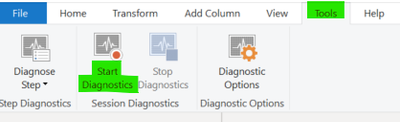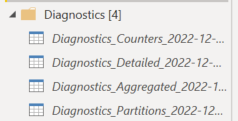FabCon is coming to Atlanta
Join us at FabCon Atlanta from March 16 - 20, 2026, for the ultimate Fabric, Power BI, AI and SQL community-led event. Save $200 with code FABCOMM.
Register now!- Power BI forums
- Get Help with Power BI
- Desktop
- Service
- Report Server
- Power Query
- Mobile Apps
- Developer
- DAX Commands and Tips
- Custom Visuals Development Discussion
- Health and Life Sciences
- Power BI Spanish forums
- Translated Spanish Desktop
- Training and Consulting
- Instructor Led Training
- Dashboard in a Day for Women, by Women
- Galleries
- Data Stories Gallery
- Themes Gallery
- Contests Gallery
- QuickViz Gallery
- Quick Measures Gallery
- Visual Calculations Gallery
- Notebook Gallery
- Translytical Task Flow Gallery
- TMDL Gallery
- R Script Showcase
- Webinars and Video Gallery
- Ideas
- Custom Visuals Ideas (read-only)
- Issues
- Issues
- Events
- Upcoming Events
The Power BI Data Visualization World Championships is back! Get ahead of the game and start preparing now! Learn more
- Power BI forums
- Forums
- Get Help with Power BI
- Desktop
- Re: Optimize Performance in Power Query
- Subscribe to RSS Feed
- Mark Topic as New
- Mark Topic as Read
- Float this Topic for Current User
- Bookmark
- Subscribe
- Printer Friendly Page
- Mark as New
- Bookmark
- Subscribe
- Mute
- Subscribe to RSS Feed
- Permalink
- Report Inappropriate Content
Optimize Performance in Power Query
Hi guys,
In Power Query , in a table , I have 2 or plus steps of rename separately. I wonder if I group them in one same step of rename, will I optimize the performance even if it's a little. Of course, they are independants of others steps of transformation.
I would appreciate if there is some engineering explaination
Thank you in advance !
Have a nice weekend !
Solved! Go to Solution.
- Mark as New
- Bookmark
- Subscribe
- Mute
- Subscribe to RSS Feed
- Permalink
- Report Inappropriate Content
Hi @bboy0009 !
Every time we run a query or update it, there is a bunch of operations that Power Query/vertipaq do "behind the scenes".
I have duplicated a query "product" to "product (2)".
In "product, we have 2 renames separately (rename 1 and rename 2 - 2 separate steps):
In product (2), I've put together the 2 renames in just one step "renamed column":
This means that power query did half of the category operations, therefore half of the "effort" to get to the same result.
You can try this yourself here:
Depending on the options you select to "diagnose", several new audit queries will appear:
Despite reducing operations to "half" there is the question of organization: we should, has best practice to have our steps in Power Query organized and reduced to the minimum number, which avoids further confusion and eases the maintenance time 🙂
Hope I was of assistance!
Cheers
Joao Marcelino
If you liked my solution, please give it a thumbs up. And if I did answer your question, please mark this post as a solution. Thanks!
- Mark as New
- Bookmark
- Subscribe
- Mute
- Subscribe to RSS Feed
- Permalink
- Report Inappropriate Content
Hi @bboy0009 !
Every time we run a query or update it, there is a bunch of operations that Power Query/vertipaq do "behind the scenes".
I have duplicated a query "product" to "product (2)".
In "product, we have 2 renames separately (rename 1 and rename 2 - 2 separate steps):
In product (2), I've put together the 2 renames in just one step "renamed column":
This means that power query did half of the category operations, therefore half of the "effort" to get to the same result.
You can try this yourself here:
Depending on the options you select to "diagnose", several new audit queries will appear:
Despite reducing operations to "half" there is the question of organization: we should, has best practice to have our steps in Power Query organized and reduced to the minimum number, which avoids further confusion and eases the maintenance time 🙂
Hope I was of assistance!
Cheers
Joao Marcelino
If you liked my solution, please give it a thumbs up. And if I did answer your question, please mark this post as a solution. Thanks!
Helpful resources

Power BI Dataviz World Championships
The Power BI Data Visualization World Championships is back! Get ahead of the game and start preparing now!

| User | Count |
|---|---|
| 44 | |
| 40 | |
| 33 | |
| 30 | |
| 23 |
| User | Count |
|---|---|
| 125 | |
| 119 | |
| 90 | |
| 75 | |
| 69 |