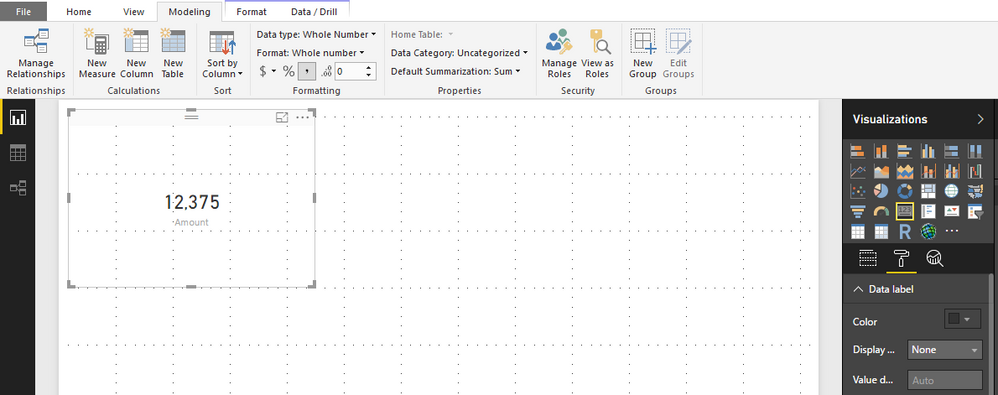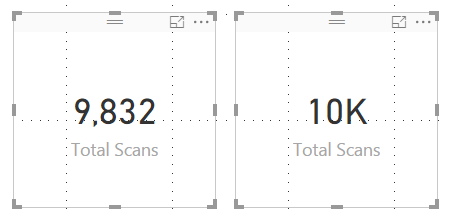FabCon is coming to Atlanta
Join us at FabCon Atlanta from March 16 - 20, 2026, for the ultimate Fabric, Power BI, AI and SQL community-led event. Save $200 with code FABCOMM.
Register now!- Power BI forums
- Get Help with Power BI
- Desktop
- Service
- Report Server
- Power Query
- Mobile Apps
- Developer
- DAX Commands and Tips
- Custom Visuals Development Discussion
- Health and Life Sciences
- Power BI Spanish forums
- Translated Spanish Desktop
- Training and Consulting
- Instructor Led Training
- Dashboard in a Day for Women, by Women
- Galleries
- Data Stories Gallery
- Themes Gallery
- Contests Gallery
- QuickViz Gallery
- Quick Measures Gallery
- Visual Calculations Gallery
- Notebook Gallery
- Translytical Task Flow Gallery
- TMDL Gallery
- R Script Showcase
- Webinars and Video Gallery
- Ideas
- Custom Visuals Ideas (read-only)
- Issues
- Issues
- Events
- Upcoming Events
The Power BI Data Visualization World Championships is back! It's time to submit your entry. Live now!
- Power BI forums
- Forums
- Get Help with Power BI
- Desktop
- Re: Number Formatting on Card Visualization
- Subscribe to RSS Feed
- Mark Topic as New
- Mark Topic as Read
- Float this Topic for Current User
- Bookmark
- Subscribe
- Printer Friendly Page
- Mark as New
- Bookmark
- Subscribe
- Mute
- Subscribe to RSS Feed
- Permalink
- Report Inappropriate Content
Number Formatting on Card Visualization
I have a card visualization that totals the number of ticket scans for a tourist attraction. This is a direct query dataset, so it is essentially giving real time data, updated every minute. The number in the dataset is an int data type and I have set it as a comma seperated whole number in the Modelling tab, and the format is also set as a whole number. In the card format for Data Label Display units is set to None. The issue is that is displays properly as a comma seperated number up until it reaches 10,000, but then the display switches to 10.1 K instead of 10,100 (or 10,125) which is how I want it to display. The attraction manager wants it to show it as a comma seperated number no matter how high the number goes. Any help would be appreciated.
Solved! Go to Solution.
- Mark as New
- Bookmark
- Subscribe
- Mute
- Subscribe to RSS Feed
- Permalink
- Report Inappropriate Content
I managed to get this to display properly, using the following settings:
Data Modeling in PBI model
- Data Type - Whole Number
- Format - Whole Number
- Thousands Seperator - Enabled
- Decimal Places - 0
Visualization for Card
- Display Units - None
Thanks for everyone's input!
Herb
- Mark as New
- Bookmark
- Subscribe
- Mute
- Subscribe to RSS Feed
- Permalink
- Report Inappropriate Content
select the card visual > Format > Data label > Display unit.... In this way, we can format our display unit to auto, none, thousand, million, trillion, billion....
Thank you
🙂
- Mark as New
- Bookmark
- Subscribe
- Mute
- Subscribe to RSS Feed
- Permalink
- Report Inappropriate Content
Hi @hhuddleston,
I import data in direct query mode, and add the date into a card, it also shows correctly, please see the following screenshot.
Best Regards,
Angelia
- Mark as New
- Bookmark
- Subscribe
- Mute
- Subscribe to RSS Feed
- Permalink
- Report Inappropriate Content
Hi @hhuddleston,
It is weird, I tried as you explained and I have this visual.
Can you please show us a sample in order to better understand your request.
Thank you,
- Mark as New
- Bookmark
- Subscribe
- Mute
- Subscribe to RSS Feed
- Permalink
- Report Inappropriate Content
The card on the left is what I want to display - no matter how high the number goes.
The card on the right is what happens when it crosses the 10,000 mark.
- Mark as New
- Bookmark
- Subscribe
- Mute
- Subscribe to RSS Feed
- Permalink
- Report Inappropriate Content
Hi @hhuddleston,
Either you give us your sample in order to test it again, but I still have the right visual ( on the left) when I tested on my computer.
Perhaps another person can elaborate the issue ( if it is )....
Thank you
- Mark as New
- Bookmark
- Subscribe
- Mute
- Subscribe to RSS Feed
- Permalink
- Report Inappropriate Content
I managed to get this to display properly, using the following settings:
Data Modeling in PBI model
- Data Type - Whole Number
- Format - Whole Number
- Thousands Seperator - Enabled
- Decimal Places - 0
Visualization for Card
- Display Units - None
Thanks for everyone's input!
Herb
- Mark as New
- Bookmark
- Subscribe
- Mute
- Subscribe to RSS Feed
- Permalink
- Report Inappropriate Content
It works. Thank you!
- Mark as New
- Bookmark
- Subscribe
- Mute
- Subscribe to RSS Feed
- Permalink
- Report Inappropriate Content
Modeling Ribbon > New Column
Count = 1
Drag the Card Visual to the Report Canvas
Drag the new Count column from the Fields area to the Card Visual
Modeling Ribbon
- Data Type - Whole Number
- Format - Whole Number
- Thousands Seperator - Enabled
- Decimal Places - 0
Visualization for Card > Format Roller
- Display Units - None
Helpful resources

Power BI Dataviz World Championships
The Power BI Data Visualization World Championships is back! It's time to submit your entry.

Power BI Monthly Update - January 2026
Check out the January 2026 Power BI update to learn about new features.

| User | Count |
|---|---|
| 66 | |
| 45 | |
| 38 | |
| 26 | |
| 23 |
| User | Count |
|---|---|
| 134 | |
| 120 | |
| 58 | |
| 38 | |
| 32 |