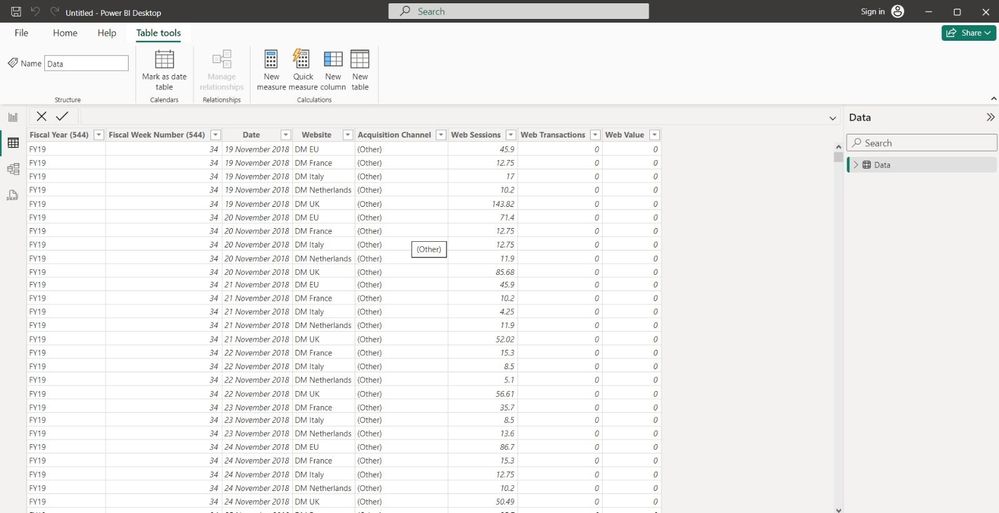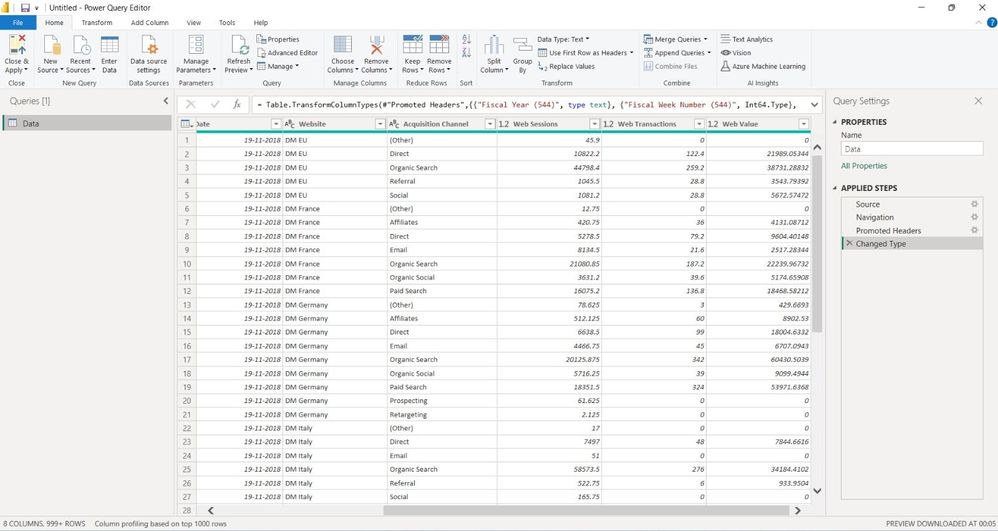Join us at FabCon Vienna from September 15-18, 2025
The ultimate Fabric, Power BI, SQL, and AI community-led learning event. Save €200 with code FABCOMM.
Get registered- Power BI forums
- Get Help with Power BI
- Desktop
- Service
- Report Server
- Power Query
- Mobile Apps
- Developer
- DAX Commands and Tips
- Custom Visuals Development Discussion
- Health and Life Sciences
- Power BI Spanish forums
- Translated Spanish Desktop
- Training and Consulting
- Instructor Led Training
- Dashboard in a Day for Women, by Women
- Galleries
- Data Stories Gallery
- Themes Gallery
- Contests Gallery
- Quick Measures Gallery
- Notebook Gallery
- Translytical Task Flow Gallery
- TMDL Gallery
- R Script Showcase
- Webinars and Video Gallery
- Ideas
- Custom Visuals Ideas (read-only)
- Issues
- Issues
- Events
- Upcoming Events
Compete to become Power BI Data Viz World Champion! First round ends August 18th. Get started.
- Power BI forums
- Forums
- Get Help with Power BI
- Desktop
- Not able to get the source value in data view
- Subscribe to RSS Feed
- Mark Topic as New
- Mark Topic as Read
- Float this Topic for Current User
- Bookmark
- Subscribe
- Printer Friendly Page
- Mark as New
- Bookmark
- Subscribe
- Mute
- Subscribe to RSS Feed
- Permalink
- Report Inappropriate Content
Not able to get the source value in data view
when loading the source file in the power bi desktop, it is taking zeros as values in two columns (web_tansaction and web values) in the data view showing the exact(correct) values in the power query editor.
can you please suggest help for this?
Here is the data sheet - https://docs.google.com/file/d/1od7xOdMaD-twqhX5Cj-iG9zw-zkj2mc0/edit?filetype=msexcel
Please find the data sheet here thanks
Solved! Go to Solution.
- Mark as New
- Bookmark
- Subscribe
- Mute
- Subscribe to RSS Feed
- Permalink
- Report Inappropriate Content
Hello! Your top table looks like it is matching the bottom (at least from what I can see on the screenshots), they are just sorted in a different way so it appears like they are not. Your top one is showing only the Aquisition Channel of (Other) and for DM EU, DM France and DM Italy they are showing the two 0s for web transaction and web view are 0 in your bottom table.
Proud to be a Super User! |  |
- Mark as New
- Bookmark
- Subscribe
- Mute
- Subscribe to RSS Feed
- Permalink
- Report Inappropriate Content
Hi @shubhis1 ,
As Audrey said, the sorting may change a bit after loading to the desktop.
You can add a new Index column in PowerQuery and then examine it in Desktop's data view by sorting by Index.
Again, you can look at the number of records in the table and the total of these two columns separately, which is a simple, cursory check.
Best Regards,
Gao
Community Support Team
If there is any post helps, then please consider Accept it as the solution to help the other members find it more quickly.
If I misunderstand your needs or you still have problems on it, please feel free to let us know. Thanks a lot!
How to get your questions answered quickly -- How to provide sample data in the Power BI Forum -- China Power BI User Group
- Mark as New
- Bookmark
- Subscribe
- Mute
- Subscribe to RSS Feed
- Permalink
- Report Inappropriate Content
Hi @shubhis1 ,
As Audrey said, the sorting may change a bit after loading to the desktop.
You can add a new Index column in PowerQuery and then examine it in Desktop's data view by sorting by Index.
Again, you can look at the number of records in the table and the total of these two columns separately, which is a simple, cursory check.
Best Regards,
Gao
Community Support Team
If there is any post helps, then please consider Accept it as the solution to help the other members find it more quickly.
If I misunderstand your needs or you still have problems on it, please feel free to let us know. Thanks a lot!
How to get your questions answered quickly -- How to provide sample data in the Power BI Forum -- China Power BI User Group
- Mark as New
- Bookmark
- Subscribe
- Mute
- Subscribe to RSS Feed
- Permalink
- Report Inappropriate Content
Hello! Your top table looks like it is matching the bottom (at least from what I can see on the screenshots), they are just sorted in a different way so it appears like they are not. Your top one is showing only the Aquisition Channel of (Other) and for DM EU, DM France and DM Italy they are showing the two 0s for web transaction and web view are 0 in your bottom table.
Proud to be a Super User! |  |