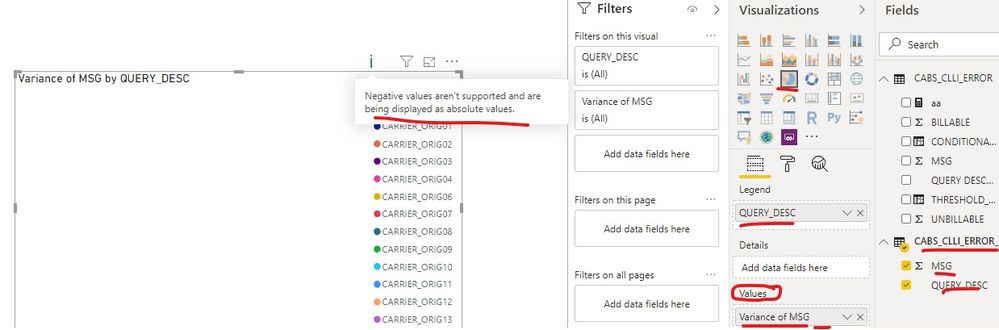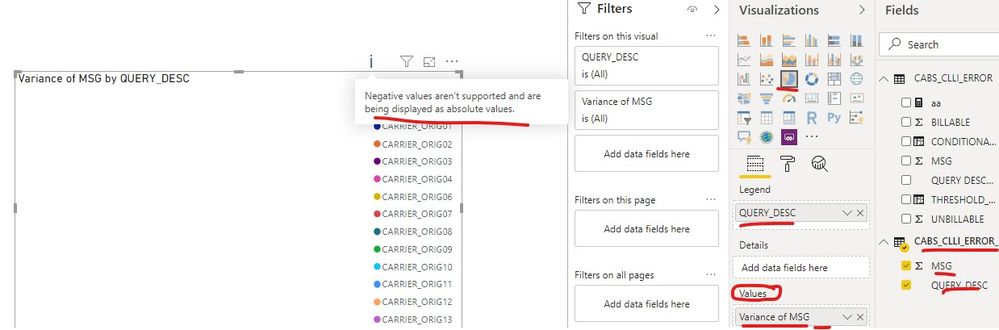- Power BI forums
- Get Help with Power BI
- Desktop
- Service
- Report Server
- Power Query
- Mobile Apps
- Developer
- DAX Commands and Tips
- Custom Visuals Development Discussion
- Health and Life Sciences
- Power BI Spanish forums
- Translated Spanish Desktop
- Training and Consulting
- Instructor Led Training
- Dashboard in a Day for Women, by Women
- Galleries
- Data Stories Gallery
- Themes Gallery
- Contests Gallery
- Quick Measures Gallery
- Notebook Gallery
- Translytical Task Flow Gallery
- TMDL Gallery
- R Script Showcase
- Webinars and Video Gallery
- Ideas
- Custom Visuals Ideas (read-only)
- Issues
- Issues
- Events
- Upcoming Events
To celebrate FabCon Vienna, we are offering 50% off select exams. Ends October 3rd. Request your discount now.
- Power BI forums
- Forums
- Get Help with Power BI
- Desktop
- Re: 'Negative values aren't supported' message but...
- Subscribe to RSS Feed
- Mark Topic as New
- Mark Topic as Read
- Float this Topic for Current User
- Bookmark
- Subscribe
- Printer Friendly Page
- Mark as New
- Bookmark
- Subscribe
- Mute
- Subscribe to RSS Feed
- Permalink
- Report Inappropriate Content
'Negative values aren't supported' message but no negative values
Hello,
I'm receiving a "Negative values aren't supported" error in a circle chart I've created and I'm unsure why as I don't have any negative values within my data. Any help would be appreciated.
- Mark as New
- Bookmark
- Subscribe
- Mute
- Subscribe to RSS Feed
- Permalink
- Report Inappropriate Content
we have a report with new measure to count distinct "meaure=distinctcount(Tab[col])". We want to display 0 instead of "Blank" on the CARD hence we added +0 to the measure equation "meaure=distinctcount(Tab[col]) +0". it works great on the card. But when this measure is put on the pie chart and when there is no data, It shows the error. We decided to create a new measure without the +0 and use it on charts. The other workaround is do not use any measure, and directly use the column and with count distinct from the value agreegation
- Mark as New
- Bookmark
- Subscribe
- Mute
- Subscribe to RSS Feed
- Permalink
- Report Inappropriate Content
@Anonymous @danextian
Thanks to you both for responding. I found out that the issue stemmed from the relationships that I had created between my data. For some reason I'm only able to create many-to-many relationships, however, because the data from my main Excel file (Cost Detail in the image) doesn't necessarily match what's in my two sub-files (Declined and Exception Detail), PowerBi isn't recognizing the relationship based on the transaction date (Trans Date). The date slicer I had placed on the page (based on Cost Detail date heirarchy) wasn't correctly displaying the values from the Declined and Exception tables. Would you know how to get that corrected?
- Mark as New
- Bookmark
- Subscribe
- Mute
- Subscribe to RSS Feed
- Permalink
- Report Inappropriate Content
Hi @jonfish80 ,
Could you please provide me the information just like the below screenshot? Thank you.
It should include the following contents:
1. The fields which used in circle chart(select the related visual--> click "Fields"pane: the field applied in tab Legend, Details and Values)
2. If these fields used any measure or calculated column? If yes, please provide the related formula
3. Which column in table these fields applied in circle chart comes from?
Best Regards
Rena
- Mark as New
- Bookmark
- Subscribe
- Mute
- Subscribe to RSS Feed
- Permalink
- Report Inappropriate Content
Hi @jonfish80,
First, you can sort the table to validate if the table data contains any negative value. In addition, please see what types of values are used for Values tab of circle chart? Is it an aggregate value or something else? It also get the alert message “Negative values aren't supported…” even if the table itself does not contain any negative value just like my below case. It used "Variance of field name” for Values tab, and some of the return values contain negative values…
Best Regards
Rena
- Mark as New
- Bookmark
- Subscribe
- Mute
- Subscribe to RSS Feed
- Permalink
- Report Inappropriate Content
Hi @jonfish80
Have you tried going into the dataview and check if there are actuall negative values? You can use the dropdown button or sort the column that is being aggregated in your circle chart.
Could you also please post your formula?
Dane Belarmino | Microsoft MVP | Proud to be a Super User!
Did I answer your question? Mark my post as a solution!
"Tell me and I’ll forget; show me and I may remember; involve me and I’ll understand."
Need Power BI consultation, get in touch with me on LinkedIn or hire me on UpWork.
Learn with me on YouTube @DAXJutsu or follow my page on Facebook @DAXJutsuPBI.