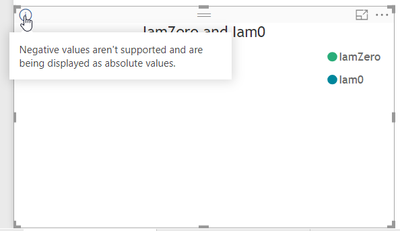Huge last-minute discounts for FabCon Vienna from September 15-18, 2025
Supplies are limited. Contact info@espc.tech right away to save your spot before the conference sells out.
Get your discount- Power BI forums
- Get Help with Power BI
- Desktop
- Service
- Report Server
- Power Query
- Mobile Apps
- Developer
- DAX Commands and Tips
- Custom Visuals Development Discussion
- Health and Life Sciences
- Power BI Spanish forums
- Translated Spanish Desktop
- Training and Consulting
- Instructor Led Training
- Dashboard in a Day for Women, by Women
- Galleries
- Data Stories Gallery
- Themes Gallery
- Contests Gallery
- Quick Measures Gallery
- Notebook Gallery
- Translytical Task Flow Gallery
- TMDL Gallery
- R Script Showcase
- Webinars and Video Gallery
- Ideas
- Custom Visuals Ideas (read-only)
- Issues
- Issues
- Events
- Upcoming Events
Score big with last-minute savings on the final tickets to FabCon Vienna. Secure your discount
- Power BI forums
- Forums
- Get Help with Power BI
- Desktop
- "Negative values" message in piechart where conten...
- Subscribe to RSS Feed
- Mark Topic as New
- Mark Topic as Read
- Float this Topic for Current User
- Bookmark
- Subscribe
- Printer Friendly Page
- Mark as New
- Bookmark
- Subscribe
- Mute
- Subscribe to RSS Feed
- Permalink
- Report Inappropriate Content
"Negative values" message in piechart where content is zero
I have a piechart where (due to filtering) all content adds up to 0. This gives me an exclamation point in the top left, with the message "Negative values aren't supported and are being displayed as absolute values". The content is 0, so I get an empty piechart (as expected). But is there a way to get rid of this message? I think it might be confusing to some of our users.
In this screenshot I recreated the situation with 2 calculations which are both 0 (IamZero = 0, Iam0 = 0).
- Mark as New
- Bookmark
- Subscribe
- Mute
- Subscribe to RSS Feed
- Permalink
- Report Inappropriate Content
We have a report with new measure to count distinct "meaure=distinctcount(Tab[col])". We want to display 0 instead of "Blank" on the CARD hence we added +0 to the measure equation "meaure=distinctcount(Tab[col]) +0". it works great on the card. But when this measure is put on the pie chart and when there is no data, It shows the error. We decided to create a new measure without the +0 and use it on charts. The other workaround is do not use any measure, and directly use the column and with count distinct from the value agreegation
- Mark as New
- Bookmark
- Subscribe
- Mute
- Subscribe to RSS Feed
- Permalink
- Report Inappropriate Content
hi, @Anonymous
After my research, It is a reminder of the visual and we could not remove it for now.
But as a workaround, if "some of our users" do not have edit view in power bi service, you could try this way:
Click File->Options->Report settings->Hide the visual header in reading view
Enable it and republish it to power service.
Result:
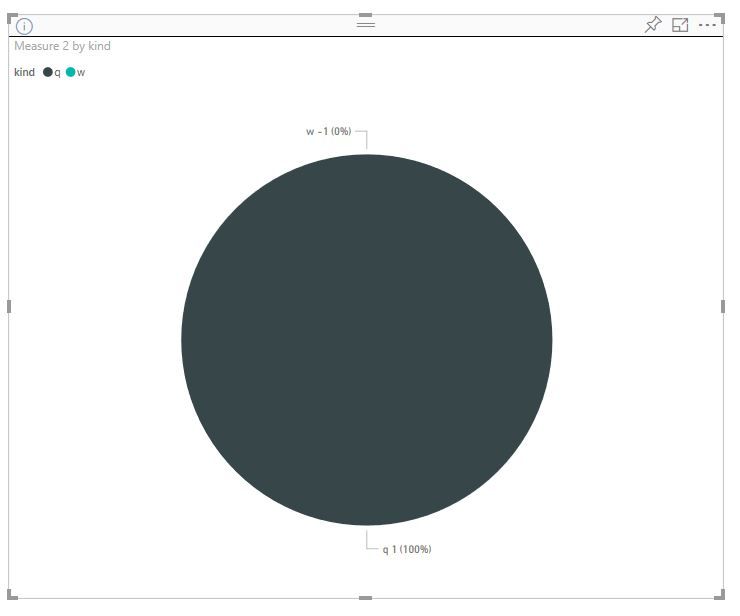

Best Regards,
Lin
If this post helps, then please consider Accept it as the solution to help the other members find it more quickly.
- Mark as New
- Bookmark
- Subscribe
- Mute
- Subscribe to RSS Feed
- Permalink
- Report Inappropriate Content
Thanks for your reply! Unfortunately we do have some visuals where useres should be able to export the data, which is why we cannot hide the visual headers. Do you know whether there is another workaround?
- Mark as New
- Bookmark
- Subscribe
- Mute
- Subscribe to RSS Feed
- Permalink
- Report Inappropriate Content
hi, @Anonymous
If so, I'm afraid it couldn't achieve in Power BI for now.
For your requirement, you could post your new idea in Power BI ideas and make this feature coming sooner .
Best Regards,
Lin
If this post helps, then please consider Accept it as the solution to help the other members find it more quickly.