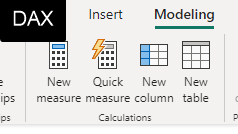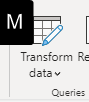FabCon is coming to Atlanta
Join us at FabCon Atlanta from March 16 - 20, 2026, for the ultimate Fabric, Power BI, AI and SQL community-led event. Save $200 with code FABCOMM.
Register now!- Power BI forums
- Get Help with Power BI
- Desktop
- Service
- Report Server
- Power Query
- Mobile Apps
- Developer
- DAX Commands and Tips
- Custom Visuals Development Discussion
- Health and Life Sciences
- Power BI Spanish forums
- Translated Spanish Desktop
- Training and Consulting
- Instructor Led Training
- Dashboard in a Day for Women, by Women
- Galleries
- Data Stories Gallery
- Themes Gallery
- Contests Gallery
- QuickViz Gallery
- Quick Measures Gallery
- Visual Calculations Gallery
- Notebook Gallery
- Translytical Task Flow Gallery
- TMDL Gallery
- R Script Showcase
- Webinars and Video Gallery
- Ideas
- Custom Visuals Ideas (read-only)
- Issues
- Issues
- Events
- Upcoming Events
The Power BI Data Visualization World Championships is back! Get ahead of the game and start preparing now! Learn more
- Power BI forums
- Forums
- Get Help with Power BI
- Desktop
- Re: Need expression explained please
- Subscribe to RSS Feed
- Mark Topic as New
- Mark Topic as Read
- Float this Topic for Current User
- Bookmark
- Subscribe
- Printer Friendly Page
- Mark as New
- Bookmark
- Subscribe
- Mute
- Subscribe to RSS Feed
- Permalink
- Report Inappropriate Content
Need expression explained please
I found this formula in another post that takes text duration and converts it and it works perfect to give total hours sum, but I don't understand what its doing and I would like to gain that understanding. May someone please explain each line?
let
DurationFromYourText = (text as text) as duration => let
Split = Text.Split(text, ":"),
AsNumbers = List.Transform(Split, Number.FromText),
Duration = #duration(0, AsNumbers{0}, AsNumbers{1}, AsNumbers{2})
in
Duration,
Invoked = DurationFromYourText([UpTime])
in
Invoked
And what this does differently for the duration line?
Please remove the AsNumbers{2} by setting to 0. or change to the following
AsNumbers{0}, AsNumbers{1}, try AsNumbers{2} otherwise 0
Solved! Go to Solution.
- Mark as New
- Bookmark
- Subscribe
- Mute
- Subscribe to RSS Feed
- Permalink
- Report Inappropriate Content
Hi @Jtischler,
let
DurationFromYourText = (text as text) as duration =>
let
Split = Text.Split(text, ":"), //splits the text duration field into a list for every ':' it finds
AsNumbers = List.Transform(Split, Number.FromText), //sets the type for each item in the list to a number
Duration = #duration(0, AsNumbers{0}, AsNumbers{1}, AsNumbers{2}) //creates an actual duration field from the items in the list. Assuming the field is hours, minutes, seconds. Power Query uses zero based index, so 0 is the first item, 1 the second etc.
in
Duration,
Invoked = DurationFromYourText([UpTime]) //uses a column called 'UpTime' in the function to convert
in
Invoked
What format is your text in for duration, not hours:minutes:seconds ?
Paste some example data.
You can just do this if you want 0.
Duration = #duration(0, AsNumbers{0}, AsNumbers{1}, 0)
| Have I solved your problem? Please click Accept as Solution so I don't keep coming back to this post, oh yeah, others may find it useful also ;). |
- Mark as New
- Bookmark
- Subscribe
- Mute
- Subscribe to RSS Feed
- Permalink
- Report Inappropriate Content
Glad I could help.
M is the language used in Power Query, DAX is everything to do with creating measures, calculated columns, tables.
If this is solved please accept solution on one of my answers above.
| Have I solved your problem? Please click Accept as Solution so I don't keep coming back to this post, oh yeah, others may find it useful also ;). |
- Mark as New
- Bookmark
- Subscribe
- Mute
- Subscribe to RSS Feed
- Permalink
- Report Inappropriate Content
Glad I could help.
M is the language used in Power Query, DAX is everything to do with creating measures, calculated columns, tables.
If this is solved please accept solution on one of my answers above.
| Have I solved your problem? Please click Accept as Solution so I don't keep coming back to this post, oh yeah, others may find it useful also ;). |
- Mark as New
- Bookmark
- Subscribe
- Mute
- Subscribe to RSS Feed
- Permalink
- Report Inappropriate Content
Hi @Jtischler,
let
DurationFromYourText = (text as text) as duration =>
let
Split = Text.Split(text, ":"), //splits the text duration field into a list for every ':' it finds
AsNumbers = List.Transform(Split, Number.FromText), //sets the type for each item in the list to a number
Duration = #duration(0, AsNumbers{0}, AsNumbers{1}, AsNumbers{2}) //creates an actual duration field from the items in the list. Assuming the field is hours, minutes, seconds. Power Query uses zero based index, so 0 is the first item, 1 the second etc.
in
Duration,
Invoked = DurationFromYourText([UpTime]) //uses a column called 'UpTime' in the function to convert
in
Invoked
What format is your text in for duration, not hours:minutes:seconds ?
Paste some example data.
You can just do this if you want 0.
Duration = #duration(0, AsNumbers{0}, AsNumbers{1}, 0)
| Have I solved your problem? Please click Accept as Solution so I don't keep coming back to this post, oh yeah, others may find it useful also ;). |
- Mark as New
- Bookmark
- Subscribe
- Mute
- Subscribe to RSS Feed
- Permalink
- Report Inappropriate Content
@KNP Thanks so much! May you explain a little more on the zero based index and why zero is listed twice here, once as a number?
#duration(0, AsNumbers{0}, AsNumbers{1}, AsNumbers{2})My text duration is in HH:MM, but many were over the 24 hour limit and were not summing up correctly. This expression worked perfect to convert the HHH:MM to a duration field where I could extract total hours to a decimal column and sum in a visual. I could follow some of the expression, but DAX is new to me so I didn't understand all of it. Thanks for the help!
- Mark as New
- Bookmark
- Subscribe
- Mute
- Subscribe to RSS Feed
- Permalink
- Report Inappropriate Content
Firstly, just for clarification, this is Power Query not DAX.
The #duration function has #duration(days, hours, minutes, seconds).
https://learn.microsoft.com/en-us/powerquery-m/sharpduration
The split function creates a list of numbers using ':' as a separator.
So, 12:25:33 becomes...
| 12 |
| 25 |
| 33 |
So, the code is saying always a hard coded 0 days, then the first item in the list for hours (AsNumbers{0}), the second for minutes (AsNumbers{1}) and the third for seconds (AsNumbers{2}).
Paste some examples of your text column and I'll provide some working code.
| Have I solved your problem? Please click Accept as Solution so I don't keep coming back to this post, oh yeah, others may find it useful also ;). |
- Mark as New
- Bookmark
- Subscribe
- Mute
- Subscribe to RSS Feed
- Permalink
- Report Inappropriate Content
@KNP Ahh ok, that makes sense on the zero based index. Thank you.
I thought DAX was the language used in PowerQuery expressions?
Your list visual helped as well to understand how the magic was happening behind the scenes as well 🙂
Here is the sample data that was causing the issues that the expression solved for
| Duration (HH:MM) for Reporting |
| 161:48:00 |
| 161:48:00 |
| 161:48:00 |
| 161:48:00 |
| 161:48:00 |
| 161:48:00 |
| 161:48:00 |
Helpful resources

Power BI Dataviz World Championships
The Power BI Data Visualization World Championships is back! Get ahead of the game and start preparing now!

| User | Count |
|---|---|
| 40 | |
| 35 | |
| 34 | |
| 31 | |
| 28 |
| User | Count |
|---|---|
| 137 | |
| 102 | |
| 68 | |
| 66 | |
| 64 |