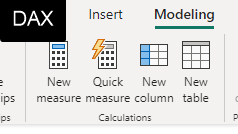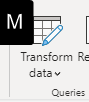FabCon is coming to Atlanta
Join us at FabCon Atlanta from March 16 - 20, 2026, for the ultimate Fabric, Power BI, AI and SQL community-led event. Save $200 with code FABCOMM.
Register now!- Power BI forums
- Get Help with Power BI
- Desktop
- Service
- Report Server
- Power Query
- Mobile Apps
- Developer
- DAX Commands and Tips
- Custom Visuals Development Discussion
- Health and Life Sciences
- Power BI Spanish forums
- Translated Spanish Desktop
- Training and Consulting
- Instructor Led Training
- Dashboard in a Day for Women, by Women
- Galleries
- Data Stories Gallery
- Themes Gallery
- Contests Gallery
- QuickViz Gallery
- Quick Measures Gallery
- Visual Calculations Gallery
- Notebook Gallery
- Translytical Task Flow Gallery
- TMDL Gallery
- R Script Showcase
- Webinars and Video Gallery
- Ideas
- Custom Visuals Ideas (read-only)
- Issues
- Issues
- Events
- Upcoming Events
Vote for your favorite vizzies from the Power BI Dataviz World Championship submissions. Vote now!
- Power BI forums
- Forums
- Get Help with Power BI
- Desktop
- Re: Need expression explained please
- Subscribe to RSS Feed
- Mark Topic as New
- Mark Topic as Read
- Float this Topic for Current User
- Bookmark
- Subscribe
- Printer Friendly Page
- Mark as New
- Bookmark
- Subscribe
- Mute
- Subscribe to RSS Feed
- Permalink
- Report Inappropriate Content
Need expression explained please
I found this formula in another post that takes text duration and converts it and it works perfect to give total hours sum, but I don't understand what its doing and I would like to gain that understanding. May someone please explain each line?
let
DurationFromYourText = (text as text) as duration => let
Split = Text.Split(text, ":"),
AsNumbers = List.Transform(Split, Number.FromText),
Duration = #duration(0, AsNumbers{0}, AsNumbers{1}, AsNumbers{2})
in
Duration,
Invoked = DurationFromYourText([UpTime])
in
Invoked
And what this does differently for the duration line?
Please remove the AsNumbers{2} by setting to 0. or change to the following
AsNumbers{0}, AsNumbers{1}, try AsNumbers{2} otherwise 0
Solved! Go to Solution.
- Mark as New
- Bookmark
- Subscribe
- Mute
- Subscribe to RSS Feed
- Permalink
- Report Inappropriate Content
Hi @Jtischler,
let
DurationFromYourText = (text as text) as duration =>
let
Split = Text.Split(text, ":"), //splits the text duration field into a list for every ':' it finds
AsNumbers = List.Transform(Split, Number.FromText), //sets the type for each item in the list to a number
Duration = #duration(0, AsNumbers{0}, AsNumbers{1}, AsNumbers{2}) //creates an actual duration field from the items in the list. Assuming the field is hours, minutes, seconds. Power Query uses zero based index, so 0 is the first item, 1 the second etc.
in
Duration,
Invoked = DurationFromYourText([UpTime]) //uses a column called 'UpTime' in the function to convert
in
Invoked
What format is your text in for duration, not hours:minutes:seconds ?
Paste some example data.
You can just do this if you want 0.
Duration = #duration(0, AsNumbers{0}, AsNumbers{1}, 0)
| Have I solved your problem? Please click Accept as Solution so I don't keep coming back to this post, oh yeah, others may find it useful also ;). |
- Mark as New
- Bookmark
- Subscribe
- Mute
- Subscribe to RSS Feed
- Permalink
- Report Inappropriate Content
Glad I could help.
M is the language used in Power Query, DAX is everything to do with creating measures, calculated columns, tables.
If this is solved please accept solution on one of my answers above.
| Have I solved your problem? Please click Accept as Solution so I don't keep coming back to this post, oh yeah, others may find it useful also ;). |
- Mark as New
- Bookmark
- Subscribe
- Mute
- Subscribe to RSS Feed
- Permalink
- Report Inappropriate Content
Glad I could help.
M is the language used in Power Query, DAX is everything to do with creating measures, calculated columns, tables.
If this is solved please accept solution on one of my answers above.
| Have I solved your problem? Please click Accept as Solution so I don't keep coming back to this post, oh yeah, others may find it useful also ;). |
- Mark as New
- Bookmark
- Subscribe
- Mute
- Subscribe to RSS Feed
- Permalink
- Report Inappropriate Content
Hi @Jtischler,
let
DurationFromYourText = (text as text) as duration =>
let
Split = Text.Split(text, ":"), //splits the text duration field into a list for every ':' it finds
AsNumbers = List.Transform(Split, Number.FromText), //sets the type for each item in the list to a number
Duration = #duration(0, AsNumbers{0}, AsNumbers{1}, AsNumbers{2}) //creates an actual duration field from the items in the list. Assuming the field is hours, minutes, seconds. Power Query uses zero based index, so 0 is the first item, 1 the second etc.
in
Duration,
Invoked = DurationFromYourText([UpTime]) //uses a column called 'UpTime' in the function to convert
in
Invoked
What format is your text in for duration, not hours:minutes:seconds ?
Paste some example data.
You can just do this if you want 0.
Duration = #duration(0, AsNumbers{0}, AsNumbers{1}, 0)
| Have I solved your problem? Please click Accept as Solution so I don't keep coming back to this post, oh yeah, others may find it useful also ;). |
- Mark as New
- Bookmark
- Subscribe
- Mute
- Subscribe to RSS Feed
- Permalink
- Report Inappropriate Content
@KNP Thanks so much! May you explain a little more on the zero based index and why zero is listed twice here, once as a number?
#duration(0, AsNumbers{0}, AsNumbers{1}, AsNumbers{2})My text duration is in HH:MM, but many were over the 24 hour limit and were not summing up correctly. This expression worked perfect to convert the HHH:MM to a duration field where I could extract total hours to a decimal column and sum in a visual. I could follow some of the expression, but DAX is new to me so I didn't understand all of it. Thanks for the help!
- Mark as New
- Bookmark
- Subscribe
- Mute
- Subscribe to RSS Feed
- Permalink
- Report Inappropriate Content
Firstly, just for clarification, this is Power Query not DAX.
The #duration function has #duration(days, hours, minutes, seconds).
https://learn.microsoft.com/en-us/powerquery-m/sharpduration
The split function creates a list of numbers using ':' as a separator.
So, 12:25:33 becomes...
| 12 |
| 25 |
| 33 |
So, the code is saying always a hard coded 0 days, then the first item in the list for hours (AsNumbers{0}), the second for minutes (AsNumbers{1}) and the third for seconds (AsNumbers{2}).
Paste some examples of your text column and I'll provide some working code.
| Have I solved your problem? Please click Accept as Solution so I don't keep coming back to this post, oh yeah, others may find it useful also ;). |
- Mark as New
- Bookmark
- Subscribe
- Mute
- Subscribe to RSS Feed
- Permalink
- Report Inappropriate Content
@KNP Ahh ok, that makes sense on the zero based index. Thank you.
I thought DAX was the language used in PowerQuery expressions?
Your list visual helped as well to understand how the magic was happening behind the scenes as well 🙂
Here is the sample data that was causing the issues that the expression solved for
| Duration (HH:MM) for Reporting |
| 161:48:00 |
| 161:48:00 |
| 161:48:00 |
| 161:48:00 |
| 161:48:00 |
| 161:48:00 |
| 161:48:00 |
Helpful resources

Power BI Dataviz World Championships
Vote for your favorite vizzies from the Power BI World Championship submissions!

Join our Community Sticker Challenge 2026
If you love stickers, then you will definitely want to check out our Community Sticker Challenge!

Power BI Monthly Update - January 2026
Check out the January 2026 Power BI update to learn about new features.

| User | Count |
|---|---|
| 62 | |
| 53 | |
| 42 | |
| 20 | |
| 17 |
| User | Count |
|---|---|
| 122 | |
| 104 | |
| 45 | |
| 31 | |
| 24 |