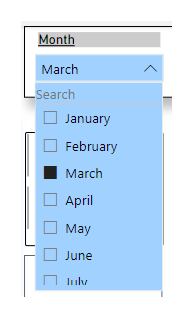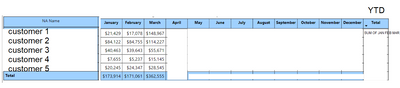FabCon is coming to Atlanta
Join us at FabCon Atlanta from March 16 - 20, 2026, for the ultimate Fabric, Power BI, AI and SQL community-led event. Save $200 with code FABCOMM.
Register now!- Power BI forums
- Get Help with Power BI
- Desktop
- Service
- Report Server
- Power Query
- Mobile Apps
- Developer
- DAX Commands and Tips
- Custom Visuals Development Discussion
- Health and Life Sciences
- Power BI Spanish forums
- Translated Spanish Desktop
- Training and Consulting
- Instructor Led Training
- Dashboard in a Day for Women, by Women
- Galleries
- Data Stories Gallery
- Themes Gallery
- Contests Gallery
- QuickViz Gallery
- Quick Measures Gallery
- Visual Calculations Gallery
- Notebook Gallery
- Translytical Task Flow Gallery
- TMDL Gallery
- R Script Showcase
- Webinars and Video Gallery
- Ideas
- Custom Visuals Ideas (read-only)
- Issues
- Issues
- Events
- Upcoming Events
The Power BI Data Visualization World Championships is back! Get ahead of the game and start preparing now! Learn more
- Power BI forums
- Forums
- Get Help with Power BI
- Desktop
- Re: Need Support with Customizing Table visual.
- Subscribe to RSS Feed
- Mark Topic as New
- Mark Topic as Read
- Float this Topic for Current User
- Bookmark
- Subscribe
- Printer Friendly Page
- Mark as New
- Bookmark
- Subscribe
- Mute
- Subscribe to RSS Feed
- Permalink
- Report Inappropriate Content
Need Support with Customizing Table visual.
Hi Need some help.
These are my Slicers and I have made sure that my slicer don't interface or intract with my visual.
This is my visual -1 created for the year 2023.
The data for April to Dec exist in my table but as we are in Month of MArch I want to present only data from Jan -March.
I do want to keep the April to Dec headers but I want them to stay blank. Then in April I want the data for April to start showing.
Also at the end of table in YTD I want the table to calculate only Jan Feb and March only for now and when we get to April.
I want the YTD to change to calculating Jan to April.
This below visual is something I want to achieve.
Please suggest.
Solved! Go to Solution.
- Mark as New
- Bookmark
- Subscribe
- Mute
- Subscribe to RSS Feed
- Permalink
- Report Inappropriate Content
I THHINK THIS IS WHAT I WANT TO DO - HIDE VALUES UNDERS SPECIFIC COLOUMNS IN MATRIX TABLE VISUAL BUT KEEP COLOUMN HEADER.
- Mark as New
- Bookmark
- Subscribe
- Mute
- Subscribe to RSS Feed
- Permalink
- Report Inappropriate Content
Hi @Raj2410 ,
For hiding data from April to December, you can use conditional formatting on font-color such that if month > month(today()), then font-color = white. This will enable overlay of white font with white background and hence the data would be present in the table but it will not be visible to the users.
As for the 2nd query of showing only data till March only for totals, that is something that might not be possible in Power BI at present on a default.
As a work-around, you can create a month named "Total" and show it on the table. Make sure from backend itself that this "Total" has sum of Jan to March in it.
 |
Give a Thumbs Up if this post helped you in any way and Mark This Post as Solution if it solved your query !!! Proud To Be a Super User !!! |
- Mark as New
- Bookmark
- Subscribe
- Mute
- Subscribe to RSS Feed
- Permalink
- Report Inappropriate Content
@Raj2410 I think something like putting an IF at the end of your measure like IF(MAX('Date'[Date]) > TODAY(), BLANK(), [Measure])
Follow on LinkedIn
@ me in replies or I'll lose your thread!!!
Instead of a Kudo, please vote for this idea
Become an expert!: Enterprise DNA
External Tools: MSHGQM
YouTube Channel!: Microsoft Hates Greg
Latest book!: DAX For Humans
DAX is easy, CALCULATE makes DAX hard...
- Mark as New
- Bookmark
- Subscribe
- Mute
- Subscribe to RSS Feed
- Permalink
- Report Inappropriate Content
Hi @Raj2410 ,
For hiding data from April to December, you can use conditional formatting on font-color such that if month > month(today()), then font-color = white. This will enable overlay of white font with white background and hence the data would be present in the table but it will not be visible to the users.
As for the 2nd query of showing only data till March only for totals, that is something that might not be possible in Power BI at present on a default.
As a work-around, you can create a month named "Total" and show it on the table. Make sure from backend itself that this "Total" has sum of Jan to March in it.
 |
Give a Thumbs Up if this post helped you in any way and Mark This Post as Solution if it solved your query !!! Proud To Be a Super User !!! |
- Mark as New
- Bookmark
- Subscribe
- Mute
- Subscribe to RSS Feed
- Permalink
- Report Inappropriate Content
- Mark as New
- Bookmark
- Subscribe
- Mute
- Subscribe to RSS Feed
- Permalink
- Report Inappropriate Content
@Raj2410 I think something like putting an IF at the end of your measure like IF(MAX('Date'[Date]) > TODAY(), BLANK(), [Measure])
Follow on LinkedIn
@ me in replies or I'll lose your thread!!!
Instead of a Kudo, please vote for this idea
Become an expert!: Enterprise DNA
External Tools: MSHGQM
YouTube Channel!: Microsoft Hates Greg
Latest book!: DAX For Humans
DAX is easy, CALCULATE makes DAX hard...
- Mark as New
- Bookmark
- Subscribe
- Mute
- Subscribe to RSS Feed
- Permalink
- Report Inappropriate Content
I THHINK THIS IS WHAT I WANT TO DO - HIDE VALUES UNDERS SPECIFIC COLOUMNS IN MATRIX TABLE VISUAL BUT KEEP COLOUMN HEADER.
Helpful resources

Power BI Dataviz World Championships
The Power BI Data Visualization World Championships is back! Get ahead of the game and start preparing now!

| User | Count |
|---|---|
| 40 | |
| 35 | |
| 34 | |
| 31 | |
| 28 |
| User | Count |
|---|---|
| 137 | |
| 102 | |
| 71 | |
| 67 | |
| 64 |