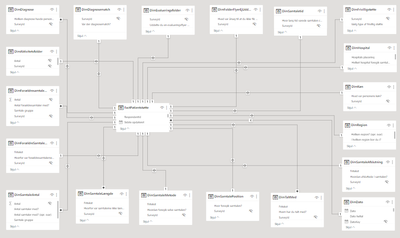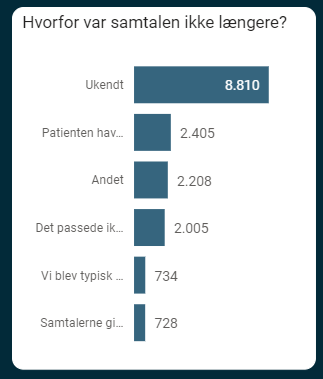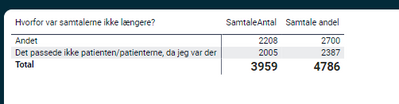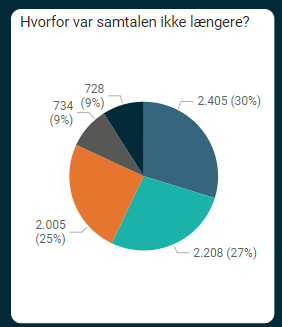Huge last-minute discounts for FabCon Vienna from September 15-18, 2025
Supplies are limited. Contact info@espc.tech right away to save your spot before the conference sells out.
Get your discount- Power BI forums
- Get Help with Power BI
- Desktop
- Service
- Report Server
- Power Query
- Mobile Apps
- Developer
- DAX Commands and Tips
- Custom Visuals Development Discussion
- Health and Life Sciences
- Power BI Spanish forums
- Translated Spanish Desktop
- Training and Consulting
- Instructor Led Training
- Dashboard in a Day for Women, by Women
- Galleries
- Data Stories Gallery
- Themes Gallery
- Contests Gallery
- Quick Measures Gallery
- Notebook Gallery
- Translytical Task Flow Gallery
- TMDL Gallery
- R Script Showcase
- Webinars and Video Gallery
- Ideas
- Custom Visuals Ideas (read-only)
- Issues
- Issues
- Events
- Upcoming Events
Score big with last-minute savings on the final tickets to FabCon Vienna. Secure your discount
- Power BI forums
- Forums
- Get Help with Power BI
- Desktop
- My total in my matrix is wrong? (Multiple question...
- Subscribe to RSS Feed
- Mark Topic as New
- Mark Topic as Read
- Float this Topic for Current User
- Bookmark
- Subscribe
- Printer Friendly Page
- Mark as New
- Bookmark
- Subscribe
- Mute
- Subscribe to RSS Feed
- Permalink
- Report Inappropriate Content
My total in my matrix is wrong? (Multiple questionare setup for Power BI)
My datamodel is a typical multiple questionare model with bothways joins for all the dimensions with one Fact having each surveyId once and then the dimensions can have the several answers for every question (the model is described in here several threads):
I was asked to show percentage of total, for this question:
Where 'Ukendt' (=Unknown) is removed. That's when the trouble started 😞
I normally would use this measure to create a grand total:
Diagnose andel = DIVIDE (
[Antal respondenter],
CALCULATE ( [Antal respondenter], ALLSELECTED(DimDiagnose[Hvilken diagnose havde personen?]))
)
But the total is wrong:
I removed other answers in the table, but the chart for the same answers show the same amount. But the total is wrong as can be seen. I can create this pie chart:
And the percentage is correct, but I would prefer the stack chart and that I could calculate the total myself. What am I missing?
Solved! Go to Solution.
- Mark as New
- Bookmark
- Subscribe
- Mute
- Subscribe to RSS Feed
- Permalink
- Report Inappropriate Content
Hi @Bokazoit ,
For this you need to create a measure that calculates the total value best option is that measure is a new one so you can easily debug and reuse it.
Try the following code:
Total Value = SUMX(Values(Table[Hvorfor var samtalerne ikke laenger?]),[Your Metric])If you need this to be used in several metrics you must create a calculation item.
Regards
Miguel Félix
Did I answer your question? Mark my post as a solution!
Proud to be a Super User!
Check out my blog: Power BI em Português- Mark as New
- Bookmark
- Subscribe
- Mute
- Subscribe to RSS Feed
- Permalink
- Report Inappropriate Content
Hi @Bokazoit ,
For this you need to create a measure that calculates the total value best option is that measure is a new one so you can easily debug and reuse it.
Try the following code:
Total Value = SUMX(Values(Table[Hvorfor var samtalerne ikke laenger?]),[Your Metric])If you need this to be used in several metrics you must create a calculation item.
Regards
Miguel Félix
Did I answer your question? Mark my post as a solution!
Proud to be a Super User!
Check out my blog: Power BI em Português- Mark as New
- Bookmark
- Subscribe
- Mute
- Subscribe to RSS Feed
- Permalink
- Report Inappropriate Content
Tx that did the trick 🙂
Total Value =
DIVIDE([Antal samtaler],
CALCULATE(
SUMX(Values('DimSamtaleLængde'[Hvorfor var samtalerne ikke længere?]),[Antal samtaler]),
ALLSELECTED('DimSamtaleLængde'[Hvorfor var samtalerne ikke længere?])
)
)