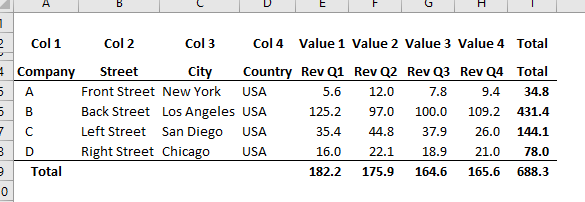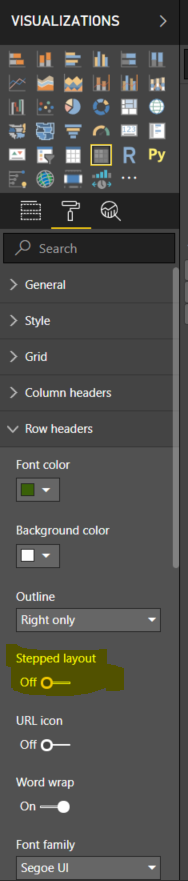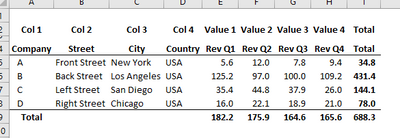Party with Power BI’s own Guy in a Cube
Power BI is turning 10! Tune in for a special live episode on July 24 with behind-the-scenes stories, product evolution highlights, and a sneak peek at what’s in store for the future.
Save the date- Power BI forums
- Get Help with Power BI
- Desktop
- Service
- Report Server
- Power Query
- Mobile Apps
- Developer
- DAX Commands and Tips
- Custom Visuals Development Discussion
- Health and Life Sciences
- Power BI Spanish forums
- Translated Spanish Desktop
- Training and Consulting
- Instructor Led Training
- Dashboard in a Day for Women, by Women
- Galleries
- Data Stories Gallery
- Themes Gallery
- Contests Gallery
- Quick Measures Gallery
- Notebook Gallery
- Translytical Task Flow Gallery
- TMDL Gallery
- R Script Showcase
- Webinars and Video Gallery
- Ideas
- Custom Visuals Ideas (read-only)
- Issues
- Issues
- Events
- Upcoming Events
Enhance your career with this limited time 50% discount on Fabric and Power BI exams. Ends August 31st. Request your voucher.
- Power BI forums
- Forums
- Get Help with Power BI
- Desktop
- Re: Multiple Columns together with Multiple Values
- Subscribe to RSS Feed
- Mark Topic as New
- Mark Topic as Read
- Float this Topic for Current User
- Bookmark
- Subscribe
- Printer Friendly Page
- Mark as New
- Bookmark
- Subscribe
- Mute
- Subscribe to RSS Feed
- Permalink
- Report Inappropriate Content
Multiple Columns together with Multiple Values
Hi, I am having troubles showing multiple Columns together with mulitple Values. This is a very easy thing to do using pivote tables, but I couldn't figure out how to do this in Power BI with neither a Table nor a Matrix. For example, the closest thing to what I want to create, would be the Matrix, but it only allows me to show 1 column with the 4 values, instead of 4 columns with 4 values. See below the ideal version. How do I show Multiple Columns together with Mulitple Values?
Solved! Go to Solution.
- Mark as New
- Bookmark
- Subscribe
- Mute
- Subscribe to RSS Feed
- Permalink
- Report Inappropriate Content
@Anonymous , @Washivale - Thanks for your help - I think I figured it out. It seems to have been the the Data / Drill function that didn't let show the data. It now works .
Chris
- Mark as New
- Bookmark
- Subscribe
- Mute
- Subscribe to RSS Feed
- Permalink
- Report Inappropriate Content
Hi Chris,
Use matrix visual and ensure stepped layout is off in Formatting - Row Headers.
sorry if i misunderstood your requirement.
- Mark as New
- Bookmark
- Subscribe
- Mute
- Subscribe to RSS Feed
- Permalink
- Report Inappropriate Content
@Washivale - Thanks for your reply. I tried what you suggested but it didn't have any effect.
Thanks
Chris
- Mark as New
- Bookmark
- Subscribe
- Mute
- Subscribe to RSS Feed
- Permalink
- Report Inappropriate Content
@Anonymous , @Washivale - Thanks for your help - I think I figured it out. It seems to have been the the Data / Drill function that didn't let show the data. It now works .
Chris
- Mark as New
- Bookmark
- Subscribe
- Mute
- Subscribe to RSS Feed
- Permalink
- Report Inappropriate Content
@Anonymous - A Table visual should work fine - could you share a screenshot of what's happening, or share your pbix?
Thanks,
Nathan
- Mark as New
- Bookmark
- Subscribe
- Mute
- Subscribe to RSS Feed
- Permalink
- Report Inappropriate Content
Thanks for your reply. Below are both, the CURRENT version and the IDEAL version. No matter how many columns I add, it will only show the first one.
CURRENT:
IDEAL:
I can see in visualizations that the additional columns are there, but they won't show.
Thanks
Chris
Helpful resources
| User | Count |
|---|---|
| 76 | |
| 75 | |
| 46 | |
| 31 | |
| 27 |
| User | Count |
|---|---|
| 99 | |
| 91 | |
| 51 | |
| 48 | |
| 47 |