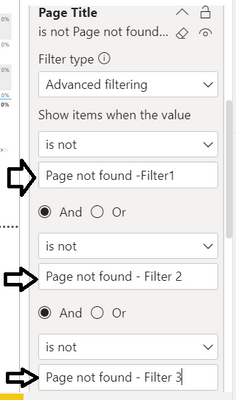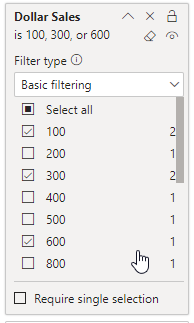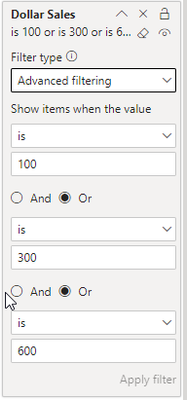FabCon is coming to Atlanta
Join us at FabCon Atlanta from March 16 - 20, 2026, for the ultimate Fabric, Power BI, AI and SQL community-led event. Save $200 with code FABCOMM.
Register now!- Power BI forums
- Get Help with Power BI
- Desktop
- Service
- Report Server
- Power Query
- Mobile Apps
- Developer
- DAX Commands and Tips
- Custom Visuals Development Discussion
- Health and Life Sciences
- Power BI Spanish forums
- Translated Spanish Desktop
- Training and Consulting
- Instructor Led Training
- Dashboard in a Day for Women, by Women
- Galleries
- Data Stories Gallery
- Themes Gallery
- Contests Gallery
- QuickViz Gallery
- Quick Measures Gallery
- Visual Calculations Gallery
- Notebook Gallery
- Translytical Task Flow Gallery
- TMDL Gallery
- R Script Showcase
- Webinars and Video Gallery
- Ideas
- Custom Visuals Ideas (read-only)
- Issues
- Issues
- Events
- Upcoming Events
The Power BI Data Visualization World Championships is back! Get ahead of the game and start preparing now! Learn more
- Power BI forums
- Forums
- Get Help with Power BI
- Desktop
- Re: Multiple AND condition in Visual level filter
- Subscribe to RSS Feed
- Mark Topic as New
- Mark Topic as Read
- Float this Topic for Current User
- Bookmark
- Subscribe
- Printer Friendly Page
- Mark as New
- Bookmark
- Subscribe
- Mute
- Subscribe to RSS Feed
- Permalink
- Report Inappropriate Content
Multiple AND condition in Visual level filter
Hi All,
I'm working on the existing powerbi project and it contains Multiple AND condition in the visual level filter. But when i'm recreating the same in the New Powerbi report, I couldn't able to add more than 2 filters. Please find the screenshot below for your reference. Kindly guide me how to add more than two advance filtering option in the visual level filter like in below screenshot.
Solved! Go to Solution.
- Mark as New
- Bookmark
- Subscribe
- Mute
- Subscribe to RSS Feed
- Permalink
- Report Inappropriate Content
Hello, @Murali777 ,
You gotta trick the Power BI first, you select 3 random values in Basic Filtering and then you go to Advanced Filtering and you will now have 3 options:
This threat was dealing with it first:
https://community.powerbi.com/t5/Desktop/Create-an-advanced-filter-with-more-than-2-options/m-p/7711...
- Mark as New
- Bookmark
- Subscribe
- Mute
- Subscribe to RSS Feed
- Permalink
- Report Inappropriate Content
But once you clear the filter, it goes back to only 2 options
- Mark as New
- Bookmark
- Subscribe
- Mute
- Subscribe to RSS Feed
- Permalink
- Report Inappropriate Content
Hi the AND filter besically creates a subset of values that fullfills the two AND condition simultaneously. This is why the addition to the third AND filter is limited.
- Mark as New
- Bookmark
- Subscribe
- Mute
- Subscribe to RSS Feed
- Permalink
- Report Inappropriate Content
Hello, @Murali777 ,
You gotta trick the Power BI first, you select 3 random values in Basic Filtering and then you go to Advanced Filtering and you will now have 3 options:
This threat was dealing with it first:
https://community.powerbi.com/t5/Desktop/Create-an-advanced-filter-with-more-than-2-options/m-p/7711...
- Mark as New
- Bookmark
- Subscribe
- Mute
- Subscribe to RSS Feed
- Permalink
- Report Inappropriate Content
Goddam this software is stupid
- Mark as New
- Bookmark
- Subscribe
- Mute
- Subscribe to RSS Feed
- Permalink
- Report Inappropriate Content
Hello Sir,
Thanks for the solution. It is working as expected.
- Mark as New
- Bookmark
- Subscribe
- Mute
- Subscribe to RSS Feed
- Permalink
- Report Inappropriate Content
@vojtechsima this is great. Would you consider this a bug or a missing feature 😀?
Moiz
Was I able to answer your question? Mark my post as a solution to help others. Kudos if you liked the solution.
- Mark as New
- Bookmark
- Subscribe
- Mute
- Subscribe to RSS Feed
- Permalink
- Report Inappropriate Content
- Mark as New
- Bookmark
- Subscribe
- Mute
- Subscribe to RSS Feed
- Permalink
- Report Inappropriate Content
@Murali777 I have never seen anything like this (maybe a bug from a previous version?). Normally if you had to put multiple filters on a visual I would propose
(1) creating a measure with those filters and applying it to the visual
(2) dragging the same field multiple times on a visual and have those multiple "is not" conditions
Would love to hear from the other experts here
Moiz
Was I able to answer your question? Mark my post as a solution to help others. Kudos if you liked the solution.
- Mark as New
- Bookmark
- Subscribe
- Mute
- Subscribe to RSS Feed
- Permalink
- Report Inappropriate Content
Hi Murali,
The trick is
Step 1 In Basic Filtering, select any 3 checkboxes (just for now)
Step 2 Now change the option to Advance filtering
Step 3 You will see 3 conditions.
If you found this helpul, please accept this as a solution and give kudos!
Helpful resources

Power BI Dataviz World Championships
The Power BI Data Visualization World Championships is back! Get ahead of the game and start preparing now!

| User | Count |
|---|---|
| 39 | |
| 35 | |
| 34 | |
| 32 | |
| 27 |
| User | Count |
|---|---|
| 136 | |
| 96 | |
| 77 | |
| 67 | |
| 65 |