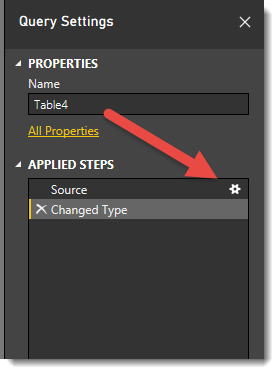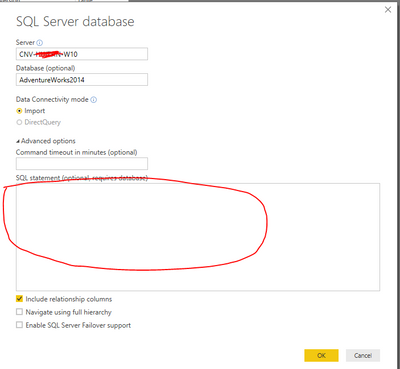Join the Fabric User Panel to shape the future of Fabric.
Share feedback directly with Fabric product managers, participate in targeted research studies and influence the Fabric roadmap.
Sign up now- Power BI forums
- Get Help with Power BI
- Desktop
- Service
- Report Server
- Power Query
- Mobile Apps
- Developer
- DAX Commands and Tips
- Custom Visuals Development Discussion
- Health and Life Sciences
- Power BI Spanish forums
- Translated Spanish Desktop
- Training and Consulting
- Instructor Led Training
- Dashboard in a Day for Women, by Women
- Galleries
- Data Stories Gallery
- Themes Gallery
- Contests Gallery
- QuickViz Gallery
- Quick Measures Gallery
- Visual Calculations Gallery
- Notebook Gallery
- Translytical Task Flow Gallery
- TMDL Gallery
- R Script Showcase
- Webinars and Video Gallery
- Ideas
- Custom Visuals Ideas (read-only)
- Issues
- Issues
- Events
- Upcoming Events
Get Fabric certified for FREE! Don't miss your chance! Learn more
- Power BI forums
- Forums
- Get Help with Power BI
- Desktop
- Re: Modify query after datasource is created
- Subscribe to RSS Feed
- Mark Topic as New
- Mark Topic as Read
- Float this Topic for Current User
- Bookmark
- Subscribe
- Printer Friendly Page
- Mark as New
- Bookmark
- Subscribe
- Mute
- Subscribe to RSS Feed
- Permalink
- Report Inappropriate Content
Modify query after datasource is created
Hello
Is there a way to modify the datasource from which data has been loaded to PowerBI?
Initially when I have created a report, I used Import query option to retrieve all the records, with all the columns in a SQL Table. The table has more than 65 M records and now when I try to refresh the query, it fails with memory not available erorrs.
What I'm trying do it to limit to only the columns that I need to get the report functional. so I tried, to add the query wiht the where clause
Edit Queries -> Data Source Settings
However the query window is greyed out. Is ther a way out without building a new report altogather?
Thanks
- Mark as New
- Bookmark
- Subscribe
- Mute
- Subscribe to RSS Feed
- Permalink
- Report Inappropriate Content
Hi @Ash1
If you can get into the Query Editor try clicking this button
Hopefully it brings up the query window where you can replace your query with one that contains just the columns you need and perhaps a WHERE clause that restricts your rows to exactly what you need.
- Mark as New
- Bookmark
- Subscribe
- Mute
- Subscribe to RSS Feed
- Permalink
- Report Inappropriate Content
Thanks for the reply,
It allows me to update the qeury, but I'm running into issues when I'm trying to apply the changes
Error: The key didn't match any rows in the table
Details:
Key= Record
Table = Table
~Ashwin
- Mark as New
- Bookmark
- Subscribe
- Mute
- Subscribe to RSS Feed
- Permalink
- Report Inappropriate Content
Hi @Ash1,
You click the button as @Phil_Seamark posted, you will get the Navigator like the following screenshot.
You use the same SQL Statement in highlighted line area as in SQL Server, it return the error message? It's weird. Please close the Edit Query and open it, and check if it works fine.
Thanks,
Angelia
- Mark as New
- Bookmark
- Subscribe
- Mute
- Subscribe to RSS Feed
- Permalink
- Report Inappropriate Content
Oh ok, so maybe edit the query to limit the rows and use the Query Editor to remove the columns.
Can you revert the query back to what it was but just put a TOP 100 in the SELECT ?
- Mark as New
- Bookmark
- Subscribe
- Mute
- Subscribe to RSS Feed
- Permalink
- Report Inappropriate Content
No luck.
I tried selecting all the columns with the dateadd fileter to limit rows. I'm seeing same error
The key didn't match any rows in the table
- Mark as New
- Bookmark
- Subscribe
- Mute
- Subscribe to RSS Feed
- Permalink
- Report Inappropriate Content
are you getting the same issue if you run the query in sql?
If I took the time to answer your question and I came up with a solution, please mark my post as a solution and /or give kudos freely for the effort 🙂 Thank you!
Proud to be a Super User!
- Mark as New
- Bookmark
- Subscribe
- Mute
- Subscribe to RSS Feed
- Permalink
- Report Inappropriate Content
No. Query runs fine on SQL Server.
- Mark as New
- Bookmark
- Subscribe
- Mute
- Subscribe to RSS Feed
- Permalink
- Report Inappropriate Content
Hi @Ash1,
Have you resolved your issue? Please mark the right reply as answer. If you have not, don't hesitate to ask.
Thanks,
Angelia
Helpful resources

Join our Fabric User Panel
Share feedback directly with Fabric product managers, participate in targeted research studies and influence the Fabric roadmap.

Join our Community Sticker Challenge 2026
If you love stickers, then you will definitely want to check out our Community Sticker Challenge!

Power BI Monthly Update - January 2026
Check out the January 2026 Power BI update to learn about new features.

| User | Count |
|---|---|
| 62 | |
| 62 | |
| 42 | |
| 21 | |
| 18 |