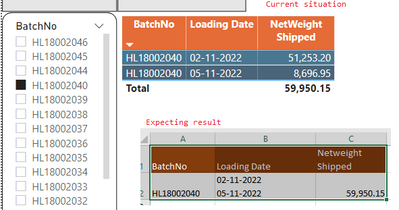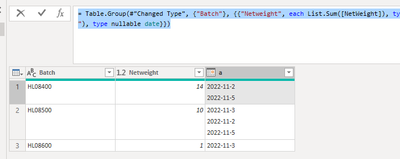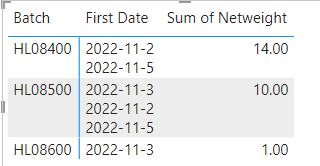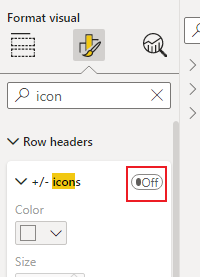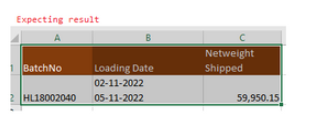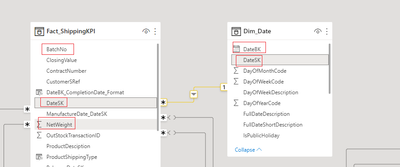FabCon is coming to Atlanta
Join us at FabCon Atlanta from March 16 - 20, 2026, for the ultimate Fabric, Power BI, AI and SQL community-led event. Save $200 with code FABCOMM.
Register now!- Power BI forums
- Get Help with Power BI
- Desktop
- Service
- Report Server
- Power Query
- Mobile Apps
- Developer
- DAX Commands and Tips
- Custom Visuals Development Discussion
- Health and Life Sciences
- Power BI Spanish forums
- Translated Spanish Desktop
- Training and Consulting
- Instructor Led Training
- Dashboard in a Day for Women, by Women
- Galleries
- Data Stories Gallery
- Themes Gallery
- Contests Gallery
- QuickViz Gallery
- Quick Measures Gallery
- Visual Calculations Gallery
- Notebook Gallery
- Translytical Task Flow Gallery
- TMDL Gallery
- R Script Showcase
- Webinars and Video Gallery
- Ideas
- Custom Visuals Ideas (read-only)
- Issues
- Issues
- Events
- Upcoming Events
Vote for your favorite vizzies from the Power BI Dataviz World Championship submissions. Vote now!
- Power BI forums
- Forums
- Get Help with Power BI
- Desktop
- Re: Merging multiple rows based on condition and a...
- Subscribe to RSS Feed
- Mark Topic as New
- Mark Topic as Read
- Float this Topic for Current User
- Bookmark
- Subscribe
- Printer Friendly Page
- Mark as New
- Bookmark
- Subscribe
- Mute
- Subscribe to RSS Feed
- Permalink
- Report Inappropriate Content
Merging multiple rows based on condition and aggregation
Hello Communtiy,
I having an requirement from business users and need your help.
From the screenshot, we have BatchNo column, for example the BatchNo HL18002040, business users want to merge Loading Date into 1 row if they have same BatchNo and then summerizing NetWeight Shipped togother as the Expecting result. I have tried a lot with DAX language but cannot solve the issue.
Please help.
Thank you in advance.
Solved! Go to Solution.
- Mark as New
- Bookmark
- Subscribe
- Mute
- Subscribe to RSS Feed
- Permalink
- Report Inappropriate Content
Hi, @Anonymous ;
Sorry for the late reply, We could merge in powe query.
Add funtion.
= Table.Group(#"Changed Type", {"Batch"}, {{"Netweight", each List.Sum([NetWeight]), type nullable number}, {"a", each Text.Combine( [Date],"
"), type nullable date}})The final show:
Best Regards,
Community Support Team _ Yalan Wu
If this post helps, then please consider Accept it as the solution to help the other members find it more quickly.
- Mark as New
- Bookmark
- Subscribe
- Mute
- Subscribe to RSS Feed
- Permalink
- Report Inappropriate Content
Hi, @Anonymous ;
Sorry for the late reply, We could merge in powe query.
Add funtion.
= Table.Group(#"Changed Type", {"Batch"}, {{"Netweight", each List.Sum([NetWeight]), type nullable number}, {"a", each Text.Combine( [Date],"
"), type nullable date}})The final show:
Best Regards,
Community Support Team _ Yalan Wu
If this post helps, then please consider Accept it as the solution to help the other members find it more quickly.
- Mark as New
- Bookmark
- Subscribe
- Mute
- Subscribe to RSS Feed
- Permalink
- Report Inappropriate Content
Hi, @Anonymous ;
You could use matrix in power bi not table.
Then set it.
off total.
The final show:
Best Regards,
Community Support Team _ Yalan Wu
If this post helps, then please consider Accept it as the solution to help the other members find it more quickly.
- Mark as New
- Bookmark
- Subscribe
- Mute
- Subscribe to RSS Feed
- Permalink
- Report Inappropriate Content
Hi Yalan Wu,
Thank you very much for your detailed instructions. I have tried this previously but it did not meet my business users. They want Loading Dates (if more than 1) are being merged into one cell, summerized [Netweight Shippled] and Groupped by BatchNo as my post above. Because their purpose is to export to Excel file for further analysis. Therefore they have asked me to do so on Power BI. The solution of @pbi-novice is closer to my goal but we need to get distinct [Loading Date].
- Mark as New
- Bookmark
- Subscribe
- Mute
- Subscribe to RSS Feed
- Permalink
- Report Inappropriate Content
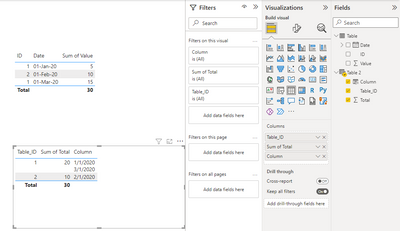
I found a solution however, this will turn your dates from "Date" format to "String" format. I don't really see a solution otherwise.
Table 2 is a calculated table that groups the original table by "BatchNo"(ID) and sums the "NetWeightShipped"(VALUE)
- Mark as New
- Bookmark
- Subscribe
- Mute
- Subscribe to RSS Feed
- Permalink
- Report Inappropriate Content
Hi pbi-novice,
I have applied your DAX code, the "Table 2" works well but "Loading Date" concatenates all the values (screenshot) of a specific BatchNo in the Fact_ShippingKPI table. Working around for using functions such DISTINCT, ALLNOBLANK, VALUES for Loading Date but not resolved.
- Mark as New
- Bookmark
- Subscribe
- Mute
- Subscribe to RSS Feed
- Permalink
- Report Inappropriate Content
- Mark as New
- Bookmark
- Subscribe
- Mute
- Subscribe to RSS Feed
- Permalink
- Report Inappropriate Content
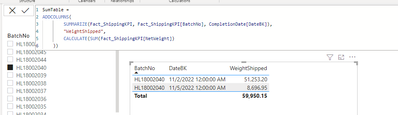
- Mark as New
- Bookmark
- Subscribe
- Mute
- Subscribe to RSS Feed
- Permalink
- Report Inappropriate Content
I would like to provide the model
- Mark as New
- Bookmark
- Subscribe
- Mute
- Subscribe to RSS Feed
- Permalink
- Report Inappropriate Content
- Mark as New
- Bookmark
- Subscribe
- Mute
- Subscribe to RSS Feed
- Permalink
- Report Inappropriate Content
@Anonymous If that still does not work, could you please simify your data and send me the pbix files.
Helpful resources

Join our Community Sticker Challenge 2026
If you love stickers, then you will definitely want to check out our Community Sticker Challenge!

Power BI Monthly Update - January 2026
Check out the January 2026 Power BI update to learn about new features.

| User | Count |
|---|---|
| 58 | |
| 55 | |
| 42 | |
| 16 | |
| 16 |
| User | Count |
|---|---|
| 113 | |
| 108 | |
| 38 | |
| 35 | |
| 26 |