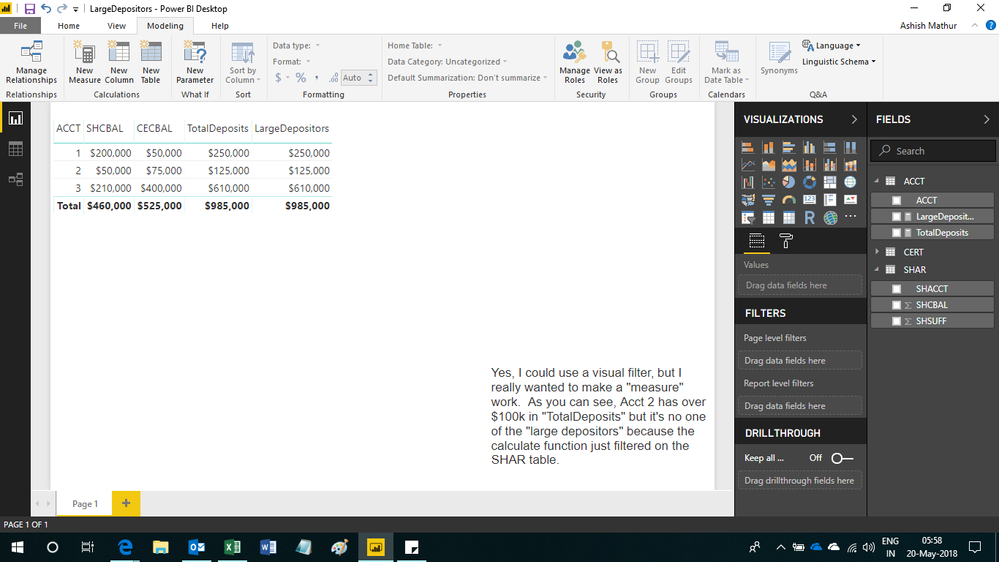FabCon is coming to Atlanta
Join us at FabCon Atlanta from March 16 - 20, 2026, for the ultimate Fabric, Power BI, AI and SQL community-led event. Save $200 with code FABCOMM.
Register now!- Power BI forums
- Get Help with Power BI
- Desktop
- Service
- Report Server
- Power Query
- Mobile Apps
- Developer
- DAX Commands and Tips
- Custom Visuals Development Discussion
- Health and Life Sciences
- Power BI Spanish forums
- Translated Spanish Desktop
- Training and Consulting
- Instructor Led Training
- Dashboard in a Day for Women, by Women
- Galleries
- Data Stories Gallery
- Themes Gallery
- Contests Gallery
- Quick Measures Gallery
- Notebook Gallery
- Translytical Task Flow Gallery
- TMDL Gallery
- R Script Showcase
- Webinars and Video Gallery
- Ideas
- Custom Visuals Ideas (read-only)
- Issues
- Issues
- Events
- Upcoming Events
To celebrate FabCon Vienna, we are offering 50% off select exams. Ends October 3rd. Request your discount now.
- Power BI forums
- Forums
- Get Help with Power BI
- Desktop
- Measure which shows only values larger than a cert...
- Subscribe to RSS Feed
- Mark Topic as New
- Mark Topic as Read
- Float this Topic for Current User
- Bookmark
- Subscribe
- Printer Friendly Page
- Mark as New
- Bookmark
- Subscribe
- Mute
- Subscribe to RSS Feed
- Permalink
- Report Inappropriate Content
Measure which shows only values larger than a certain amount of another measure
I have a measure which adds values from related tables Table A and Table B.
Currently it just reads Measure1 = sum(TableA[value]) + sum(TableB[value])
This measure works great.
Now, how do I create a measure for just where "Measure 1 > 100"? I have played around with sumx and calculate to no avail. I have changed Measure1 to use "sumx" function instead of sum.
Please help! Thank you.
Solved! Go to Solution.
- Mark as New
- Bookmark
- Subscribe
- Mute
- Subscribe to RSS Feed
- Permalink
- Report Inappropriate Content
Hi,
Try this measure
=LargeDepositors = CALCULATE([TotalDeposits],FILTER(VALUES(ACCT[ACCT]),[TotalDeposits]>100000))
Hope this helps.
Regards,
Ashish Mathur
http://www.ashishmathur.com
https://www.linkedin.com/in/excelenthusiasts/
- Mark as New
- Bookmark
- Subscribe
- Mute
- Subscribe to RSS Feed
- Permalink
- Report Inappropriate Content
Hi,
It will be helpful if you can show the data and the expected result.
Regards,
Ashish Mathur
http://www.ashishmathur.com
https://www.linkedin.com/in/excelenthusiasts/
- Mark as New
- Bookmark
- Subscribe
- Mute
- Subscribe to RSS Feed
- Permalink
- Report Inappropriate Content
Imagine you have 2 kinds of depositsin a financial institution: Shares and Certificates. They each are in different tables, both tables containing account numbers.
One measure is: Total_Deposits = sum(CERT[CECBAL])+sum(SHAR[SHCBAL])
What I need/would like is to create a "Large_Deposits" measure, that is: "Total Deposits > 100000"
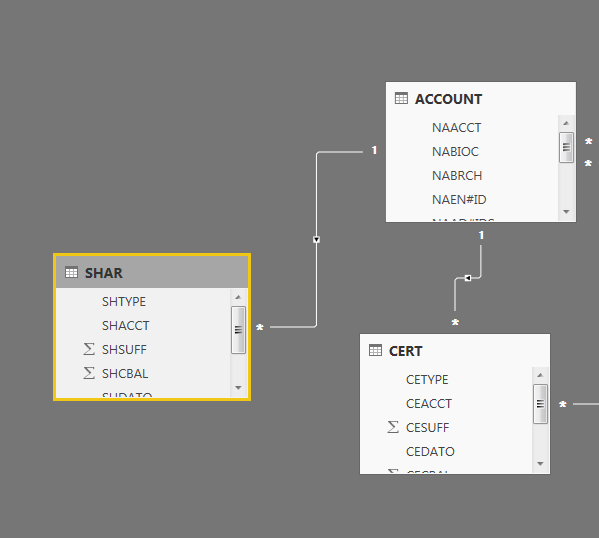
- Mark as New
- Bookmark
- Subscribe
- Mute
- Subscribe to RSS Feed
- Permalink
- Report Inappropriate Content
Hi,
Try this
=CALCULATE([Total_Deposits],FILTER([Total_deposits],[Total_deposits]>100000))
Hope this helps.
Regards,
Ashish Mathur
http://www.ashishmathur.com
https://www.linkedin.com/in/excelenthusiasts/
- Mark as New
- Bookmark
- Subscribe
- Mute
- Subscribe to RSS Feed
- Permalink
- Report Inappropriate Content
I get this error message: "the FILTER function expects a table expression for argument '1', but a string or numeric expression was used."
- Mark as New
- Bookmark
- Subscribe
- Mute
- Subscribe to RSS Feed
- Permalink
- Report Inappropriate Content
Hi,
Sorry, try this
=CALCULATE([Total_Deposits],FILTER(Data,[Total_deposits]>100000))
Regards,
Ashish Mathur
http://www.ashishmathur.com
https://www.linkedin.com/in/excelenthusiasts/
- Mark as New
- Bookmark
- Subscribe
- Mute
- Subscribe to RSS Feed
- Permalink
- Report Inappropriate Content
Yes, this is the formula but the "data" part is the essence of my question I think... Since "Total_Deposits" comes from two separate tables, how do I "filter" BOTH tables and get the results from BOTH. Something with "relatedtable" maybe?
TotalDeposits = sum(SHAR[Share_Balance]) + sum(CERT[Share_Balance]). So when I FILTER, how do I still get the results from BOTH tables?
- Mark as New
- Bookmark
- Subscribe
- Mute
- Subscribe to RSS Feed
- Permalink
- Report Inappropriate Content
Hi,
I dont think that should matter. Do you get an incorrect result?
Regards,
Ashish Mathur
http://www.ashishmathur.com
https://www.linkedin.com/in/excelenthusiasts/
- Mark as New
- Bookmark
- Subscribe
- Mute
- Subscribe to RSS Feed
- Permalink
- Report Inappropriate Content
That solved the problem of pulling those together! Even though I just used one table in the "filter" it seemed to work. (Hooray for relationships!)
So here's what I did: LargeDeposits = calculate([Total_Deposits],filter(SHAR,[Total_Deposits]>100000))
Okay, one other small problem: The same account can have multiple rows in the SHAR table. (For example, you could have a Money Market and a Checking). For "large deposits," it is filtering on a row-by-row basis, so if you have a $150,000 Money Market that is being included, but it would exclude your $30,000 checking suffix.
How can I tweak my filter to include ALL SHARes for that account if the Total Deposits metric is >100,000?
I can change the filter to be my "CERT" table, but then it would exclude Certificates that are less than $100,000.
Ahh!! It's so close! BTW, thank you for your continued help on this!! You get litle more than "good karma" so thank you!
- Mark as New
- Bookmark
- Subscribe
- Mute
- Subscribe to RSS Feed
- Permalink
- Report Inappropriate Content
You are welcome. To assist you, i will need your data. Show me your data and your expected result.
Regards,
Ashish Mathur
http://www.ashishmathur.com
https://www.linkedin.com/in/excelenthusiasts/
- Mark as New
- Bookmark
- Subscribe
- Mute
- Subscribe to RSS Feed
- Permalink
- Report Inappropriate Content
Will this let you download my sample data file?
https://drive.google.com/open?id=1ZqHtJbQtcIR-tCy9N4OSm_mWn64wAn9J
I added a visual (table) and a text box with some additional explanation. A picture is worth a thousand words!
- Mark as New
- Bookmark
- Subscribe
- Mute
- Subscribe to RSS Feed
- Permalink
- Report Inappropriate Content
Hi,
Try this measure
=LargeDepositors = CALCULATE([TotalDeposits],FILTER(VALUES(ACCT[ACCT]),[TotalDeposits]>100000))
Hope this helps.
Regards,
Ashish Mathur
http://www.ashishmathur.com
https://www.linkedin.com/in/excelenthusiasts/
- Mark as New
- Bookmark
- Subscribe
- Mute
- Subscribe to RSS Feed
- Permalink
- Report Inappropriate Content
Thank you thank you!! Of course filtering the PARENT table was the way to go, and using that values function is genius.
- Mark as New
- Bookmark
- Subscribe
- Mute
- Subscribe to RSS Feed
- Permalink
- Report Inappropriate Content
You are welcome.
Regards,
Ashish Mathur
http://www.ashishmathur.com
https://www.linkedin.com/in/excelenthusiasts/