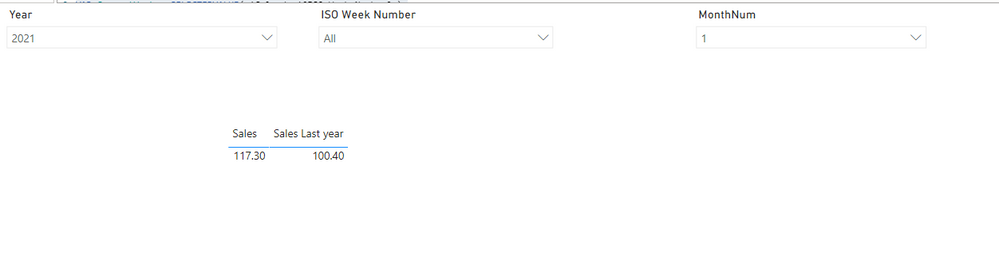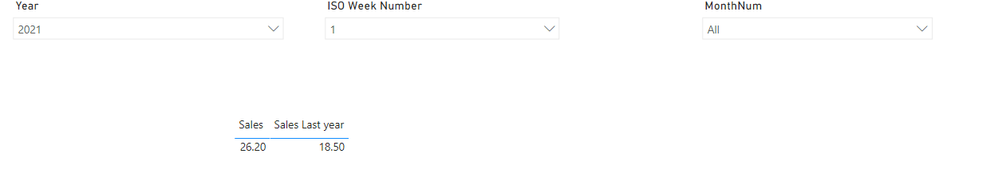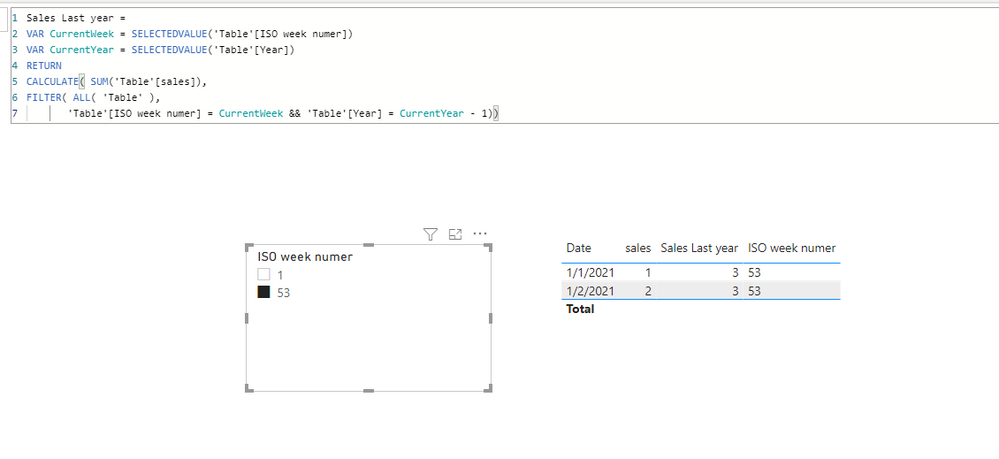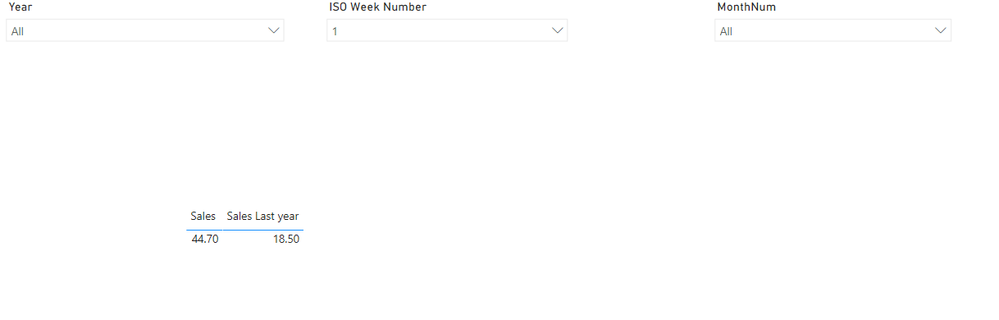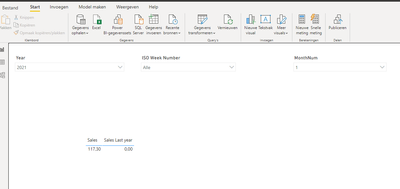Fabric Data Days starts November 4th!
Advance your Data & AI career with 50 days of live learning, dataviz contests, hands-on challenges, study groups & certifications and more!
Get registered- Power BI forums
- Get Help with Power BI
- Desktop
- Service
- Report Server
- Power Query
- Mobile Apps
- Developer
- DAX Commands and Tips
- Custom Visuals Development Discussion
- Health and Life Sciences
- Power BI Spanish forums
- Translated Spanish Desktop
- Training and Consulting
- Instructor Led Training
- Dashboard in a Day for Women, by Women
- Galleries
- Data Stories Gallery
- Themes Gallery
- Contests Gallery
- QuickViz Gallery
- Quick Measures Gallery
- Visual Calculations Gallery
- Notebook Gallery
- Translytical Task Flow Gallery
- TMDL Gallery
- R Script Showcase
- Webinars and Video Gallery
- Ideas
- Custom Visuals Ideas (read-only)
- Issues
- Issues
- Events
- Upcoming Events
Get Fabric Certified for FREE during Fabric Data Days. Don't miss your chance! Request now
- Power BI forums
- Forums
- Get Help with Power BI
- Desktop
- Re: Measure for Previous year with custom date tab...
- Subscribe to RSS Feed
- Mark Topic as New
- Mark Topic as Read
- Float this Topic for Current User
- Bookmark
- Subscribe
- Printer Friendly Page
- Mark as New
- Bookmark
- Subscribe
- Mute
- Subscribe to RSS Feed
- Permalink
- Report Inappropriate Content
Measure for Previous year with custom date table
Hi al,
I have a table with this years sales and last year sales on which I want to filter on both Month and Week. However the weeks are based on the ISO weeknumbers and I want to compare ISO week numbers against previous year.
For your infomation below a representation of the ISO week numbers in the date table.
| Date | Normal week | ISO week numer | Month |
| 1-1-2021 | 1 | 53 | 1 |
| 2-1-2021 | 1 | 53 | 1 |
| 3-1-2020 | 1 | 53 | 1 |
| 4-1-2020 | 1 | 1 | 1 |
| 5-1-2020 | 1 | 1 | 1 |
In 2020 it looks like:
| date | normal week number | Iso week numer | month |
| 1-1-2020 | 1 | 1 | 1 |
| 2-1-2020 | 1 | 1 | 1 |
| 3-1-2020 | 1 | 1 | 1 |
| 4-1-2020 | 1 | 1 | 1 |
So if I select the ISO week number 1 want to compare the dates which are on week 1 of last year.
Fortunatly I found the formula below which does that perfectly
Hope you can help me.
Solved! Go to Solution.
- Mark as New
- Bookmark
- Subscribe
- Mute
- Subscribe to RSS Feed
- Permalink
- Report Inappropriate Content
Hi @Anonymous ,
Modify the measure as below:
Sales Last year =
VAR CurrentWeek =
SELECTEDVALUE ( 'Calendar'[ISO Week Number] )
VAR CurrentYear =
SELECTEDVALUE ( 'Calendar'[Year] )
VAR currentMonth =
SELECTEDVALUE ( 'Calendar'[MonthNum] )
RETURN
IF (
NOT ( ISFILTERED ( 'Calendar'[Year] ) ),
"You didnt select a year",
IF (
ISFILTERED ( 'Calendar'[Year] ),
IF (
ISFILTERED ( 'Calendar'[ISO Week Number] )
&& NOT ( ISFILTERED ( 'Calendar'[MonthNum] ) ),
CALCULATE (
[Sales],
FILTER (
ALL ( 'Calendar' ),
'Calendar'[ISO Week Number] = CurrentWeek
&& 'Calendar'[Year] = CurrentYear - 1
)
),
IF (
ISFILTERED ( 'Calendar'[ISO Week Number] )
&& ISFILTERED ( 'Calendar'[MonthNum] ),
CALCULATE (
[Sales],
FILTER (
ALL ( 'Calendar' ),
'Calendar'[ISO Week Number] = CurrentWeek
&& 'Calendar'[Year] = CurrentYear - 1
&& 'Calendar'[MonthNum] = currentMonth
)
),
IF (
NOT ( ISFILTERED ( 'Calendar'[ISO Week Number] ) )
&& ISFILTERED ( 'Calendar'[MonthNum] ),
CALCULATE (
[Sales],
FILTER (
ALL ( 'Calendar' ),
'Calendar'[MonthNum] = currentMonth
&& 'Calendar'[Year] = CurrentYear - 1
)
),
IF (
NOT ( ISFILTERED ( 'Calendar'[ISO Week Number] ) )
&& NOT ( ISFILTERED ( 'Calendar'[MonthNum] ) ),
CALCULATE (
[Sales],
FILTER ( ALL ( 'Calendar' ), 'Calendar'[Year] = CurrentYear - 1 )
),
BLANK ()
)
)
)
)
)
)
And you will see:
For the related .pbix file,pls see attached.
Best Regards,
Kelly
Did I answer your question? Mark my post as a solution!
- Mark as New
- Bookmark
- Subscribe
- Mute
- Subscribe to RSS Feed
- Permalink
- Report Inappropriate Content
Hi @Anonymous ,
Based on your description,I cant competely reproduce your senario,could you pls provide some sample data with expected output for a test?
Best Regards,
Kelly
Did I answer your question? Mark my post as a solution!
- Mark as New
- Bookmark
- Subscribe
- Mute
- Subscribe to RSS Feed
- Permalink
- Report Inappropriate Content
Hi Kelly. See the attached file. Hope you can open it.
The problem is when I select o month or only a year the current measure does not give any values. I want this measure to also work when selecting a month and year and only a year.
- Mark as New
- Bookmark
- Subscribe
- Mute
- Subscribe to RSS Feed
- Permalink
- Report Inappropriate Content
Hi @Anonymous ,
After checking,if you have selected a year,then you wont see an error,so modify your measure as below:
Sales Last year =
VAR CurrentWeek = SELECTEDVALUE( 'Calendar'[ISO Week Number] )
VAR CurrentYear = SELECTEDVALUE( 'Calendar'[Year] )
RETURN
IF(ISFILTERED('Calendar'[Year]),
CALCULATE( [Sales],
FILTER( ALL( 'Calendar' ),
'Calendar'[ISO Week Number] = CurrentWeek && 'Calendar'[Year] = CurrentYear - 1)),
CALCULATE( [Sales],
FILTER( ALL( 'Calendar' ),
'Calendar'[ISO Week Number] = CurrentWeek && 'Calendar'[Year] =YEAR(TODAY()) - 1)))+0And you will see:
For the related .pbix file,pls see attached.
Best Regards,
Kelly
Did I answer your question? Mark my post as a solution!
- Mark as New
- Bookmark
- Subscribe
- Mute
- Subscribe to RSS Feed
- Permalink
- Report Inappropriate Content
@v-kelly-msft I am Sorry that i am not clear enough but this measure still does not give me a result when only selecting a month.
I also want previous year sales when selection only a Monthnum and a Year:
- Mark as New
- Bookmark
- Subscribe
- Mute
- Subscribe to RSS Feed
- Permalink
- Report Inappropriate Content
Hi @Anonymous ,
Modify the measure as below:
Sales Last year =
VAR CurrentWeek =
SELECTEDVALUE ( 'Calendar'[ISO Week Number] )
VAR CurrentYear =
SELECTEDVALUE ( 'Calendar'[Year] )
VAR currentMonth =
SELECTEDVALUE ( 'Calendar'[MonthNum] )
RETURN
IF (
NOT ( ISFILTERED ( 'Calendar'[Year] ) ),
"You didnt select a year",
IF (
ISFILTERED ( 'Calendar'[Year] ),
IF (
ISFILTERED ( 'Calendar'[ISO Week Number] )
&& NOT ( ISFILTERED ( 'Calendar'[MonthNum] ) ),
CALCULATE (
[Sales],
FILTER (
ALL ( 'Calendar' ),
'Calendar'[ISO Week Number] = CurrentWeek
&& 'Calendar'[Year] = CurrentYear - 1
)
),
IF (
ISFILTERED ( 'Calendar'[ISO Week Number] )
&& ISFILTERED ( 'Calendar'[MonthNum] ),
CALCULATE (
[Sales],
FILTER (
ALL ( 'Calendar' ),
'Calendar'[ISO Week Number] = CurrentWeek
&& 'Calendar'[Year] = CurrentYear - 1
&& 'Calendar'[MonthNum] = currentMonth
)
),
IF (
NOT ( ISFILTERED ( 'Calendar'[ISO Week Number] ) )
&& ISFILTERED ( 'Calendar'[MonthNum] ),
CALCULATE (
[Sales],
FILTER (
ALL ( 'Calendar' ),
'Calendar'[MonthNum] = currentMonth
&& 'Calendar'[Year] = CurrentYear - 1
)
),
IF (
NOT ( ISFILTERED ( 'Calendar'[ISO Week Number] ) )
&& NOT ( ISFILTERED ( 'Calendar'[MonthNum] ) ),
CALCULATE (
[Sales],
FILTER ( ALL ( 'Calendar' ), 'Calendar'[Year] = CurrentYear - 1 )
),
BLANK ()
)
)
)
)
)
)
And you will see:
For the related .pbix file,pls see attached.
Best Regards,
Kelly
Did I answer your question? Mark my post as a solution!
- Mark as New
- Bookmark
- Subscribe
- Mute
- Subscribe to RSS Feed
- Permalink
- Report Inappropriate Content
@Anonymous , Check if this can work
Sales Last year =
VAR CurrentWeek = maxx(allselected('Calendar'[), 'Calendar'[ISO Week Number] )
VAR CurrentYear = maxx(allselected('Calendar'[), 'Calendar'[Year] )
RETURN
CALCULATE( [Sales],
FILTER( ALL( 'Calendar' ),
'Calendar'[ISO Week Number] = CurrentWeek && 'Calendar'[Year] = CurrentYear - 1))
- Mark as New
- Bookmark
- Subscribe
- Mute
- Subscribe to RSS Feed
- Permalink
- Report Inappropriate Content
Unfortunatly not. Selecting a Month gives wierd results. Weeks still works fine. Have another Idea?
Helpful resources

Power BI Monthly Update - November 2025
Check out the November 2025 Power BI update to learn about new features.

Fabric Data Days
Advance your Data & AI career with 50 days of live learning, contests, hands-on challenges, study groups & certifications and more!