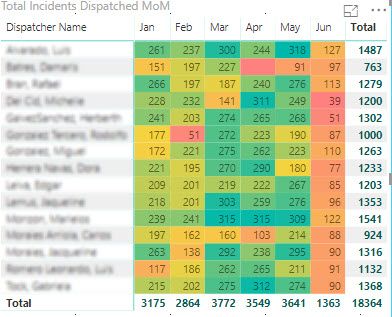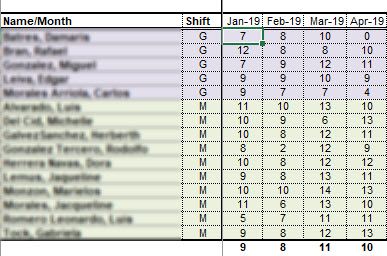FabCon is coming to Atlanta
Join us at FabCon Atlanta from March 16 - 20, 2026, for the ultimate Fabric, Power BI, AI and SQL community-led event. Save $200 with code FABCOMM.
Register now!- Power BI forums
- Get Help with Power BI
- Desktop
- Service
- Report Server
- Power Query
- Mobile Apps
- Developer
- DAX Commands and Tips
- Custom Visuals Development Discussion
- Health and Life Sciences
- Power BI Spanish forums
- Translated Spanish Desktop
- Training and Consulting
- Instructor Led Training
- Dashboard in a Day for Women, by Women
- Galleries
- Data Stories Gallery
- Themes Gallery
- Contests Gallery
- QuickViz Gallery
- Quick Measures Gallery
- Visual Calculations Gallery
- Notebook Gallery
- Translytical Task Flow Gallery
- TMDL Gallery
- R Script Showcase
- Webinars and Video Gallery
- Ideas
- Custom Visuals Ideas (read-only)
- Issues
- Issues
- Events
- Upcoming Events
Learn from the best! Meet the four finalists headed to the FINALS of the Power BI Dataviz World Championships! Register now
- Power BI forums
- Forums
- Get Help with Power BI
- Desktop
- Re: Matrix issues
- Subscribe to RSS Feed
- Mark Topic as New
- Mark Topic as Read
- Float this Topic for Current User
- Bookmark
- Subscribe
- Printer Friendly Page
- Mark as New
- Bookmark
- Subscribe
- Mute
- Subscribe to RSS Feed
- Permalink
- Report Inappropriate Content
Matrix issues
Hello,
I'm new to Power BI and with that, I'm struggling with something basic, yet I believe simple. In a Matrix I created in PBI Desktop I managed to get the amount of incidents dispatched per analyst YTD by month. Now, Out of that calculation shown, I need to calculate the Dispatched Rate per month, per agent. I have tried about anything and I can't seem to get this working, any help you can give me?
This is the Matrix I managed to get done in PBI: (Total of Incidents Dispatched per Analyst per month):
And this is the table I have created in Excel with the Dispatched Rate calculation, for this, I used the following formula: =C3/NETWORKDAYS($C$21,EOMONTH($C$21,0)), where C3 makes reference to the total of the incidents dispatched per Analyst, divided by the Network days of the month in question:
Any thoughts will be appreciated
Thanks!
Solved! Go to Solution.
- Mark as New
- Bookmark
- Subscribe
- Mute
- Subscribe to RSS Feed
- Permalink
- Report Inappropriate Content
Hi @GReyes85 ,
Can you please more about your data structure and matrix fields to help clarify your scenario? It is hard to coding formula without any detail informations.
You can also try to use following measure formula if it works:
Measure =
VAR currDate =
MAX ( Table[Date] )
RETURN
DIVIDE (
COUNT ( Table[Column] ),
COUNTROWS (
FILTER (
CALENDAR ( currDate, DATE ( YEAR ( currDate ), MONTH ( currDate ) + 1, 1 ) - 1 ),
WEEKDAY ( [Date], 2 ) <= 5
)
)
)
Regards,
Xiaoxin Sheng
- Mark as New
- Bookmark
- Subscribe
- Mute
- Subscribe to RSS Feed
- Permalink
- Report Inappropriate Content
Hi @GReyes85 ,
Can you please more about your data structure and matrix fields to help clarify your scenario? It is hard to coding formula without any detail informations.
You can also try to use following measure formula if it works:
Measure =
VAR currDate =
MAX ( Table[Date] )
RETURN
DIVIDE (
COUNT ( Table[Column] ),
COUNTROWS (
FILTER (
CALENDAR ( currDate, DATE ( YEAR ( currDate ), MONTH ( currDate ) + 1, 1 ) - 1 ),
WEEKDAY ( [Date], 2 ) <= 5
)
)
)
Regards,
Xiaoxin Sheng
Helpful resources

Join our Fabric User Panel
Share feedback directly with Fabric product managers, participate in targeted research studies and influence the Fabric roadmap.

Power BI Monthly Update - February 2026
Check out the February 2026 Power BI update to learn about new features.

| User | Count |
|---|---|
| 61 | |
| 59 | |
| 42 | |
| 18 | |
| 15 |
| User | Count |
|---|---|
| 108 | |
| 100 | |
| 39 | |
| 29 | |
| 29 |