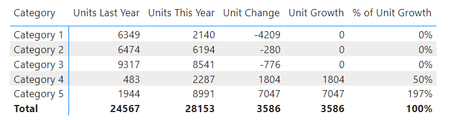Join us at FabCon Vienna from September 15-18, 2025
The ultimate Fabric, Power BI, SQL, and AI community-led learning event. Save €200 with code FABCOMM.
Get registered- Power BI forums
- Get Help with Power BI
- Desktop
- Service
- Report Server
- Power Query
- Mobile Apps
- Developer
- DAX Commands and Tips
- Custom Visuals Development Discussion
- Health and Life Sciences
- Power BI Spanish forums
- Translated Spanish Desktop
- Training and Consulting
- Instructor Led Training
- Dashboard in a Day for Women, by Women
- Galleries
- Data Stories Gallery
- Themes Gallery
- Contests Gallery
- Quick Measures Gallery
- Notebook Gallery
- Translytical Task Flow Gallery
- TMDL Gallery
- R Script Showcase
- Webinars and Video Gallery
- Ideas
- Custom Visuals Ideas (read-only)
- Issues
- Issues
- Events
- Upcoming Events
Enhance your career with this limited time 50% discount on Fabric and Power BI exams. Ends September 15. Request your voucher.
- Power BI forums
- Forums
- Get Help with Power BI
- Desktop
- Re: Matrix Column with % of Positive Values Only
- Subscribe to RSS Feed
- Mark Topic as New
- Mark Topic as Read
- Float this Topic for Current User
- Bookmark
- Subscribe
- Printer Friendly Page
- Mark as New
- Bookmark
- Subscribe
- Mute
- Subscribe to RSS Feed
- Permalink
- Report Inappropriate Content
Matrix Column with % of Positive Values Only
Here is my data table:
| Category | Year | Units |
| Category 1 | Last Year | 6,349 |
| Category 2 | Last Year | 6,474 |
| Category 3 | Last Year | 9,317 |
| Category 4 | Last Year | 483 |
| Category 5 | Last Year | 1,944 |
| Category 1 | This Year | 2,140 |
| Category 2 | This Year | 6,194 |
| Category 3 | This Year | 8,541 |
| Category 4 | This Year | 2,287 |
| Category 5 | This Year | 8,991 |
Here is the output I want:
| Last Year Units | This Year Units | Unit Change | Unit Growth | % of Unit Growth | |
| Category 1 | 6,349 | 2,140 | -4,209 | 0 | 0% |
| Category 2 | 6,474 | 6,194 | -280 | 0 | 0% |
| Category 3 | 9,317 | 8,541 | -776 | 0 | 0% |
| Category 4 | 483 | 2,287 | 1,804 | 1,804 | 20% |
| Category 5 | 1,944 | 8,991 | 7,047 | 7,047 | 80% |
| Total | 24,567 | 28,153 | 3,586 | 8,851 | 100% |
Here is the output I get when attempting it in PowerBI (note the 50% and 197% that I want to be 20% and 80% respectively):
I want unit growth to be the sum of all positive unit growths of the categories: 8,851. But in PowerBI, it isn't looping by category (not sure if that's the right lingo), it's just giving me the change at the total level.
Here is link to PBI file (I'm not able to attach to this post directly).
Thank you for any help!
MC
Solved! Go to Solution.
- Mark as New
- Bookmark
- Subscribe
- Mute
- Subscribe to RSS Feed
- Permalink
- Report Inappropriate Content
Hi,
You may download my PBI file from here.
Hope this helps.
Regards,
Ashish Mathur
http://www.ashishmathur.com
https://www.linkedin.com/in/excelenthusiasts/
- Mark as New
- Bookmark
- Subscribe
- Mute
- Subscribe to RSS Feed
- Permalink
- Report Inappropriate Content
Hi,
You may download my PBI file from here.
Hope this helps.
Regards,
Ashish Mathur
http://www.ashishmathur.com
https://www.linkedin.com/in/excelenthusiasts/
- Mark as New
- Bookmark
- Subscribe
- Mute
- Subscribe to RSS Feed
- Permalink
- Report Inappropriate Content
Hi @Ashish_Mathur ,
i cannot download the file. Can you please write the solution here? Thanks
Best regards
- Mark as New
- Bookmark
- Subscribe
- Mute
- Subscribe to RSS Feed
- Permalink
- Report Inappropriate Content
Hi,
I do not have the file. Share data in a format that can be pasted in an MS Excel file. Explain the question and show the expected result.
Regards,
Ashish Mathur
http://www.ashishmathur.com
https://www.linkedin.com/in/excelenthusiasts/
- Mark as New
- Bookmark
- Subscribe
- Mute
- Subscribe to RSS Feed
- Permalink
- Report Inappropriate Content
- Mark as New
- Bookmark
- Subscribe
- Mute
- Subscribe to RSS Feed
- Permalink
- Report Inappropriate Content
Answered there.
Regards,
Ashish Mathur
http://www.ashishmathur.com
https://www.linkedin.com/in/excelenthusiasts/
- Mark as New
- Bookmark
- Subscribe
- Mute
- Subscribe to RSS Feed
- Permalink
- Report Inappropriate Content
Amazing. Thank you so much Ashish!!
- Mark as New
- Bookmark
- Subscribe
- Mute
- Subscribe to RSS Feed
- Permalink
- Report Inappropriate Content
You are welcome.
Regards,
Ashish Mathur
http://www.ashishmathur.com
https://www.linkedin.com/in/excelenthusiasts/
Helpful resources
| User | Count |
|---|---|
| 69 | |
| 69 | |
| 66 | |
| 54 | |
| 28 |
| User | Count |
|---|---|
| 112 | |
| 82 | |
| 66 | |
| 48 | |
| 43 |