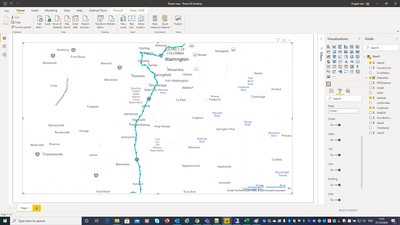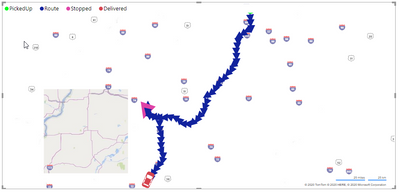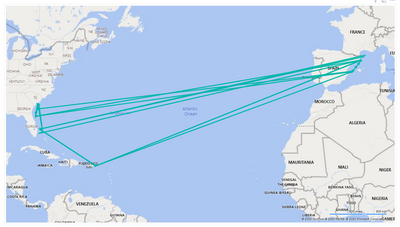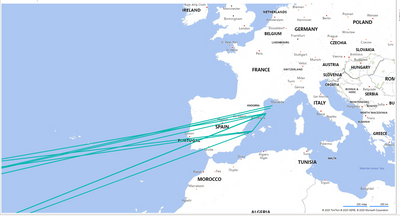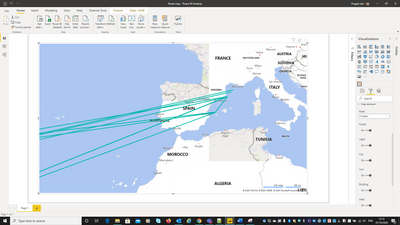Fabric Data Days starts November 4th!
Advance your Data & AI career with 50 days of live learning, dataviz contests, hands-on challenges, study groups & certifications and more!
Get registered- Power BI forums
- Get Help with Power BI
- Desktop
- Service
- Report Server
- Power Query
- Mobile Apps
- Developer
- DAX Commands and Tips
- Custom Visuals Development Discussion
- Health and Life Sciences
- Power BI Spanish forums
- Translated Spanish Desktop
- Training and Consulting
- Instructor Led Training
- Dashboard in a Day for Women, by Women
- Galleries
- Data Stories Gallery
- Themes Gallery
- Contests Gallery
- QuickViz Gallery
- Quick Measures Gallery
- Visual Calculations Gallery
- Notebook Gallery
- Translytical Task Flow Gallery
- TMDL Gallery
- R Script Showcase
- Webinars and Video Gallery
- Ideas
- Custom Visuals Ideas (read-only)
- Issues
- Issues
- Events
- Upcoming Events
Get Fabric Certified for FREE during Fabric Data Days. Don't miss your chance! Request now
- Power BI forums
- Forums
- Get Help with Power BI
- Desktop
- Re: Map is not display proper
- Subscribe to RSS Feed
- Mark Topic as New
- Mark Topic as Read
- Float this Topic for Current User
- Bookmark
- Subscribe
- Printer Friendly Page
- Mark as New
- Bookmark
- Subscribe
- Mute
- Subscribe to RSS Feed
- Permalink
- Report Inappropriate Content
Map is not display proper
Hello,
I have created the Route Map but when I tried to zoom in the Map. The display becomes white. please help me out to fix it.
Thanks.
Solved! Go to Solution.
- Mark as New
- Bookmark
- Subscribe
- Mute
- Subscribe to RSS Feed
- Permalink
- Report Inappropriate Content
Hi @Anonymous ,
I shared screesnshot in my last response. Didn't you check them?
Now seems you have shared a new power bi file.
I see this at my end:
Also check settings highlighted on the right at your end. this is something i chnaged at my end.
When I zomm-in I see following:
So everything looks good at my end.
- Mark as New
- Bookmark
- Subscribe
- Mute
- Subscribe to RSS Feed
- Permalink
- Report Inappropriate Content
Hi,
Just had the same problem. I went to the author's github repository and found a version where it works again!
You can download the new version from here: https://github.com/weiweicui/PowerBI-Routemap/blob/master/dist/routemap.1.4.2.pbiviz
- Mark as New
- Bookmark
- Subscribe
- Mute
- Subscribe to RSS Feed
- Permalink
- Report Inappropriate Content
Hi @Anonymous ,
Add some screeshots to what you are asking. Not clear with your single statement.
https://community.powerbi.com/t5/Community-Blog/How-to-Get-Your-Question-Answered-Quickly/ba-p/38490
Thanks,
Pragati
- Mark as New
- Bookmark
- Subscribe
- Mute
- Subscribe to RSS Feed
- Permalink
- Report Inappropriate Content
@Pragati11 please see this image u can understand.
map is not display proper in map i have zoom in map this types map are show.
- Mark as New
- Bookmark
- Subscribe
- Mute
- Subscribe to RSS Feed
- Permalink
- Report Inappropriate Content
Hi @Anonymous ,
Which visual are you using?
Is it possible to share your pbix file? (Remove any sensitive information)
Thanks,
Pragati
- Mark as New
- Bookmark
- Subscribe
- Mute
- Subscribe to RSS Feed
- Permalink
- Report Inappropriate Content
- Mark as New
- Bookmark
- Subscribe
- Mute
- Subscribe to RSS Feed
- Permalink
- Report Inappropriate Content
Hi @Anonymous ,
You can create a download link throigh Dropbox or Wetransfer.
Don't forget to remove any sensitive information from your pbix file.
Thanks,
Pragati
- Mark as New
- Bookmark
- Subscribe
- Mute
- Subscribe to RSS Feed
- Permalink
- Report Inappropriate Content
Hello @Pragati11 ,
Please find the file. We observed that if we increase the zoom then also lots of white space remains, we can't see normal map with location details even miles are less than 200 or 25 miles.
Thanks in advance
- Mark as New
- Bookmark
- Subscribe
- Mute
- Subscribe to RSS Feed
- Permalink
- Report Inappropriate Content
Hi @Anonymous ,
Thanks for sharing the pbix file.
As I open the file, I see the Route Map getting displayed as follows:
When I try to zoom-in, I see the following:
Are you considering this as an issue?
Thanks,
Pragati
- Mark as New
- Bookmark
- Subscribe
- Mute
- Subscribe to RSS Feed
- Permalink
- Report Inappropriate Content
Hello @Pragati11
Yes, it was earlier working fine.
Please find closed map, there are lots of white space
Earlier: It was showing correctly
Thanks,
Upasana
- Mark as New
- Bookmark
- Subscribe
- Mute
- Subscribe to RSS Feed
- Permalink
- Report Inappropriate Content
Hi @Anonymous ,
Not sure why it's working like this at your end. It shows better at my end based on the screenshots I shared in my earlier response.
I don't see that level of white spaces at my end.
Can you try following:
- Update Power BI to the latest version September 2020
- Delete your existing Route Map custom visual
- Import the custom visual again and try re-creating.
Thanks,
Pragati
- Mark as New
- Bookmark
- Subscribe
- Mute
- Subscribe to RSS Feed
- Permalink
- Report Inappropriate Content
Hello @Pragati11
Sorry to bother you again.
Could you please try same and let me know are you facing issue or not? If possible then could you please send me screen shot. So, I can tell my lead to upgrade to September 2020. Currently, I am using May 2020.
Please try below file.
Thanks again!
Upasana
- Mark as New
- Bookmark
- Subscribe
- Mute
- Subscribe to RSS Feed
- Permalink
- Report Inappropriate Content
Hi @Anonymous ,
Not sure what you want me to try as your attachment is an image not a power bi file.
I tried earlier with the pbix file that you shared and the map looks ok at my end.
I work on September 2020 update.
This is what I see at my end:
When I zoom in i see the following:
The only additional thing I did on this map visual, I enabled the following options:
Thanks,
Pragati
- Mark as New
- Bookmark
- Subscribe
- Mute
- Subscribe to RSS Feed
- Permalink
- Report Inappropriate Content
Hello @Pragati11
I shared PBIX file. Please use same and send me screen shot, how it looks at your end. So, I can shared with my lead to upgrade to September 2020, now I am using May 2020
Sorry to bother you again.
Thanks again in advance.
- Mark as New
- Bookmark
- Subscribe
- Mute
- Subscribe to RSS Feed
- Permalink
- Report Inappropriate Content
Hi @Anonymous ,
I shared screesnshot in my last response. Didn't you check them?
Now seems you have shared a new power bi file.
I see this at my end:
Also check settings highlighted on the right at your end. this is something i chnaged at my end.
When I zomm-in I see following:
So everything looks good at my end.
- Mark as New
- Bookmark
- Subscribe
- Mute
- Subscribe to RSS Feed
- Permalink
- Report Inappropriate Content
- Mark as New
- Bookmark
- Subscribe
- Mute
- Subscribe to RSS Feed
- Permalink
- Report Inappropriate Content
Helpful resources

Fabric Data Days
Advance your Data & AI career with 50 days of live learning, contests, hands-on challenges, study groups & certifications and more!

Power BI Monthly Update - October 2025
Check out the October 2025 Power BI update to learn about new features.