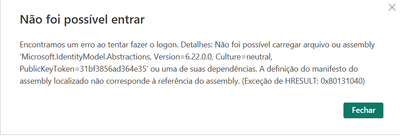Jumpstart your career with the Fabric Career Hub
Find everything you need to get certified on Fabric—skills challenges, live sessions, exam prep, role guidance, and more.
Get started- Power BI forums
- Updates
- News & Announcements
- Get Help with Power BI
- Desktop
- Service
- Report Server
- Power Query
- Mobile Apps
- Developer
- DAX Commands and Tips
- Custom Visuals Development Discussion
- Health and Life Sciences
- Power BI Spanish forums
- Translated Spanish Desktop
- Power Platform Integration - Better Together!
- Power Platform Integrations (Read-only)
- Power Platform and Dynamics 365 Integrations (Read-only)
- Training and Consulting
- Instructor Led Training
- Dashboard in a Day for Women, by Women
- Galleries
- Community Connections & How-To Videos
- COVID-19 Data Stories Gallery
- Themes Gallery
- Data Stories Gallery
- R Script Showcase
- Webinars and Video Gallery
- Quick Measures Gallery
- 2021 MSBizAppsSummit Gallery
- 2020 MSBizAppsSummit Gallery
- 2019 MSBizAppsSummit Gallery
- Events
- Ideas
- Custom Visuals Ideas
- Issues
- Issues
- Events
- Upcoming Events
- Community Blog
- Power BI Community Blog
- Custom Visuals Community Blog
- Community Support
- Community Accounts & Registration
- Using the Community
- Community Feedback
Grow your Fabric skills and prepare for the DP-600 certification exam by completing the latest Microsoft Fabric challenge.
- Power BI forums
- Forums
- Get Help with Power BI
- Desktop
- Re: Latest Update Creates Login Error
- Subscribe to RSS Feed
- Mark Topic as New
- Mark Topic as Read
- Float this Topic for Current User
- Bookmark
- Subscribe
- Printer Friendly Page
- Mark as New
- Bookmark
- Subscribe
- Mute
- Subscribe to RSS Feed
- Permalink
- Report Inappropriate Content
Latest Update Creates Login Error
My PowerBI just updated automatically to the October 2023 option yesterday. Since then anyone at my organization is unable to sign in. We get the following error:
Unable to sign in
Sorry, we encountered an error while trying to sign you in. Details: Cound not load file or assembly
'Microsoft.IdentityModel.Abstractions, Version=6.22.0.0, Culture=neutral
Publickeytoken=31bf3856ad364e35' or one of its dependencies. The located assembly's manifest
definition does not match the assembly reference. (Exception from HRESULT: 0x80131040)
Solved! Go to Solution.
- Mark as New
- Bookmark
- Subscribe
- Mute
- Subscribe to RSS Feed
- Permalink
- Report Inappropriate Content
Hi @hh26 ,
This issue may be caused by rolling out the registry key
Hive: HKEY_LOCAL_MACHINE
Key path: SYSTEM\CurrentControlSet\Control\SecurityProvider s\SCHANNEL\Protocols\TLS 1.3\Client
Value name: Enabled
Value type: REG_DWORD
Value data: 0x1 (1)
Best Regards,
Rico Zhou
If this post helps, then please consider Accept it as the solution to help the other members find it more quickly.
- Mark as New
- Bookmark
- Subscribe
- Mute
- Subscribe to RSS Feed
- Permalink
- Report Inappropriate Content
We're impacted as well, unfortunately. We need to pull data from a 32-bit Access database, and therefore must use the 32-bit version of Power BI. I just downloaded the newly released version from Nov 1 and I'm still getting the same "Unable to sign in" error. Extremely frustrating!
- Mark as New
- Bookmark
- Subscribe
- Mute
- Subscribe to RSS Feed
- Permalink
- Report Inappropriate Content
Hi @hh26 ,
This issue may be caused by rolling out the registry key
Hive: HKEY_LOCAL_MACHINE
Key path: SYSTEM\CurrentControlSet\Control\SecurityProvider s\SCHANNEL\Protocols\TLS 1.3\Client
Value name: Enabled
Value type: REG_DWORD
Value data: 0x1 (1)
Best Regards,
Rico Zhou
If this post helps, then please consider Accept it as the solution to help the other members find it more quickly.
- Mark as New
- Bookmark
- Subscribe
- Mute
- Subscribe to RSS Feed
- Permalink
- Report Inappropriate Content
Apparently the incorrect Identity DLL version was installed with the October update (C:\Program Files (x86)\Microsoft Power BI Desktop\bin\Microsoft.IdentityModel.Abstractions.dll). You can try replacing the DLL with the older DLL version that PBI is referencing (Microsoft.IdentityModel.Abstractions, Version=6.22.0.0, Culture=neutral, PublicKeyToken=31bf3856ad364e35) until the install file is updated. My best guess is that the incorrect DLL was referenced in the package as the 6.22.0.0 DLL is outdated and external PBI tools like tabular editor use later DLL versions...
- Mark as New
- Bookmark
- Subscribe
- Mute
- Subscribe to RSS Feed
- Permalink
- Report Inappropriate Content
I spoke with Microsoft support and resolved the issue by uninstalling and then reinstalling the version from the download center - Download Power BI Desktop from Official Microsoft Download Center. I am using the 64 bit version.
- Mark as New
- Bookmark
- Subscribe
- Mute
- Subscribe to RSS Feed
- Permalink
- Report Inappropriate Content
We had a call with our support partner today. As of now, it appears that the versions installed from the web (not the microsoft store) is looking for a different version of a dll file than what is included in the download. We tried replacing the file with the version the error message indicated it is looking for and got yet another error. Our support partners are escalating the issue with Microsoft. I will update if I hear anything else back. It does seem to be both the 32 bit and 64 bit versions installed from the web. The 64 bit store version is working. Our users that need 32 bit version have reverted back to the September 2023 version as a workaround until the issue is resolved.
- Mark as New
- Bookmark
- Subscribe
- Mute
- Subscribe to RSS Feed
- Permalink
- Report Inappropriate Content
Hi @hh26 ,
According to your statement, I think your issue should be caused that your version is from App Store.
It will automaticlly update to a future beta, which causes it to be unstable.
Here I suggest you to removing this version from your local and then download the latest version from website.
Removing:
Solved: uninstalling Powe BI on Windows 10 - Microsoft Fabric Community
Download: Download
Also, you can checked with below options are Enabled.
Navigated to Options and Settings > Options > Security.
-Checked the box for "Use my default web browser” and
-“Use updated sign -in experience’.
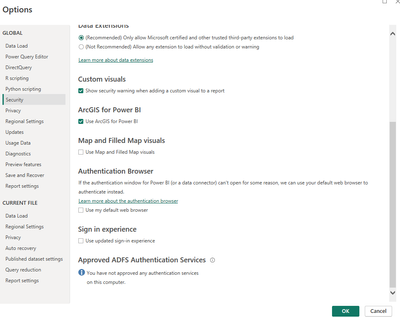
Best Regards,
Rico Zhou
If this post helps, then please consider Accept it as the solution to help the other members find it more quickly.
- Mark as New
- Bookmark
- Subscribe
- Mute
- Subscribe to RSS Feed
- Permalink
- Report Inappropriate Content
This doesn't resolve the issue for us Rico.
- Mark as New
- Bookmark
- Subscribe
- Mute
- Subscribe to RSS Feed
- Permalink
- Report Inappropriate Content
This is an issue for our users who have the 32-bit version of Power BI Desktop. They have to use this version for various reasons. In testing, using the store 64-bit version does take away the login error but it is not an option for most of the impacted users. This appears to be an issue with the 32-bit October 2023 version.
- Mark as New
- Bookmark
- Subscribe
- Mute
- Subscribe to RSS Feed
- Permalink
- Report Inappropriate Content
same problem... and I got no solution... I tried to change the options on security as the first comment suggested but it didnt work out.
Não foi possível entrar
Encontramos um erro ao tentar fazer o logon. Detalhes: Não foi possível carregar arquivo ou assembly 'Microsoft.IdentityModel.Abstractions, Version=6.22.0.0, Culture=neutral,
PublicKeyToken=31bf3856ad364e35' ou uma de suas dependências. A definição do manifesto do assembly localizado não corresponde à referência do assembly. (Exceção de HRESULT: 0x80131040)
- Mark as New
- Bookmark
- Subscribe
- Mute
- Subscribe to RSS Feed
- Permalink
- Report Inappropriate Content
Reverting back to the September 2023 32-bit version worked for our users as a workaround until this is resolved.
- Mark as New
- Bookmark
- Subscribe
- Mute
- Subscribe to RSS Feed
- Permalink
- Report Inappropriate Content
Hello, one of my users is experiencing the same issue.
Any fixes yet?
- Mark as New
- Bookmark
- Subscribe
- Mute
- Subscribe to RSS Feed
- Permalink
- Report Inappropriate Content
I'm with the same problem. I just download the latest version and came up with the same error:
"Encontramos um erro ao tentar fazer o logon. Não foi possível carregar arquivo ou assembly 'Microsoft.IdentityModel.Abstractions, Version=6.22.0.0, Culture=neutral, PublicKeyToken=31bf385ad364e35' ou uma das suas dependências. A definição do manifesto do assembly localizado não corresponde à referência do assembly (Execução do HRESULT: 0x80131040)"
- Mark as New
- Bookmark
- Subscribe
- Mute
- Subscribe to RSS Feed
- Permalink
- Report Inappropriate Content
Hello @hh26 ,
you could report it directly to microsoft support through this link https://support.powerbi.com
If I answered your question, please mark my post as solution, Appreciate your Kudos 👍
Follow me on Linkedin
Vote for my Community Mobile App Idea 💡
Proud to be a Super User! |  |
Helpful resources
| User | Count |
|---|---|
| 84 | |
| 80 | |
| 72 | |
| 71 | |
| 55 |
| User | Count |
|---|---|
| 108 | |
| 106 | |
| 93 | |
| 84 | |
| 66 |