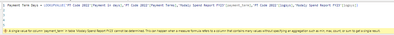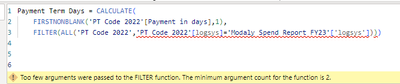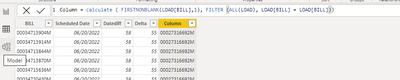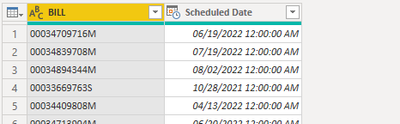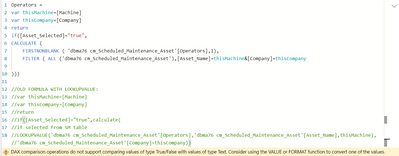FabCon is coming to Atlanta
Join us at FabCon Atlanta from March 16 - 20, 2026, for the ultimate Fabric, Power BI, AI and SQL community-led event. Save $200 with code FABCOMM.
Register now!- Power BI forums
- Get Help with Power BI
- Desktop
- Service
- Report Server
- Power Query
- Mobile Apps
- Developer
- DAX Commands and Tips
- Custom Visuals Development Discussion
- Health and Life Sciences
- Power BI Spanish forums
- Translated Spanish Desktop
- Training and Consulting
- Instructor Led Training
- Dashboard in a Day for Women, by Women
- Galleries
- Data Stories Gallery
- Themes Gallery
- Contests Gallery
- QuickViz Gallery
- Quick Measures Gallery
- Visual Calculations Gallery
- Notebook Gallery
- Translytical Task Flow Gallery
- TMDL Gallery
- R Script Showcase
- Webinars and Video Gallery
- Ideas
- Custom Visuals Ideas (read-only)
- Issues
- Issues
- Events
- Upcoming Events
The Power BI Data Visualization World Championships is back! Get ahead of the game and start preparing now! Learn more
- Power BI forums
- Forums
- Get Help with Power BI
- Desktop
- Re: LOOKUPVALUE - "A table of multiple values was ...
- Subscribe to RSS Feed
- Mark Topic as New
- Mark Topic as Read
- Float this Topic for Current User
- Bookmark
- Subscribe
- Printer Friendly Page
- Mark as New
- Bookmark
- Subscribe
- Mute
- Subscribe to RSS Feed
- Permalink
- Report Inappropriate Content
LOOKUPVALUE - "A table of multiple values was supplied where a single value was expected"
I'm trying to use the LOOKUPVALUE function to lookup values from Table 2 in Table 1. It is supposed to be a simple venture but for some reason one of the columns won't work. I get the following error:
"A table of multiple values was supplied where a single value was expected"
Column UniqueShiftID in Table1 and UniqueID in Table2 are used for referencing the rows.
In Table1, columns Crew and Shift work with the LOOKUPVALUE function. Taking the exact same code, and referncing TruckOperatorName in Table2, gives the error.
Any idea why this would happen?
TABLE 1 (FuelData)
TABLE 2 (Shifts)
Solved! Go to Solution.
- Mark as New
- Bookmark
- Subscribe
- Mute
- Subscribe to RSS Feed
- Permalink
- Report Inappropriate Content
Hi @fjmocke
Could you please Try this alternative
Operator=
CALCULATE (
FIRSTNONBLANK ( Shifts[TruckOperatorName], 1 ),
FILTER ( ALL ( Shifts ), Shifts[UniqueID] = FuelData[UniqueShiftID] )
)
Regards
Zubair
Please try my custom visuals
- Mark as New
- Bookmark
- Subscribe
- Mute
- Subscribe to RSS Feed
- Permalink
- Report Inappropriate Content
thanks a lot for the solution
- Mark as New
- Bookmark
- Subscribe
- Mute
- Subscribe to RSS Feed
- Permalink
- Report Inappropriate Content
Thank you for the suggestion to use the FIRSTNONBLANK! I was trying to use the LOOKUP as well and not having any luck getting the results that I was looking for. Relationship between Table1 and Table2 are Many to Many. I used the FIRSTNONBLANK with multiple filters to narrow my results further.
- Mark as New
- Bookmark
- Subscribe
- Mute
- Subscribe to RSS Feed
- Permalink
- Report Inappropriate Content
Hello! I had the same problem and I solved it with this function, I just came across with some cases where I get blanks where I shouldn't. This is my result table with the following function:
jobsite_url =
CALCULATE(
FIRSTNONBLANK(data_Jobsite_accountid[url entity],1),
FILTER(ALL(data_Jobsite_accountid),data_Jobsite_accountid[cmx_jobsitecode]='Listado Sucursales'[cmx_jobsiteid])
)
In the source table I do have the data for the 65000107 cmx-jobsiteid
What is going on? What can I do to solve this?
- Mark as New
- Bookmark
- Subscribe
- Mute
- Subscribe to RSS Feed
- Permalink
- Report Inappropriate Content
I'm having the same issue. Did you figure it out?
- Mark as New
- Bookmark
- Subscribe
- Mute
- Subscribe to RSS Feed
- Permalink
- Report Inappropriate Content
Hello everyone, I was hoping you could help me out. I was trying to do a look up function, but I was getting an error because it has duplicate values. I can across this so I figured I would try this Calculate but it didn’t return what I was looking for, can someone help me?
I wanted to take the value from 'FedEx Query'[Shipper Reference] and match it with the same number in 'DLX Report Query'[PALLET_ID] so that I could get the Dealer code value from 'DLX Report Query'[Dealer Code] which has duplicates, but it can just grab the first one.
I originally tried this and got an error for multiple values: Dealer Code/DLX = LOOKUPVALUE('DLX Report Query'[Dealer Code], 'DLX Report Query'[PALLET_ID], 'FedEx Query'[Shipper Reference])
The I tried this and could get it to work: Dealer Code DLX 3 = CALCULATE(FIRSTNONBLANKVALUE('DLX Report Query'[Dealer Code],1),FILTER(ALL('DLX Report Query'), 'DLX Report Query'[PALLET_ID] ='FedEx Query'[Shipper Reference]))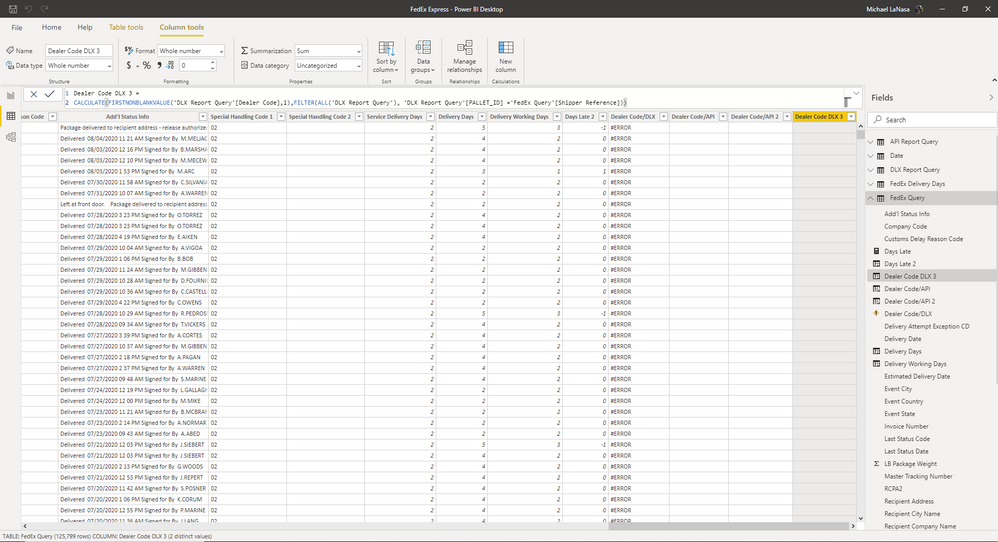
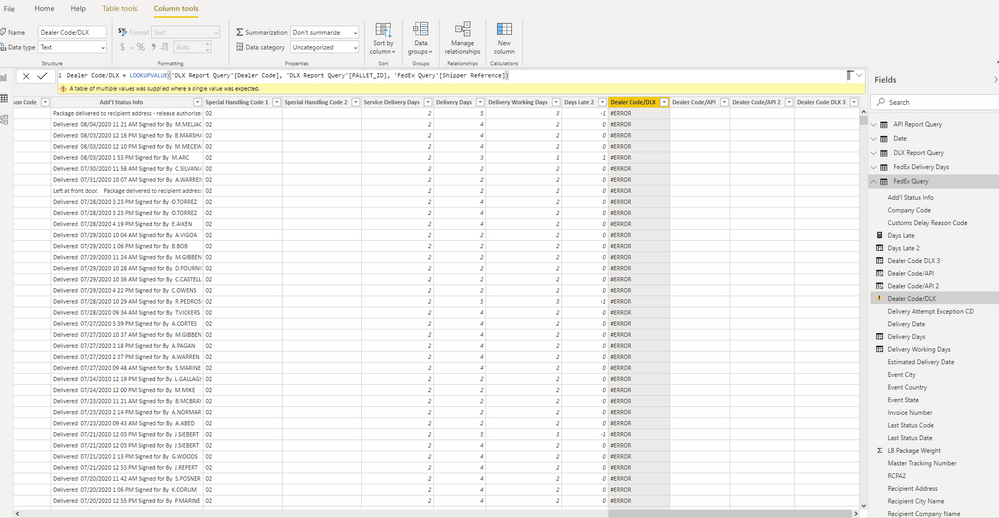
- Mark as New
- Bookmark
- Subscribe
- Mute
- Subscribe to RSS Feed
- Permalink
- Report Inappropriate Content
Hi @fjmocke
Could you please Try this alternative
Operator=
CALCULATE (
FIRSTNONBLANK ( Shifts[TruckOperatorName], 1 ),
FILTER ( ALL ( Shifts ), Shifts[UniqueID] = FuelData[UniqueShiftID] )
)
Regards
Zubair
Please try my custom visuals
- Mark as New
- Bookmark
- Subscribe
- Mute
- Subscribe to RSS Feed
- Permalink
- Report Inappropriate Content
Hi @Zubair_Muhammad,
this works perfectly for two tables (thank you!), but I cannot get it to run in just one table. I would need the highlighted shipment to be the shown in the Group column for all rows in this table.
Shipment C012293295 is the first shipment in the whole table (there are many more rows in that table..).
How do I do this please?
- Mark as New
- Bookmark
- Subscribe
- Mute
- Subscribe to RSS Feed
- Permalink
- Report Inappropriate Content
Hello all, I still have error in using Vlookup and FirstnonBlank. Below are the errrors. they are unique and no empty values.
Can anyone please explain me the error and help to solve. I need to lookup a column from other table based on two columns values.
ERROR:-------
A single value for column 'payment_term' in table 'Modaly Spend Report FY23' cannot be determined. This can happen when a measure formula refers to a column that contains many values without specifying an aggregation such as min, max, count, or sum to get a single result.
ERROR 2---------
Too few arguments were passed to the FILTER function. The minimum argument count for the function is 2.
- Mark as New
- Bookmark
- Subscribe
- Mute
- Subscribe to RSS Feed
- Permalink
- Report Inappropriate Content
1
- Mark as New
- Bookmark
- Subscribe
- Mute
- Subscribe to RSS Feed
- Permalink
- Report Inappropriate Content
thank you!!!!!!!!!!!!!!!!!
- Mark as New
- Bookmark
- Subscribe
- Mute
- Subscribe to RSS Feed
- Permalink
- Report Inappropriate Content
- Mark as New
- Bookmark
- Subscribe
- Mute
- Subscribe to RSS Feed
- Permalink
- Report Inappropriate Content
Hi evryone,
After many searches:
- i find a column has a type 'Standard', i transform this type to 'Numeric'
- the second thing, in the power Query, i find a value of 'Null' in somme coloumn numeric (from excel files), i replace by 0;
and i try many fomula after, and it's working finally, my problem was in this direction and not in the formula, it's work now with différent formula, it's give me the same result.
Thanks for your help (and sorry for my english :))
Regards
Amy
- Mark as New
- Bookmark
- Subscribe
- Mute
- Subscribe to RSS Feed
- Permalink
- Report Inappropriate Content
- Mark as New
- Bookmark
- Subscribe
- Mute
- Subscribe to RSS Feed
- Permalink
- Report Inappropriate Content
It works.
saved lot of time for me. Thanks 🙂
- Mark as New
- Bookmark
- Subscribe
- Mute
- Subscribe to RSS Feed
- Permalink
- Report Inappropriate Content
This worked for me. Especially the use of FIRSTNONBLANK - very helpful!
- Mark as New
- Bookmark
- Subscribe
- Mute
- Subscribe to RSS Feed
- Permalink
- Report Inappropriate Content
Hello, I am trying this query but not helping
This data is coming from multiple sources and the dashboard created needs to have distinct BOL/BILL visible.
- Mark as New
- Bookmark
- Subscribe
- Mute
- Subscribe to RSS Feed
- Permalink
- Report Inappropriate Content
Hi! Did you ever get a solution for this? I am facing the same struggle. Thanks!
- Mark as New
- Bookmark
- Subscribe
- Mute
- Subscribe to RSS Feed
- Permalink
- Report Inappropriate Content
It worked for me!!! thanks a lot for the solution!
- Mark as New
- Bookmark
- Subscribe
- Mute
- Subscribe to RSS Feed
- Permalink
- Report Inappropriate Content
Thanks for solution its working fine but can you please explain why the lookup dax function not working sometimes, thank god there is some alternate way, but why lookup not working
- Mark as New
- Bookmark
- Subscribe
- Mute
- Subscribe to RSS Feed
- Permalink
- Report Inappropriate Content
I also need help with this please. I am trying to pull [Operators] (conicidentally, but mine is the NUMBER of operators) from one table into another table, using the machine/ asset name.
In the screenshot below, the commented out formula is the one that yielded the "Multiple values supplied when one was expected" error. The non-commented out formula was my attempt at using this solution, which has yielded another error (shown in screenshot). I think the issue may be my "expression" value in the "firstnonblank" formula. Thank you in advance!! Let me know if you require more info, although I think looking at the formulae explains quite well.
Helpful resources

Power BI Dataviz World Championships
The Power BI Data Visualization World Championships is back! Get ahead of the game and start preparing now!

Power BI Monthly Update - November 2025
Check out the November 2025 Power BI update to learn about new features.

| User | Count |
|---|---|
| 59 | |
| 46 | |
| 42 | |
| 23 | |
| 18 |
| User | Count |
|---|---|
| 193 | |
| 123 | |
| 99 | |
| 67 | |
| 49 |