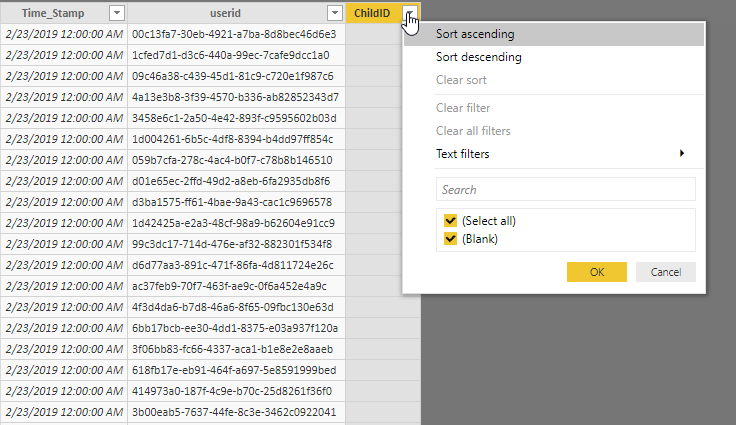Become a Certified Power BI Data Analyst!
Join us for an expert-led overview of the tools and concepts you'll need to pass exam PL-300. The first session starts on June 11th. See you there!
Get registered- Power BI forums
- Get Help with Power BI
- Desktop
- Service
- Report Server
- Power Query
- Mobile Apps
- Developer
- DAX Commands and Tips
- Custom Visuals Development Discussion
- Health and Life Sciences
- Power BI Spanish forums
- Translated Spanish Desktop
- Training and Consulting
- Instructor Led Training
- Dashboard in a Day for Women, by Women
- Galleries
- Webinars and Video Gallery
- Data Stories Gallery
- Themes Gallery
- Contests Gallery
- Quick Measures Gallery
- Notebook Gallery
- Translytical Task Flow Gallery
- R Script Showcase
- Ideas
- Custom Visuals Ideas (read-only)
- Issues
- Issues
- Events
- Upcoming Events
Power BI is turning 10! Let’s celebrate together with dataviz contests, interactive sessions, and giveaways. Register now.
- Power BI forums
- Forums
- Get Help with Power BI
- Desktop
- LEFT OUTER JOIN is missing data in data view
- Subscribe to RSS Feed
- Mark Topic as New
- Mark Topic as Read
- Float this Topic for Current User
- Bookmark
- Subscribe
- Printer Friendly Page
- Mark as New
- Bookmark
- Subscribe
- Mute
- Subscribe to RSS Feed
- Permalink
- Report Inappropriate Content
LEFT OUTER JOIN is missing data in data view
Hi All,
I'm attempting to merge two tables using a LEFT OUTER JOIN. When I do so in Power Query everything looks great and is working perfectly. There are matching and non-matching rows, which is to be expected. I'm joining the tables by joining on userid and ChildID columns. Screenshot belows shows this:
However, when I look at the resulting table in the table/data view, the ChildID column (from the 2nd table) has ALL blank values. I don't understand why is this is happening. Based on the results in Power Query...there should be matching UserIDs and blank/NULL values as well.
Does anyone know why power query and the data view are showing two different things? I've made sure the columns being matched are lowercase and have the same data type (text). I'm stumped right now and could use any assistance.
Thank you.
Solved! Go to Solution.
- Mark as New
- Bookmark
- Subscribe
- Mute
- Subscribe to RSS Feed
- Permalink
- Report Inappropriate Content
@Anonymous - I tried your suggestion and it didn't work, but it did lead me to the solution (I was creating a sample file that displayed the power query data differently). It turns out I mistakingly assumed that my UserID columns were lowercase as power query displayed them as such. In reality, the ChildID from the 2nd table was actually in uppercase. I transformed that column into lowercase and now my data is being displayed correctly! Thanks for the help!!
- Mark as New
- Bookmark
- Subscribe
- Mute
- Subscribe to RSS Feed
- Permalink
- Report Inappropriate Content
This happens to me from time to time. As cliche as it may be, have you tried closing down the file and then re-opening? That seems to fix it from time to time. If that doesnt work can you upload some sample data to see if we can replicate the issue?
- Mark as New
- Bookmark
- Subscribe
- Mute
- Subscribe to RSS Feed
- Permalink
- Report Inappropriate Content
@Anonymous - I tried your suggestion and it didn't work, but it did lead me to the solution (I was creating a sample file that displayed the power query data differently). It turns out I mistakingly assumed that my UserID columns were lowercase as power query displayed them as such. In reality, the ChildID from the 2nd table was actually in uppercase. I transformed that column into lowercase and now my data is being displayed correctly! Thanks for the help!!
Helpful resources
| User | Count |
|---|---|
| 84 | |
| 79 | |
| 71 | |
| 48 | |
| 43 |
| User | Count |
|---|---|
| 111 | |
| 54 | |
| 50 | |
| 40 | |
| 40 |