FabCon is coming to Atlanta
Join us at FabCon Atlanta from March 16 - 20, 2026, for the ultimate Fabric, Power BI, AI and SQL community-led event. Save $200 with code FABCOMM.
Register now!- Power BI forums
- Get Help with Power BI
- Desktop
- Service
- Report Server
- Power Query
- Mobile Apps
- Developer
- DAX Commands and Tips
- Custom Visuals Development Discussion
- Health and Life Sciences
- Power BI Spanish forums
- Translated Spanish Desktop
- Training and Consulting
- Instructor Led Training
- Dashboard in a Day for Women, by Women
- Galleries
- Data Stories Gallery
- Themes Gallery
- Contests Gallery
- QuickViz Gallery
- Quick Measures Gallery
- Visual Calculations Gallery
- Notebook Gallery
- Translytical Task Flow Gallery
- TMDL Gallery
- R Script Showcase
- Webinars and Video Gallery
- Ideas
- Custom Visuals Ideas (read-only)
- Issues
- Issues
- Events
- Upcoming Events
Get Fabric Certified for FREE during Fabric Data Days. Don't miss your chance! Request now
- Power BI forums
- Forums
- Get Help with Power BI
- Desktop
- Working Days except list of dates
- Subscribe to RSS Feed
- Mark Topic as New
- Mark Topic as Read
- Float this Topic for Current User
- Bookmark
- Subscribe
- Printer Friendly Page
- Mark as New
- Bookmark
- Subscribe
- Mute
- Subscribe to RSS Feed
- Permalink
- Report Inappropriate Content
Working Days except list of dates
Dear Community,
Please help to figure out what is wrong with formula I have
Expected result: Get a new column with Number of passed working days of Month,
Saturday and Sundays always Not working days
additionally few known holiday dates per month
like this
| LINK_Date | WeekDayName | WorkingDayCount |
| 1-May-19 | Wednesday | |
| 2-May-19 | Thursday | 1 |
| 3-May-19 | Friday | |
| 4-May-19 | Saturday | |
| 5-May-19 | Sunday | |
| 6-May-19 | Monday | 2 |
| 7-May-19 | Tuesday | 3 |
| 8-May-19 | Wednesday | 4 |
| 9-May-19 | Thursday | 5 |
| 10-May-19 | Friday | 6 |
| 11-May-19 | Saturday | |
| 12-May-19 | Sunday | |
| 13-May-19 | Monday | 7 |
| 14-May-19 | Tuesday | 8 |
| 15-May-19 | Wednesday | 9 |
| 16-May-19 | Thursday | 10 |
| 17-May-19 | Friday | 11 |
| 18-May-19 | Saturday | |
| 19-May-19 | Sunday | |
| 20-May-19 | Monday | 12 |
| 21-May-19 | Tuesday | 13 |
| 22-May-19 | Wednesday | 14 |
| 23-May-19 | Thursday | 15 |
| 24-May-19 | Friday | 16 |
| 25-May-19 | Saturday | |
| 26-May-19 | Sunday | |
| 27-May-19 | Monday | 17 |
| 28-May-19 | Tuesday | 18 |
| 29-May-19 | Wednesday | 19 |
| 30-May-19 | Thursday | 20 |
| 31-May-19 | Friday | 21 |
pbix file https://wetransfer.com/downloads/29acdb38499b8ddff1eefd1b6dcc6e2020190516204914/701b113e64c1c1c2ca94...
Solved! Go to Solution.
- Mark as New
- Bookmark
- Subscribe
- Mute
- Subscribe to RSS Feed
- Permalink
- Report Inappropriate Content
You can use this Calculated Column:
WorkingDayCount =
Var __CurrentDate = 'Table'[Date]
Var __CurrentMonth = 'Table'[MonthName]
Var __CurrentYear = YEAR( 'Table'[Date] )
Var __CurrentDay = 'Table'[DayofWeek]
Var __List= {"Saturday" , "Sunday" }
RETURN
CALCULATE(
COUNTROWS( 'Table' ),
Filter(
ALL( 'Table'),
__CurrentDate >= 'Table'[Date]
&& NOT 'Table'[DayofWeek] IN __List
&& NOT __CurrentDay IN __List
&& __CurrentMonth = 'Table'[MonthName]
&& __CurrentYear = Year( 'Table'[Date])
)
)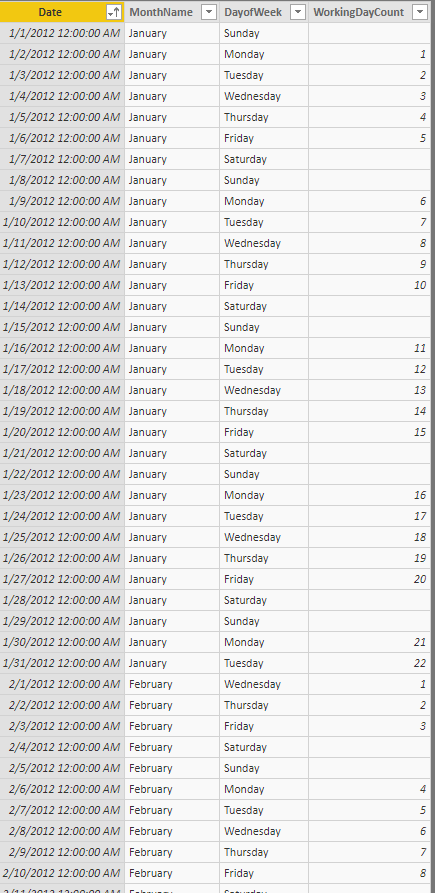
- Mark as New
- Bookmark
- Subscribe
- Mute
- Subscribe to RSS Feed
- Permalink
- Report Inappropriate Content
This will tell you the weekday count (M-F), but you'd need a separate table to link to this one to explicitly call out holidays and exclude this from the data as well.
WorkingDays =
CALCULATE(COUNTROWS(D_Date),
FILTER(
ALL(D_Date[LINK_Date]),
DAY(D_Date[LINK_Date])<=D_Date[DATE_DayNumberInMonth]
&& YEAR(D_Date[LINK_Date])=D_Date[DATE_YearNumber]
&& MONTH(D_Date[LINK_Date])=D_Date[DATE_MonthNumber]
&& WEEKDAY(D_Date[LINK_Date],2) <> 6
&& WEEKDAY(D_Date[LINK_Date],2) <> 7
)
)I'd also be inclined to do this in Power Query - at least using that to define what is and isn't a workday returning a 1/0 or True/False.
See this post here and the related PBIX file as it is very similar to what you are describing. It has the holiday table in it.
Did I answer your question? Mark my post as a solution!
Did my answers help arrive at a solution? Give it a kudos by clicking the Thumbs Up!
DAX is for Analysis. Power Query is for Data Modeling
Proud to be a Super User!
MCSA: BI Reporting- Mark as New
- Bookmark
- Subscribe
- Mute
- Subscribe to RSS Feed
- Permalink
- Report Inappropriate Content
You can use this Calculated Column:
WorkingDayCount =
Var __CurrentDate = 'Table'[Date]
Var __CurrentMonth = 'Table'[MonthName]
Var __CurrentYear = YEAR( 'Table'[Date] )
Var __CurrentDay = 'Table'[DayofWeek]
Var __List= {"Saturday" , "Sunday" }
RETURN
CALCULATE(
COUNTROWS( 'Table' ),
Filter(
ALL( 'Table'),
__CurrentDate >= 'Table'[Date]
&& NOT 'Table'[DayofWeek] IN __List
&& NOT __CurrentDay IN __List
&& __CurrentMonth = 'Table'[MonthName]
&& __CurrentYear = Year( 'Table'[Date])
)
)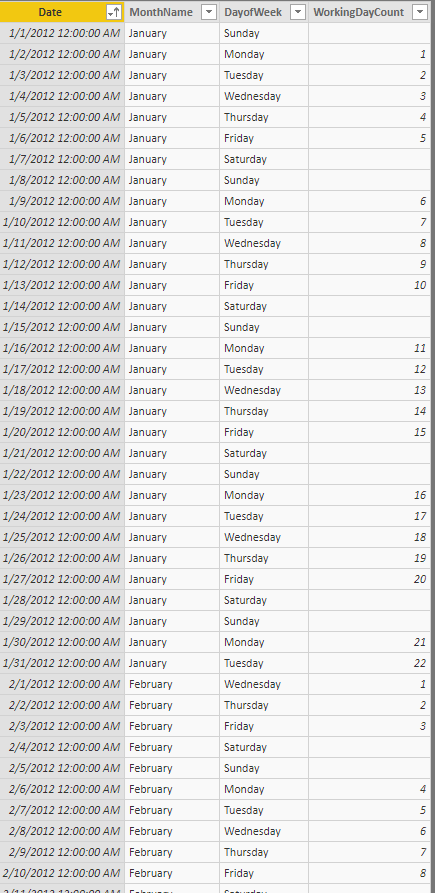
Helpful resources

Power BI Monthly Update - November 2025
Check out the November 2025 Power BI update to learn about new features.

Fabric Data Days
Advance your Data & AI career with 50 days of live learning, contests, hands-on challenges, study groups & certifications and more!

