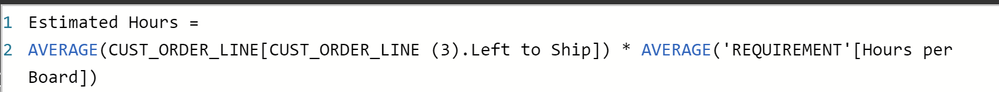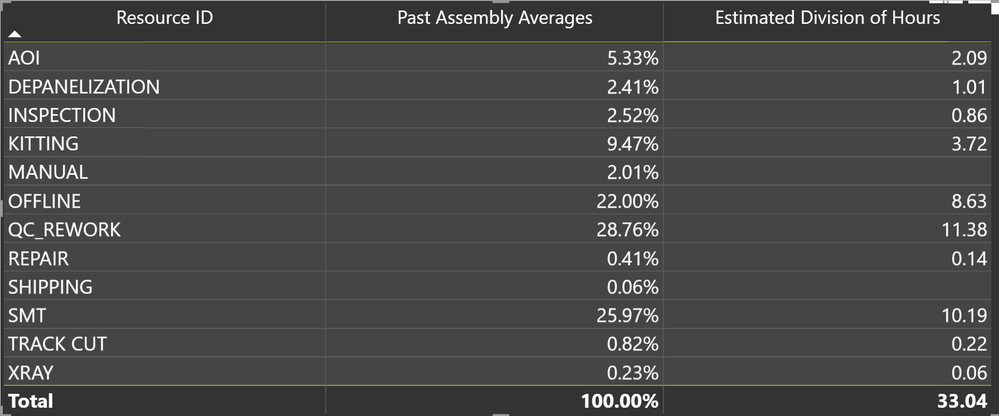Fabric Data Days starts November 4th!
Advance your Data & AI career with 50 days of live learning, dataviz contests, hands-on challenges, study groups & certifications and more!
Get registered- Power BI forums
- Get Help with Power BI
- Desktop
- Service
- Report Server
- Power Query
- Mobile Apps
- Developer
- DAX Commands and Tips
- Custom Visuals Development Discussion
- Health and Life Sciences
- Power BI Spanish forums
- Translated Spanish Desktop
- Training and Consulting
- Instructor Led Training
- Dashboard in a Day for Women, by Women
- Galleries
- Data Stories Gallery
- Themes Gallery
- Contests Gallery
- QuickViz Gallery
- Quick Measures Gallery
- Visual Calculations Gallery
- Notebook Gallery
- Translytical Task Flow Gallery
- TMDL Gallery
- R Script Showcase
- Webinars and Video Gallery
- Ideas
- Custom Visuals Ideas (read-only)
- Issues
- Issues
- Events
- Upcoming Events
Get Fabric Certified for FREE during Fabric Data Days. Don't miss your chance! Request now
- Power BI forums
- Forums
- Get Help with Power BI
- Desktop
- Re: Issue with measures
- Subscribe to RSS Feed
- Mark Topic as New
- Mark Topic as Read
- Float this Topic for Current User
- Bookmark
- Subscribe
- Printer Friendly Page
- Mark as New
- Bookmark
- Subscribe
- Mute
- Subscribe to RSS Feed
- Permalink
- Report Inappropriate Content
Issue with measures
So I am trying to estimate the time(in hours) of an assembly based on past averages. I am also trying to calculate the estimated division of hours based on past averages for each department of the company, ie each step the assembly went through during production.
I created 4 measures:
1. Total Hours for Assembly. I was trying to calculate the total hours. (Resource is the department during production).
2. Average Assembly in Percent. I was trying to calculate the average times in the past so I can estimate times in the future. I divided the hours per resource by the total hours to get a decimal.
3. Estimated Hours. I was trying to calculate the estimated times for future assemblies, so I multiplied how many units haven't been built(left to ship) by the time per unit.
4. Estimated Division of Hours. I multiplied the past assembly averages by the estimated hours, to get the estimated hours for each resource during production.
But when I make a table, for some assemblies, there are blank spaces in the estimated division of hours (as seen in the pic below). And when I manually calculate the estimated division of hours (past average percents * estimated hours for assembly) I do not get these numbers. I am not sure what is wrong and why some assemblies work, but not all. Any help would be greatly appreciated!!
Solved! Go to Solution.
- Mark as New
- Bookmark
- Subscribe
- Mute
- Subscribe to RSS Feed
- Permalink
- Report Inappropriate Content
As I was recreating the problem to post a sample doc, I realized that the original data was messed up. So I restarted and now it works!
Thanks anyways!!
- Mark as New
- Bookmark
- Subscribe
- Mute
- Subscribe to RSS Feed
- Permalink
- Report Inappropriate Content
@Anonymous , Ideally Multiplication should be Sum(A*B), But as we can not do that across the table we need to make sure it happens across a common context.
Can you share sample data and sample output in table format? Or a sample pbix after removing sensitive data.
- Mark as New
- Bookmark
- Subscribe
- Mute
- Subscribe to RSS Feed
- Permalink
- Report Inappropriate Content
As I was recreating the problem to post a sample doc, I realized that the original data was messed up. So I restarted and now it works!
Thanks anyways!!
Helpful resources

Power BI Monthly Update - November 2025
Check out the November 2025 Power BI update to learn about new features.

Fabric Data Days
Advance your Data & AI career with 50 days of live learning, contests, hands-on challenges, study groups & certifications and more!

| User | Count |
|---|---|
| 97 | |
| 74 | |
| 50 | |
| 47 | |
| 44 |