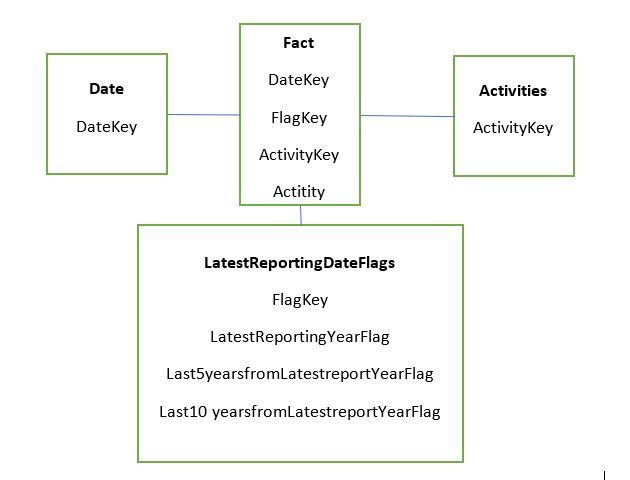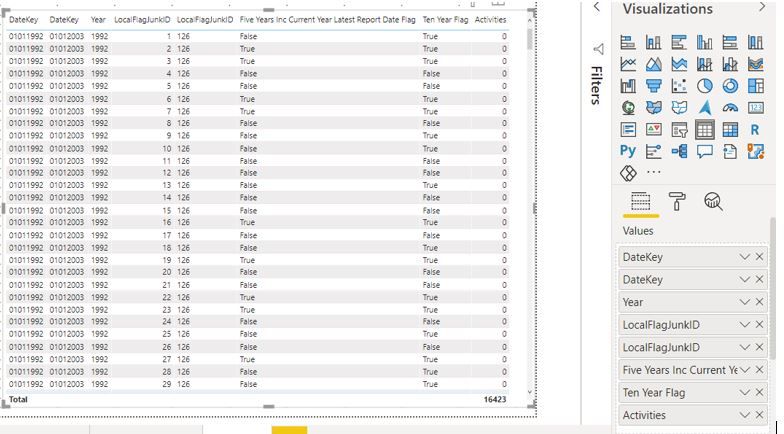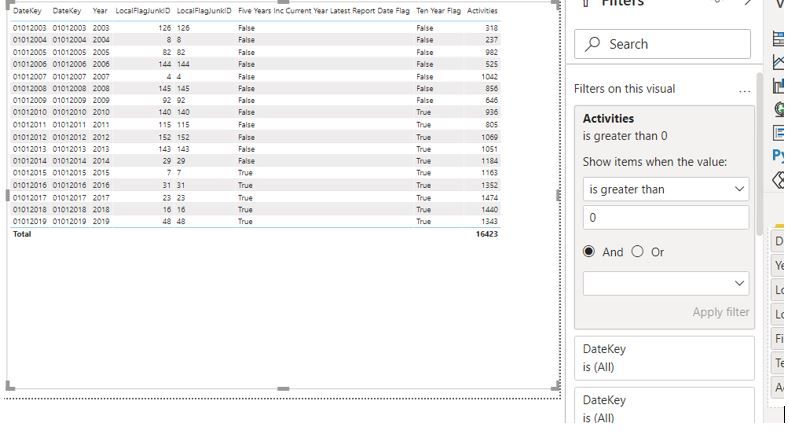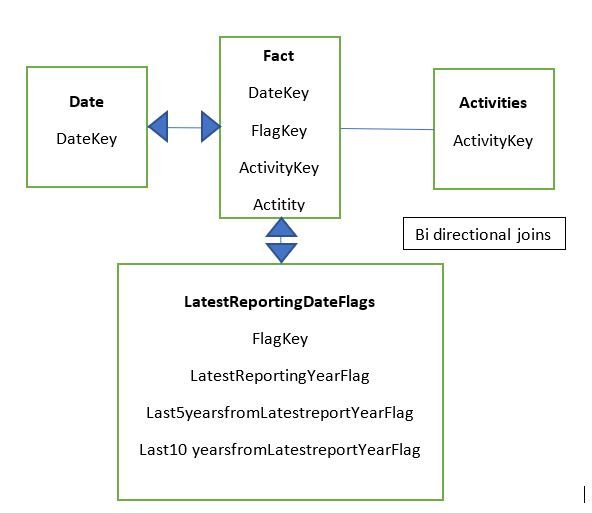Become a Certified Power BI Data Analyst!
Join us for an expert-led overview of the tools and concepts you'll need to pass exam PL-300. The first session starts on June 11th. See you there!
Get registered- Power BI forums
- Get Help with Power BI
- Desktop
- Service
- Report Server
- Power Query
- Mobile Apps
- Developer
- DAX Commands and Tips
- Custom Visuals Development Discussion
- Health and Life Sciences
- Power BI Spanish forums
- Translated Spanish Desktop
- Training and Consulting
- Instructor Led Training
- Dashboard in a Day for Women, by Women
- Galleries
- Webinars and Video Gallery
- Data Stories Gallery
- Themes Gallery
- Contests Gallery
- Quick Measures Gallery
- Notebook Gallery
- Translytical Task Flow Gallery
- R Script Showcase
- Ideas
- Custom Visuals Ideas (read-only)
- Issues
- Issues
- Events
- Upcoming Events
Power BI is turning 10! Let’s celebrate together with dataviz contests, interactive sessions, and giveaways. Register now.
- Power BI forums
- Forums
- Get Help with Power BI
- Desktop
- Issue with Star Schema, Joins look wrong when the ...
- Subscribe to RSS Feed
- Mark Topic as New
- Mark Topic as Read
- Float this Topic for Current User
- Bookmark
- Subscribe
- Printer Friendly Page
- Mark as New
- Bookmark
- Subscribe
- Mute
- Subscribe to RSS Feed
- Permalink
- Report Inappropriate Content
Issue with Star Schema, Joins look wrong when the fact is 0
I have a simple Star Schema, all one to many single direction to the fact table
The Date table is used in lots of other models and has dates from 1990 to 2035 in it.
This model only has 10 years of data and its important that the latest date is not the current date but the last date in the data
This model is at year level
I add a table to test flags and add year from date
I add year from the date table
And I add Flags from the flag table
And This works fine. There are only flags to 2003 to 2019 so all the years not attached to these are ommited and its all fine.
Then I add Activities measure from the fact table and it all goes wrong (Ive included the Keys to show)
And its completely wrong. Note that the Key (dateKey from dim to fact, FlagKey dim to fact) are essentially cross joining. There should only be one year.
I ran performance analyser to get the query
// DAX Query
DEFINE
VAR __DS0Core =
SUMMARIZECOLUMNS(
ROLLUPADDISSUBTOTAL(
ROLLUPGROUP(
'Date'[DateKey],
'ActivitiesByYearMetrics'[DateKey],
'Date'[Year],
'YearMonthFlagsJunk'[FlagJunkID],
'ActivitiesByYearMetrics'[FlagJunkID],
'YearMonthFlagsJunk'[Five Years Inc Current Year Latest Report Date Flag],
'YearMonthFlagsJunk'[Ten Year Flag]
), "IsGrandTotalRowTotal"
),
"Total_Activities", 'ActivitiesByYearMetrics'[Activities]
)
VAR __DS0PrimaryWindowed =
TOPN(
502,
__DS0Core,
[IsGrandTotalRowTotal],
0,
'Date'[DateKey],
1,
'ActivitiesByYearMetrics'[DateKey],
1,
'Date'[Year],
1,
'YearMonthFlagsJunk'[FlagJunkID],
1,
'ActivitiesByYearMetrics'[FlagJunkID],
1,
'YearMonthFlagsJunk'[Five Years Inc Current Year Latest Report Date Flag],
1,
'YearMonthFlagsJunk'[Ten Year Flag],
1
)
EVALUATE
__DS0PrimaryWindowed
ORDER BY
[IsGrandTotalRowTotal] DESC,
'Date'[DateKey],
'ActivitiesByYearMetrics'[DateKey],
'Date'[Year],
'YearMonthFlagsJunk'[FlagJunkID],
'ActivitiesByYearMetrics'[FlagJunkID],
'YearMonthFlagsJunk'[Five Years Inc Current Year Latest Report Date Flag],
'YearMonthFlagsJunk'[Ten Year Flag]
I had to add a filter on the measure to get it to work properly
For these reports the user does want to see where years have no metrics data but I cant use my 10 year flag because it doesn’t work.
Can anyone explain to me what is going on here? It feels like a bug in Power BI to me. It feels like it just doesn’t use the join to the central table when you have 0 or null in th fact table.
I cant apply my 10 year flag because its in the flag dimension
I cant set relative date because its not relative to the current date, its relative to the last date in the data
this is now causing some serious issues
Any help or explanation on this would be great
- Mark as New
- Bookmark
- Subscribe
- Mute
- Subscribe to RSS Feed
- Permalink
- Report Inappropriate Content
I think I have kind of cracked it.
When you allow your table of visual to show everything, not just values, but you want your flags to filter the results. the Flag cant filter the results because the flag table cant filter the date table without a filter being applied in the central fact table
removing the single direction joins from date and the flag table allows the flag table to now filter date, even when the measure is zero
the reason in the table that the Keys dont match is I believe this filter issue, once your central fact can be 0.
Another way would be to merge the Date and Flag table together so its one table
- Mark as New
- Bookmark
- Subscribe
- Mute
- Subscribe to RSS Feed
- Permalink
- Report Inappropriate Content
Interesting!
how about keeping the single but filtering the date table using
COUNTROWS(
CALCULATETABLE(VALUES(Date table[Date]), RELATEDTABLE(Fact Table) ) ) and use it as a filter (where value =1) in the filter pane on the Dates field?
Did I answer your question? Mark my post as a solution!
In doing so, you are also helping me. Thank you!
Proud to be a Super User!
Paul on Linkedin.
- Mark as New
- Bookmark
- Subscribe
- Mute
- Subscribe to RSS Feed
- Permalink
- Report Inappropriate Content
Another good one.
I also throught of merging in power Query editor, taking the 10 year flag and filtering. I would prefer both those options over the multi direction relationship
- Mark as New
- Bookmark
- Subscribe
- Mute
- Subscribe to RSS Feed
- Permalink
- Report Inappropriate Content
What's the measure?
Did I answer your question? Mark my post as a solution!
In doing so, you are also helping me. Thank you!
Proud to be a Super User!
Paul on Linkedin.
- Mark as New
- Bookmark
- Subscribe
- Mute
- Subscribe to RSS Feed
- Permalink
- Report Inappropriate Content
Activity. You can see it in the picture as 0, and then I filter it to above 0 in the next image
- Mark as New
- Bookmark
- Subscribe
- Mute
- Subscribe to RSS Feed
- Permalink
- Report Inappropriate Content
But 0 is a value. Blank values will not be included.
Did I answer your question? Mark my post as a solution!
In doing so, you are also helping me. Thank you!
Proud to be a Super User!
Paul on Linkedin.
- Mark as New
- Bookmark
- Subscribe
- Mute
- Subscribe to RSS Feed
- Permalink
- Report Inappropriate Content
It is a measure and some are blank values and as you can see they have appeared in the table as 0
Helpful resources
| User | Count |
|---|---|
| 84 | |
| 76 | |
| 70 | |
| 48 | |
| 39 |
| User | Count |
|---|---|
| 111 | |
| 56 | |
| 51 | |
| 42 | |
| 41 |