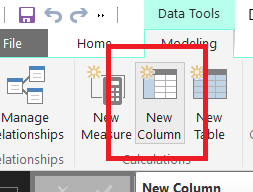FabCon is coming to Atlanta
Join us at FabCon Atlanta from March 16 - 20, 2026, for the ultimate Fabric, Power BI, AI and SQL community-led event. Save $200 with code FABCOMM.
Register now!- Power BI forums
- Get Help with Power BI
- Desktop
- Service
- Report Server
- Power Query
- Mobile Apps
- Developer
- DAX Commands and Tips
- Custom Visuals Development Discussion
- Health and Life Sciences
- Power BI Spanish forums
- Translated Spanish Desktop
- Training and Consulting
- Instructor Led Training
- Dashboard in a Day for Women, by Women
- Galleries
- Data Stories Gallery
- Themes Gallery
- Contests Gallery
- QuickViz Gallery
- Quick Measures Gallery
- Visual Calculations Gallery
- Notebook Gallery
- Translytical Task Flow Gallery
- TMDL Gallery
- R Script Showcase
- Webinars and Video Gallery
- Ideas
- Custom Visuals Ideas (read-only)
- Issues
- Issues
- Events
- Upcoming Events
The Power BI Data Visualization World Championships is back! Get ahead of the game and start preparing now! Learn more
- Power BI forums
- Forums
- Get Help with Power BI
- Desktop
- Re: Identify duplicates
- Subscribe to RSS Feed
- Mark Topic as New
- Mark Topic as Read
- Float this Topic for Current User
- Bookmark
- Subscribe
- Printer Friendly Page
- Mark as New
- Bookmark
- Subscribe
- Mute
- Subscribe to RSS Feed
- Permalink
- Report Inappropriate Content
Identify duplicates
Hello everybody,
I want to create in Power BI desktop a new column which will compare 2 other columns.
The purpose is to identify duplicates between these 2 columns.
In Excel, my formula will look like this:
If Column 1 = Column 2 Then "YES"
Else "NO"
but I don't know how to do that in Power BI.
Thx a lot for your help.
Samir.
Solved! Go to Solution.
- Mark as New
- Bookmark
- Subscribe
- Mute
- Subscribe to RSS Feed
- Permalink
- Report Inappropriate Content
Simple than excel , in the same table create "new column" from the ribbon of PowerBI Desktop or right click the field name on the right pane , and the formula is
IsDuplicate = Column1 = Column2 This will return FALSE & TRUE...When returns true that means that is duplicated.
Now if you need to add it as slicer or filter( True & False is not that good visible ) then
IsDuplicate =IF ( Column1 = Column2 ; " Yes"; "No")
- Mark as New
- Bookmark
- Subscribe
- Mute
- Subscribe to RSS Feed
- Permalink
- Report Inappropriate Content
Simple than excel , in the same table create "new column" from the ribbon of PowerBI Desktop or right click the field name on the right pane , and the formula is
IsDuplicate = Column1 = Column2 This will return FALSE & TRUE...When returns true that means that is duplicated.
Now if you need to add it as slicer or filter( True & False is not that good visible ) then
IsDuplicate =IF ( Column1 = Column2 ; " Yes"; "No")
- Mark as New
- Bookmark
- Subscribe
- Mute
- Subscribe to RSS Feed
- Permalink
- Report Inappropriate Content
Thank you for the tip! Is there a way to identify duplicates within one column?
I have a column 'Full Name'. I want to see if there is the same name two or more times
I have a column 'Emails'. I want to make sure that all emails are unique.
I don't want to delete duplicates. I want to see them for checking my CRM and correct mistakes.
- Mark as New
- Bookmark
- Subscribe
- Mute
- Subscribe to RSS Feed
- Permalink
- Report Inappropriate Content
Then create one table visual and add the Full name field & Rows count measure. Sort by Row count measure and you will see how many times a name appear in the column.
Do the same for email address
- Mark as New
- Bookmark
- Subscribe
- Mute
- Subscribe to RSS Feed
- Permalink
- Report Inappropriate Content
Helpful resources

Power BI Dataviz World Championships
The Power BI Data Visualization World Championships is back! Get ahead of the game and start preparing now!

| User | Count |
|---|---|
| 40 | |
| 36 | |
| 33 | |
| 29 | |
| 26 |
| User | Count |
|---|---|
| 134 | |
| 104 | |
| 63 | |
| 60 | |
| 55 |