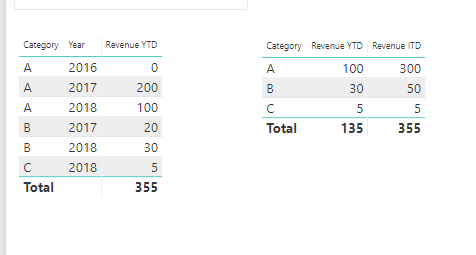Become a Certified Power BI Data Analyst!
Join us for an expert-led overview of the tools and concepts you'll need to pass exam PL-300. The first session starts on June 11th. See you there!
Get registered- Power BI forums
- Get Help with Power BI
- Desktop
- Service
- Report Server
- Power Query
- Mobile Apps
- Developer
- DAX Commands and Tips
- Custom Visuals Development Discussion
- Health and Life Sciences
- Power BI Spanish forums
- Translated Spanish Desktop
- Training and Consulting
- Instructor Led Training
- Dashboard in a Day for Women, by Women
- Galleries
- Webinars and Video Gallery
- Data Stories Gallery
- Themes Gallery
- Contests Gallery
- Quick Measures Gallery
- Notebook Gallery
- Translytical Task Flow Gallery
- R Script Showcase
- Ideas
- Custom Visuals Ideas (read-only)
- Issues
- Issues
- Events
- Upcoming Events
Power BI is turning 10! Let’s celebrate together with dataviz contests, interactive sessions, and giveaways. Register now.
- Power BI forums
- Forums
- Get Help with Power BI
- Desktop
- ITD Metric in Power BI
- Subscribe to RSS Feed
- Mark Topic as New
- Mark Topic as Read
- Float this Topic for Current User
- Bookmark
- Subscribe
- Printer Friendly Page
- Mark as New
- Bookmark
- Subscribe
- Mute
- Subscribe to RSS Feed
- Permalink
- Report Inappropriate Content
ITD Metric in Power BI
Hi All,
I have data like below.
Type Year Revenue
A 2016 100
A 2017 200
I want to create a report for year = 2017 as below
Type Revenue YTD Revenue ITD
A 200 300
How to create Revenue ITD Metric so that even if I apply filter on year=2017, it should still consider 2016 records and show it in ITD metric. Running SUM will not help here.
Regards,
Akash
Solved! Go to Solution.
- Mark as New
- Bookmark
- Subscribe
- Mute
- Subscribe to RSS Feed
- Permalink
- Report Inappropriate Content
I assume the ITD is about all years before the one that is selected
Revenue ITD:=
VAR SelectedYear = MAX(Table1[Year])
RETURN
CALCULATE(SUM(Table1[Revenue]),Table1[Year]<=SelectedYear)
Thank you for the kudos 🙂
- Mark as New
- Bookmark
- Subscribe
- Mute
- Subscribe to RSS Feed
- Permalink
- Report Inappropriate Content
HI @akj2784,
Use the below DAX statement
Revenue ITD = CALCULATE(SUM(Table3[Revenue YTD]), FILTER(ALL(Table3[Year]), Table3[Year] <= SELECTEDVALUE(Table3[Year])))
Screenshot below for your reference, The Filter applied is Year = 2018
Regards,
Thejeswar
- Mark as New
- Bookmark
- Subscribe
- Mute
- Subscribe to RSS Feed
- Permalink
- Report Inappropriate Content
HI @akj2784,
Use the below DAX statement
Revenue ITD = CALCULATE(SUM(Table3[Revenue YTD]), FILTER(ALL(Table3[Year]), Table3[Year] <= SELECTEDVALUE(Table3[Year])))
Screenshot below for your reference, The Filter applied is Year = 2018
Regards,
Thejeswar
- Mark as New
- Bookmark
- Subscribe
- Mute
- Subscribe to RSS Feed
- Permalink
- Report Inappropriate Content
I assume the ITD is about all years before the one that is selected
Revenue ITD:=
VAR SelectedYear = MAX(Table1[Year])
RETURN
CALCULATE(SUM(Table1[Revenue]),Table1[Year]<=SelectedYear)
Thank you for the kudos 🙂
Helpful resources
| User | Count |
|---|---|
| 84 | |
| 78 | |
| 70 | |
| 47 | |
| 41 |
| User | Count |
|---|---|
| 108 | |
| 53 | |
| 50 | |
| 40 | |
| 40 |