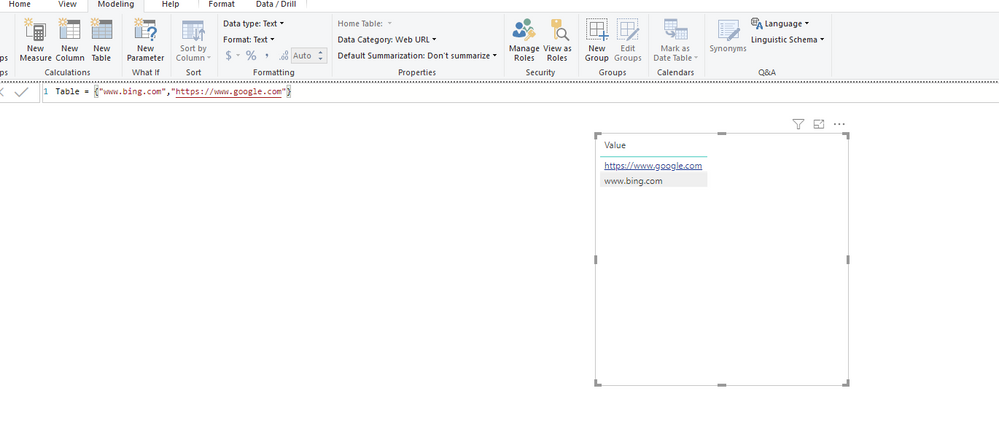FabCon is coming to Atlanta
Join us at FabCon Atlanta from March 16 - 20, 2026, for the ultimate Fabric, Power BI, AI and SQL community-led event. Save $200 with code FABCOMM.
Register now!- Power BI forums
- Get Help with Power BI
- Desktop
- Service
- Report Server
- Power Query
- Mobile Apps
- Developer
- DAX Commands and Tips
- Custom Visuals Development Discussion
- Health and Life Sciences
- Power BI Spanish forums
- Translated Spanish Desktop
- Training and Consulting
- Instructor Led Training
- Dashboard in a Day for Women, by Women
- Galleries
- Data Stories Gallery
- Themes Gallery
- Contests Gallery
- QuickViz Gallery
- Quick Measures Gallery
- Visual Calculations Gallery
- Notebook Gallery
- Translytical Task Flow Gallery
- TMDL Gallery
- R Script Showcase
- Webinars and Video Gallery
- Ideas
- Custom Visuals Ideas (read-only)
- Issues
- Issues
- Events
- Upcoming Events
The Power BI Data Visualization World Championships is back! It's time to submit your entry. Live now!
- Power BI forums
- Forums
- Get Help with Power BI
- Desktop
- Hyperlink Column
- Subscribe to RSS Feed
- Mark Topic as New
- Mark Topic as Read
- Float this Topic for Current User
- Bookmark
- Subscribe
- Printer Friendly Page
- Mark as New
- Bookmark
- Subscribe
- Mute
- Subscribe to RSS Feed
- Permalink
- Report Inappropriate Content
Hyperlink Column
I have been banging my head against this for a little bit, and the crazy part is I have gotten it to work before but cant figure it out again.
I have a table in an excel file that has 20ish columns, one of them being a URL column that is a concat of a base string and another column. I store this excel file in SharePoint, and then access it from PowerBi. After loading in all my data, I cant make the URL column's data render as a clickable URL. Right clicking the data column does not have the "Web URL" format type (not even grayed out, its not there at all). So I am at a loss, and I am not sure what I am doing wrong.
As I mentioned, I have gotten this to work before in a very similar project. I have gone through all the settings side by side and they appear identicle.
Solved! Go to Solution.
- Mark as New
- Bookmark
- Subscribe
- Mute
- Subscribe to RSS Feed
- Permalink
- Report Inappropriate Content
Hi @jordanberry89,
I test on my side and it can be recognized as hyperlink and open it on web browser.
Please add "https//" prefix to your url string and set up 'Date Category' to 'web url' enable hyperlink feature, otherwise power bi will recognize it as normal text string.
Regards,
Xiaoxin Sheng
- Mark as New
- Bookmark
- Subscribe
- Mute
- Subscribe to RSS Feed
- Permalink
- Report Inappropriate Content
Hi @jordanberry89,
I test on my side and it can be recognized as hyperlink and open it on web browser.
Please add "https//" prefix to your url string and set up 'Date Category' to 'web url' enable hyperlink feature, otherwise power bi will recognize it as normal text string.
Regards,
Xiaoxin Sheng
- Mark as New
- Bookmark
- Subscribe
- Mute
- Subscribe to RSS Feed
- Permalink
- Report Inappropriate Content
Hey @Anonymous,
Thank you for your help! I had the https:// added to the string, but what I was missing was setting the data category in the modeling view. The way I was trying to do it was going to the dataset and trying to cast it to a web url from a string.
My dashboard is working as expected now! I will make your post as the answer.
Helpful resources

Power BI Dataviz World Championships
The Power BI Data Visualization World Championships is back! It's time to submit your entry.

| User | Count |
|---|---|
| 52 | |
| 41 | |
| 32 | |
| 26 | |
| 24 |
| User | Count |
|---|---|
| 132 | |
| 118 | |
| 57 | |
| 45 | |
| 43 |