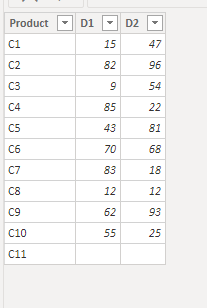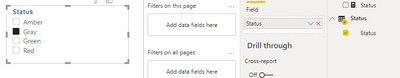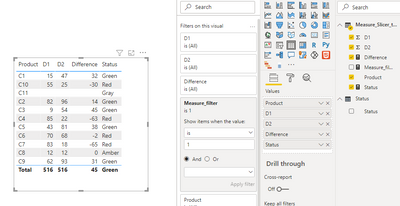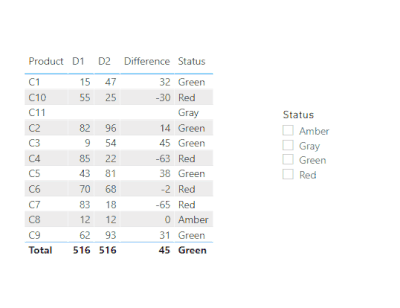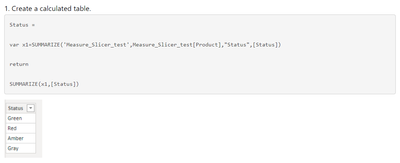FabCon is coming to Atlanta
Join us at FabCon Atlanta from March 16 - 20, 2026, for the ultimate Fabric, Power BI, AI and SQL community-led event. Save $200 with code FABCOMM.
Register now!- Power BI forums
- Get Help with Power BI
- Desktop
- Service
- Report Server
- Power Query
- Mobile Apps
- Developer
- DAX Commands and Tips
- Custom Visuals Development Discussion
- Health and Life Sciences
- Power BI Spanish forums
- Translated Spanish Desktop
- Training and Consulting
- Instructor Led Training
- Dashboard in a Day for Women, by Women
- Galleries
- Data Stories Gallery
- Themes Gallery
- Contests Gallery
- QuickViz Gallery
- Quick Measures Gallery
- Visual Calculations Gallery
- Notebook Gallery
- Translytical Task Flow Gallery
- TMDL Gallery
- R Script Showcase
- Webinars and Video Gallery
- Ideas
- Custom Visuals Ideas (read-only)
- Issues
- Issues
- Events
- Upcoming Events
Get Fabric Certified for FREE during Fabric Data Days. Don't miss your chance! Request now
- Power BI forums
- Forums
- Get Help with Power BI
- Desktop
- Re: How to use a measure as slicer?
- Subscribe to RSS Feed
- Mark Topic as New
- Mark Topic as Read
- Float this Topic for Current User
- Bookmark
- Subscribe
- Printer Friendly Page
- Mark as New
- Bookmark
- Subscribe
- Mute
- Subscribe to RSS Feed
- Permalink
- Report Inappropriate Content
How to use a measure as slicer?
Hi, I have a measure which categorise my data based on few statuses. How can I use this status measure as a slicer?
Status = IF(ISBLANK(Difference),"Gray", IF(Difference>0, "Green", IF(Difference<0, "Red", "Amber")))
- Difference is a measure as well-
I need a slicer with Gray, Green, Red , Amber so users can filter the data base on this. I have to use a measure for the status as a calulated column will not give me the desired results. I cant drag the measure as a slicer.
Thanks.
Solved! Go to Solution.
- Mark as New
- Bookmark
- Subscribe
- Mute
- Subscribe to RSS Feed
- Permalink
- Report Inappropriate Content
Hi @yybi123 ,
Based on your description, you can so some steps as follows.
Here is my test table.
I create two measures as follows.
Difference = MAXX('Measure_Slicer_test',[D2]-[D1])
Status = IF(ISBLANK([Difference]),"Gray", IF([Difference]>0, "Green", IF([Difference]<0, "Red", "Amber")))
Status =
var x1=SUMMARIZE('Measure_Slicer_test',Measure_Slicer_test[Product],"Status",[Status])
return
SUMMARIZE(x1,[Status])
2. use "Status"[Status] to create a slicer.
3. create a measure, then drag it to the table visual of the original table and set the value as "1".
Measure_filter =
var x1=SELECTEDVALUE('Status'[Status])
return
IF(ISBLANK(x1),1,IF([Status]=x1,1,0))
Result:
Hope that's what you were looking for.
Best Regards,
Yuna
If this post helps, then please consider Accept it as the solution to help the other members find it more quickly.
- Mark as New
- Bookmark
- Subscribe
- Mute
- Subscribe to RSS Feed
- Permalink
- Report Inappropriate Content
I want to use a total score measure is a slicer , which consist of another measure whose values depends upon the selected value of other columns slicer .The above solution is not working as my measure is a dynamic one based on another measure which is based on slicer selection by user.Is there any workaroudn for this?
- Mark as New
- Bookmark
- Subscribe
- Mute
- Subscribe to RSS Feed
- Permalink
- Report Inappropriate Content
great job mate, this is very usefull!!
- Mark as New
- Bookmark
- Subscribe
- Mute
- Subscribe to RSS Feed
- Permalink
- Report Inappropriate Content
Can the same princple be applied to a Matrix? i'm struggling to filter on a Matrix as have added a measure and only want certain records to show.
- Mark as New
- Bookmark
- Subscribe
- Mute
- Subscribe to RSS Feed
- Permalink
- Report Inappropriate Content
Add the 'Measure_Filter' to the Matrix as a Field and see how it populates. This helped me visualize this workaround. You should see all 1's. From there you could try to identify why it is not working in the Matrix. Without seeing a model or screenshot, my first thought is it needs adjusting due to a hiearchy?
- Mark as New
- Bookmark
- Subscribe
- Mute
- Subscribe to RSS Feed
- Permalink
- Report Inappropriate Content
Really helpful . Thanks
- Mark as New
- Bookmark
- Subscribe
- Mute
- Subscribe to RSS Feed
- Permalink
- Report Inappropriate Content
Hi,
I want to use measure in the slicer. And that measure consist of another two measures. So, I am not able to acheive this.
- Mark as New
- Bookmark
- Subscribe
- Mute
- Subscribe to RSS Feed
- Permalink
- Report Inappropriate Content
Hi @yybi123 ,
Based on your description, you can so some steps as follows.
Here is my test table.
I create two measures as follows.
Difference = MAXX('Measure_Slicer_test',[D2]-[D1])
Status = IF(ISBLANK([Difference]),"Gray", IF([Difference]>0, "Green", IF([Difference]<0, "Red", "Amber")))
Status =
var x1=SUMMARIZE('Measure_Slicer_test',Measure_Slicer_test[Product],"Status",[Status])
return
SUMMARIZE(x1,[Status])
2. use "Status"[Status] to create a slicer.
3. create a measure, then drag it to the table visual of the original table and set the value as "1".
Measure_filter =
var x1=SELECTEDVALUE('Status'[Status])
return
IF(ISBLANK(x1),1,IF([Status]=x1,1,0))
Result:
Hope that's what you were looking for.
Best Regards,
Yuna
If this post helps, then please consider Accept it as the solution to help the other members find it more quickly.
- Mark as New
- Bookmark
- Subscribe
- Mute
- Subscribe to RSS Feed
- Permalink
- Report Inappropriate Content
Great solution & very clearly explained. Thank you Anonymous!
- Mark as New
- Bookmark
- Subscribe
- Mute
- Subscribe to RSS Feed
- Permalink
- Report Inappropriate Content
Hi!,
Can you help with a step further.
I want to have a multi select filter; and i think it does not work if one needs to select multiple items from the filter.
Could you help with telling a way to have filter based on measure for multiple selection also.
Thanks for you help.
Regards
- Mark as New
- Bookmark
- Subscribe
- Mute
- Subscribe to RSS Feed
- Permalink
- Report Inappropriate Content
To create a multi-select filter in Power BI based on a measure, you can use a workaround involving an additional table and a measure to connect the slicer to your data.
try this:
Create a Table for Slicer Values: First, create a table that contains all possible values your measure can have. For example, if your measure results in categories like "Case1", "Case2", etc., create a table with these values.
Create a Measure for Filtering: Next, create a measure that will be used to filter your data based on the slicer selection. This measure will compare the selected value from the slicer with the measure result.
Use the Measure in a Slicer: Add the table you created to your report and use its column in a slicer. Then, use the measure you created as a filter on the relevant visuals.
Here's an example of how you can write the DAX for the measure:
MeasureFilter =
VAR selectedValue = SELECTEDVALUE('New_Table'[Value])
VAR CurrentValue = [Latest order]
RETURN IF(CurrentValue == selectedValue, 1, 0)In this example, New_Table is the table you created, and [Latest order] is your original measure. This measure will return 1 if the current value matches the selected value from the slicer, and 0 otherwise.
- Apply the Measure as a Filter: Finally, apply this measure as a filter to your visuals, setting it to show only when the measure equals 1. This way, you can filter your data based on multiple selections from the slicer.
- Mark as New
- Bookmark
- Subscribe
- Mute
- Subscribe to RSS Feed
- Permalink
- Report Inappropriate Content
Thanks for the work around. Simply Genius!
- Mark as New
- Bookmark
- Subscribe
- Mute
- Subscribe to RSS Feed
- Permalink
- Report Inappropriate Content
Hi @Anonymous ,
From calculated table [Status],
In case the orginial table have several month and business unit, how can we add a column to count how many product under each status, based on date and Business unit filter from Original table.
- Mark as New
- Bookmark
- Subscribe
- Mute
- Subscribe to RSS Feed
- Permalink
- Report Inappropriate Content
Great solution representing the inguinity of using the OOB PBI capablities.
Thank you !
- Mark as New
- Bookmark
- Subscribe
- Mute
- Subscribe to RSS Feed
- Permalink
- Report Inappropriate Content
Hi Team,
If One date is fixed and another date is selected on slicer then substarct both dates. and create measure of Date Bucket.
How to create date bucket measure in slicer.
- Mark as New
- Bookmark
- Subscribe
- Mute
- Subscribe to RSS Feed
- Permalink
- Report Inappropriate Content
Thanks! I have a very similar problem. Did exactly the steps you described and it works for the respective page perfectly.
But in my PBI data model i have several pages with different visualizations. And, i do want to make this new slicer (green, red etc.) to be applied for all other pages as well, but it doesn't work at all.
Any solutions for this?
Hope to hear from you.
Best,
The Challenger
- Mark as New
- Bookmark
- Subscribe
- Mute
- Subscribe to RSS Feed
- Permalink
- Report Inappropriate Content
Hi!
I have the same issue.
Did you find a solution?
Thank you in advance 🙂
- Mark as New
- Bookmark
- Subscribe
- Mute
- Subscribe to RSS Feed
- Permalink
- Report Inappropriate Content
@yybi123 , You need to create an independent table with these measure values. and then use them in slicer with group(values)
refer example of binning and segmentation
https://www.daxpatterns.com/dynamic-segmentation/
https://radacad.com/grouping-and-binning-step-towards-better-data-visualization
my Video: https://youtu.be/CuczXPj0N-k
Helpful resources

Power BI Monthly Update - November 2025
Check out the November 2025 Power BI update to learn about new features.

Fabric Data Days
Advance your Data & AI career with 50 days of live learning, contests, hands-on challenges, study groups & certifications and more!