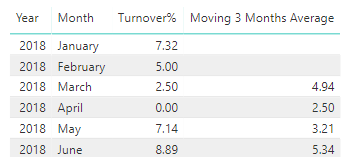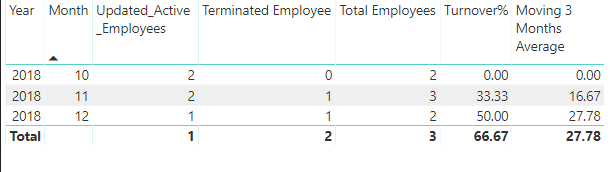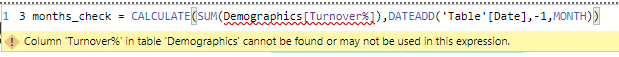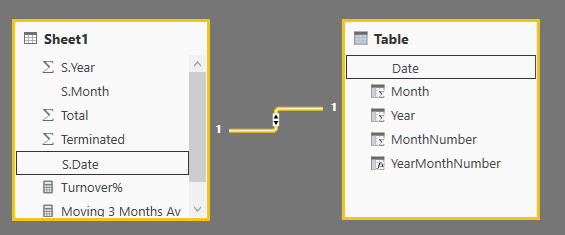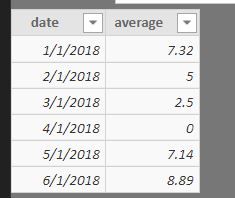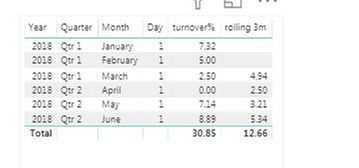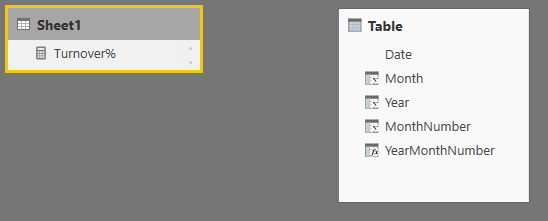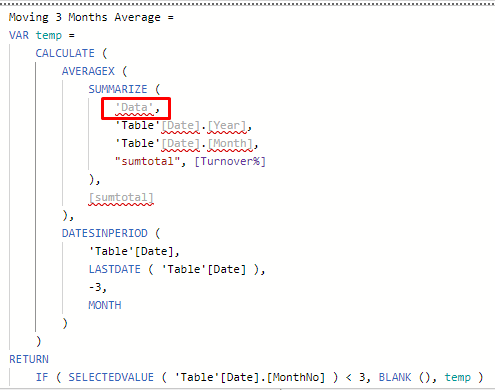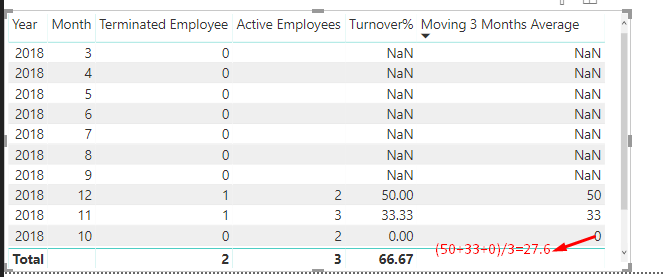FabCon is coming to Atlanta
Join us at FabCon Atlanta from March 16 - 20, 2026, for the ultimate Fabric, Power BI, AI and SQL community-led event. Save $200 with code FABCOMM.
Register now!- Power BI forums
- Get Help with Power BI
- Desktop
- Service
- Report Server
- Power Query
- Mobile Apps
- Developer
- DAX Commands and Tips
- Custom Visuals Development Discussion
- Health and Life Sciences
- Power BI Spanish forums
- Translated Spanish Desktop
- Training and Consulting
- Instructor Led Training
- Dashboard in a Day for Women, by Women
- Galleries
- Data Stories Gallery
- Themes Gallery
- Contests Gallery
- QuickViz Gallery
- Quick Measures Gallery
- Visual Calculations Gallery
- Notebook Gallery
- Translytical Task Flow Gallery
- TMDL Gallery
- R Script Showcase
- Webinars and Video Gallery
- Ideas
- Custom Visuals Ideas (read-only)
- Issues
- Issues
- Events
- Upcoming Events
The Power BI Data Visualization World Championships is back! Get ahead of the game and start preparing now! Learn more
- Power BI forums
- Forums
- Get Help with Power BI
- Desktop
- Rolling 3 months average of a measure value
- Subscribe to RSS Feed
- Mark Topic as New
- Mark Topic as Read
- Float this Topic for Current User
- Bookmark
- Subscribe
- Printer Friendly Page
- Mark as New
- Bookmark
- Subscribe
- Mute
- Subscribe to RSS Feed
- Permalink
- Report Inappropriate Content
Rolling 3 months average of a measure value
Hi All,
I want to calculate rolling 3 months average of a measure value.
Provided my dataset below. I am not getting the expected output for "3 months rolling average"
Here "Turnover%" is a measure value not column.
Provided the expected output below
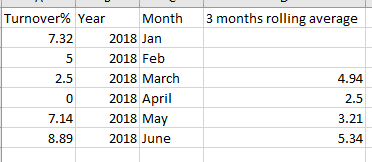
It should sum rolling 3 months and divide by 3 i.e., average for rolling 3 months for a measure value.
Thanks in Advance.
Solved! Go to Solution.
- Mark as New
- Bookmark
- Subscribe
- Mute
- Subscribe to RSS Feed
- Permalink
- Report Inappropriate Content
Hi @Anonymous,
By my tests, if you have create a calendar table then you could try the formula below.
Moving 3 Months Average =
VAR temp =
CALCULATE (
AVERAGEX (
SUMMARIZE (
'Data',
'Calendar table'[Date].[Year],
'Calendar table'[Date].[Month],
"sumtotal", [Turnover%]
),
[sumtotal]
),
DATESINPERIOD (
'Calendar table'[Date],
LASTDATE ( 'Calendar table'[Date] ),
-3,
MONTH
)
)
RETURN
IF ( SELECTEDVALUE ( 'Calendar table'[Date].[MonthNo] ) < 3, BLANK (), temp )
Hope this can help you!
Best Regards,
Cherry
If this post helps, then please consider Accept it as the solution to help the other members find it more quickly.
- Mark as New
- Bookmark
- Subscribe
- Mute
- Subscribe to RSS Feed
- Permalink
- Report Inappropriate Content
Hi,
I believe this is the result you want. You may download my PBI file from here. Please note that the active employees as at the end of December 2018 (Total ow) is 1 (not 2 as shown in your screenshot). Furthermore, the 3 month Moving average for November should be (0+33.33)/2=16.67 and for December it should be (0+33+50)/3=27.78.
Hope this helps.
Regards,
Ashish Mathur
http://www.ashishmathur.com
https://www.linkedin.com/in/excelenthusiasts/
- Mark as New
- Bookmark
- Subscribe
- Mute
- Subscribe to RSS Feed
- Permalink
- Report Inappropriate Content
Hi All,
Thanks for your help.
I did few changes and got the required output.
Regards
- Mark as New
- Bookmark
- Subscribe
- Mute
- Subscribe to RSS Feed
- Permalink
- Report Inappropriate Content
@Anonymous
You need to create a datetime table.
Then you use below coding
rolling 3 mth =
VAR PM=CALCULATE(SUM('fact'[turnover%]),DATEADD('date'[date],-1,MONTH))
VAR P2M=CALCULATE(SUM('fact'[turnover%]),DATEADD('date'[date],-2,MONTH))
RETURN if(ISBLANK(PM)||ISBLANK(P2M), " ", DIVIDE([turnover]+PM+P2M,3))Then you will see empty in month, you can unclick empty in the month column in Filters.
Thanks and BR
Ryan
Did I answer your question? Mark my post as a solution!
Proud to be a Super User!
- Mark as New
- Bookmark
- Subscribe
- Mute
- Subscribe to RSS Feed
- Permalink
- Report Inappropriate Content
Thanks for your reply. Yes, I have a separate date table.
But my turnover% is a measure not column.
- Mark as New
- Bookmark
- Subscribe
- Mute
- Subscribe to RSS Feed
- Permalink
- Report Inappropriate Content
Provided the updated screenshot
- Mark as New
- Bookmark
- Subscribe
- Mute
- Subscribe to RSS Feed
- Permalink
- Report Inappropriate Content
@Anonymous
Please try to remove SUM,change the coding to
Calculate(Demographics(Turnover%),DATEADD('Table'[Date],-1,MONTH))
By the way, I think there are two ways of calculating rolling 3 months average.
1. sum of three months' turnover%, then divided by 3.
2. sum of three months' numerators, then divided by sum of three months' denominator.
I think my solution only fits the first scenario. If your scenario is the second one, you need to modify the coding.
Thanks and BR
Did I answer your question? Mark my post as a solution!
Proud to be a Super User!
- Mark as New
- Bookmark
- Subscribe
- Mute
- Subscribe to RSS Feed
- Permalink
- Report Inappropriate Content
Yes i am trying Firat scenario. I also got the required output but still have 1 problem.
I should not form any association between two (Calendar and main table) tables.
If i delete the association between two tables i am not getting the required output.
I cant create association between these two records because i have hire date and termination date in main table and if i associate with any one of that than other measure which i created earlier are getting impacted. So is there any way to get this output without associating two tables?
- Mark as New
- Bookmark
- Subscribe
- Mute
- Subscribe to RSS Feed
- Permalink
- Report Inappropriate Content
@Anonymous
I only have one table this time.
rolling 3m =
VAR maxdate=MAX('Sheet3'[date])
VAR PM=DATE(YEAR(maxdate),MONTH(maxdate)-1,01)
VAR P2M=DATE(YEAR(maxdate),MONTH(maxdate)-2,01)
VAR PMturnover=CALCULATE([turnover%],FILTER(all(Sheet3),'Sheet3'[date]=PM))
VAR P2Mturnover=CALCULATE([turnover%],FILTER(ALL(Sheet3),'Sheet3'[date]=P2M))
RETURN IF(ISBLANK(PMturnover)||ISBLANK(P2Mturnover),BLANK(),DIVIDE([turnover%]+PMturnover+P2Mturnover,3))Please try the coding above to see if this can meet your requirement.
Did I answer your question? Mark my post as a solution!
Proud to be a Super User!
- Mark as New
- Bookmark
- Subscribe
- Mute
- Subscribe to RSS Feed
- Permalink
- Report Inappropriate Content
Actually i want 2 different table but dont want to associate them.
Turnover% is present in Sheet1 and Calendar table is different table.
Provided 1 eg. how i calculated terminated employees count without associating two tables.
Terminated_Employee_Counts =
- Mark as New
- Bookmark
- Subscribe
- Mute
- Subscribe to RSS Feed
- Permalink
- Report Inappropriate Content
@Anonymous
To be honest, I am sure if there is a solution for this.
However, I have a workaround.
1. Creating a new column in Main table
datecheck= if( 'Main Table'[TerminationDate] >='Main Table'[LastHireDate], "Yes","No")
2. Link termination date column to the date table
3. Try the coding below. Maybe you can modify the coding to meet your requirement.
Did I answer your question? Mark my post as a solution!
Proud to be a Super User!
- Mark as New
- Bookmark
- Subscribe
- Mute
- Subscribe to RSS Feed
- Permalink
- Report Inappropriate Content
Yes i followed the 3 steps which you suggested but as i mentioned earlier i am counting the active employees counts too in the same report.
Active employee counts before assicating the data model
- Mark as New
- Bookmark
- Subscribe
- Mute
- Subscribe to RSS Feed
- Permalink
- Report Inappropriate Content
By following your 3 steps and by modifying the terminated employee counts, it is working fine for terminated employee
But getting null values in active employee counts.
Also Provided the explanation for TDate in the below formula for Active employee counts
TDate = If Termination date is null then today’s date else Termination Date
- Mark as New
- Bookmark
- Subscribe
- Mute
- Subscribe to RSS Feed
- Permalink
- Report Inappropriate Content
@Anonymous
What's your active employee's measure?
Did I answer your question? Mark my post as a solution!
Proud to be a Super User!
- Mark as New
- Bookmark
- Subscribe
- Mute
- Subscribe to RSS Feed
- Permalink
- Report Inappropriate Content
Provided my Active Employee Measure
- Mark as New
- Bookmark
- Subscribe
- Mute
- Subscribe to RSS Feed
- Permalink
- Report Inappropriate Content
Hi
Please try the below DAX query .i have tested with my data.Please have a calendar table and do necessary relatioship
Rolling =
CALCULATE(
AVERAGEX( VALUES( 'Calendar'[Month-Year] ), [Sum of Turnover] ),
DATESINPERIOD( 'Calendar'[Date], MAX( 'Calendar'[Date] ), -3, MONTH ) )
Please refer link :https://community.powerbi.com/t5/Desktop/Rolling-3-Month-Average-of-rows-that-need-to-be-aggregated/...
- Mark as New
- Bookmark
- Subscribe
- Mute
- Subscribe to RSS Feed
- Permalink
- Report Inappropriate Content
Hi @Anonymous,
By my tests, if you have create a calendar table then you could try the formula below.
Moving 3 Months Average =
VAR temp =
CALCULATE (
AVERAGEX (
SUMMARIZE (
'Data',
'Calendar table'[Date].[Year],
'Calendar table'[Date].[Month],
"sumtotal", [Turnover%]
),
[sumtotal]
),
DATESINPERIOD (
'Calendar table'[Date],
LASTDATE ( 'Calendar table'[Date] ),
-3,
MONTH
)
)
RETURN
IF ( SELECTEDVALUE ( 'Calendar table'[Date].[MonthNo] ) < 3, BLANK (), temp )
Hope this can help you!
Best Regards,
Cherry
If this post helps, then please consider Accept it as the solution to help the other members find it more quickly.
- Mark as New
- Bookmark
- Subscribe
- Mute
- Subscribe to RSS Feed
- Permalink
- Report Inappropriate Content
I was trying your formula but i just want to know what is "Data" in the formuls which you provided.
- Mark as New
- Bookmark
- Subscribe
- Mute
- Subscribe to RSS Feed
- Permalink
- Report Inappropriate Content
Hi,
Share the link from where i can download your PBI file.
Regards,
Ashish Mathur
http://www.ashishmathur.com
https://www.linkedin.com/in/excelenthusiasts/
- Mark as New
- Bookmark
- Subscribe
- Mute
- Subscribe to RSS Feed
- Permalink
- Report Inappropriate Content
Hi @Ashish_Mathur,
provided the Power bi file path
Here i need to get the rolling 3 months average for december month as 27.6 that is what i am expecting.
I didn't associate the two tables. If i associate then terminated employees and active employees counts are getting changed.
If i follow the sugesstions provided by ryan mayu and v-piga-msft then counts for terminated employees counts are matching but active employee counts are showing null.
- Mark as New
- Bookmark
- Subscribe
- Mute
- Subscribe to RSS Feed
- Permalink
- Report Inappropriate Content
Hi,
I believe this is the result you want. You may download my PBI file from here. Please note that the active employees as at the end of December 2018 (Total ow) is 1 (not 2 as shown in your screenshot). Furthermore, the 3 month Moving average for November should be (0+33.33)/2=16.67 and for December it should be (0+33+50)/3=27.78.
Hope this helps.
Regards,
Ashish Mathur
http://www.ashishmathur.com
https://www.linkedin.com/in/excelenthusiasts/
- Mark as New
- Bookmark
- Subscribe
- Mute
- Subscribe to RSS Feed
- Permalink
- Report Inappropriate Content
Hi Ashish, would you be able to share the measure for the moving 3 month average?
- Mark as New
- Bookmark
- Subscribe
- Mute
- Subscribe to RSS Feed
- Permalink
- Report Inappropriate Content
Hi,
That is an old post.. I do nto have the file. Share some data, explain the question and show the expected result. Share data in a format that can be pasted in an MS Excel file.
Regards,
Ashish Mathur
http://www.ashishmathur.com
https://www.linkedin.com/in/excelenthusiasts/
Helpful resources

Power BI Dataviz World Championships
The Power BI Data Visualization World Championships is back! Get ahead of the game and start preparing now!

| User | Count |
|---|---|
| 40 | |
| 38 | |
| 36 | |
| 29 | |
| 28 |
| User | Count |
|---|---|
| 126 | |
| 88 | |
| 78 | |
| 66 | |
| 65 |