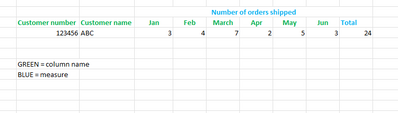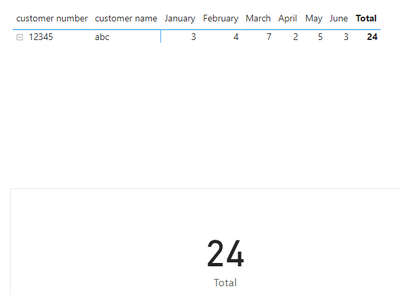Join us at FabCon Vienna from September 15-18, 2025
The ultimate Fabric, Power BI, SQL, and AI community-led learning event. Save €200 with code FABCOMM.
Get registered- Power BI forums
- Get Help with Power BI
- Desktop
- Service
- Report Server
- Power Query
- Mobile Apps
- Developer
- DAX Commands and Tips
- Custom Visuals Development Discussion
- Health and Life Sciences
- Power BI Spanish forums
- Translated Spanish Desktop
- Training and Consulting
- Instructor Led Training
- Dashboard in a Day for Women, by Women
- Galleries
- Data Stories Gallery
- Themes Gallery
- Contests Gallery
- Quick Measures Gallery
- Notebook Gallery
- Translytical Task Flow Gallery
- TMDL Gallery
- R Script Showcase
- Webinars and Video Gallery
- Ideas
- Custom Visuals Ideas (read-only)
- Issues
- Issues
- Events
- Upcoming Events
Enhance your career with this limited time 50% discount on Fabric and Power BI exams. Ends September 15. Request your voucher.
- Power BI forums
- Forums
- Get Help with Power BI
- Desktop
- Re: How to sum the values of a measure in DAX?
- Subscribe to RSS Feed
- Mark Topic as New
- Mark Topic as Read
- Float this Topic for Current User
- Bookmark
- Subscribe
- Printer Friendly Page
- Mark as New
- Bookmark
- Subscribe
- Mute
- Subscribe to RSS Feed
- Permalink
- Report Inappropriate Content
How to sum the values of a measure in DAX?
Dear All,
I do have a simple matrix in Power BI, where the values are taken from a measure. See below screenshot:
I want to create the column 'Total' with a DAX function as measure, too.
Question: how can I create a new measure which is a sum of the values in the measure number of orders shipped? (ranging from Jan to June in this example). Since this isn't column name / field, I cannot use for example the formula:
CALCULATE(SUM(table[number of orders shipped], ALL(table))
Any suggestion is welcome
Kind regards,
Solved! Go to Solution.
- Mark as New
- Bookmark
- Subscribe
- Mute
- Subscribe to RSS Feed
- Permalink
- Report Inappropriate Content
Hi @Anonymous ,
You need to create virtual table via SUMMARIZE() in measure to do that.
Total =
VAR _s =
SUMMARIZE (
'Table',
[customer number],
[customer name],
date[month],
"v_Number of orders shipped", [number of orders shipped]
)
RETURN
SUMX ( _s, [v_Number of orders shipped] )
Result:
If i missunderstood you, please let me know.
Pbix in the end you can refer.
Best Regards
Community Support Team _ chenwu zhu
If this post helps, then please consider Accept it as the solution to help the other members find it more quickly.
- Mark as New
- Bookmark
- Subscribe
- Mute
- Subscribe to RSS Feed
- Permalink
- Report Inappropriate Content
Hi @Anonymous ,
You need to create virtual table via SUMMARIZE() in measure to do that.
Total =
VAR _s =
SUMMARIZE (
'Table',
[customer number],
[customer name],
date[month],
"v_Number of orders shipped", [number of orders shipped]
)
RETURN
SUMX ( _s, [v_Number of orders shipped] )
Result:
If i missunderstood you, please let me know.
Pbix in the end you can refer.
Best Regards
Community Support Team _ chenwu zhu
If this post helps, then please consider Accept it as the solution to help the other members find it more quickly.
- Mark as New
- Bookmark
- Subscribe
- Mute
- Subscribe to RSS Feed
- Permalink
- Report Inappropriate Content
Hi @Anonymous ,
You can try using CALCULATE( SUMX(Table,[number of orders shipped]), ALLEXCEPT(table,table'customer number'))
- Mark as New
- Bookmark
- Subscribe
- Mute
- Subscribe to RSS Feed
- Permalink
- Report Inappropriate Content
Thanks for this suggestion, but I am still struggling with the fact that Number of orders shipped is not a field name in table, but just a measure. The SUM or SUMX function does not work.
- Mark as New
- Bookmark
- Subscribe
- Mute
- Subscribe to RSS Feed
- Permalink
- Report Inappropriate Content
Hi @Anonymous ,
Assuming that you need the total of Number of orders shipped for each customer , you can try using below formula -
CALCULATE(SUM(table[number of orders shipped], ALLEXCEPT(table,table'customer number'))
Please accept the solution if this answers your query.
Thanks!
Avantika
- Mark as New
- Bookmark
- Subscribe
- Mute
- Subscribe to RSS Feed
- Permalink
- Report Inappropriate Content
Thanks for your feedback and correctly understood regarding the number of orders shipped by customer number is required.
There is a challenge on the field Number of order shipped. It's not a field name in a table. It's a measure and there I cannot execute the first part of the formula (CALCULATE(SUM(table[number of orders shipped].......)
I am seeking for an alternative.
Thanks for any additional suggestion.
Kind regards,
Helpful resources
| User | Count |
|---|---|
| 65 | |
| 62 | |
| 60 | |
| 54 | |
| 30 |
| User | Count |
|---|---|
| 180 | |
| 88 | |
| 72 | |
| 48 | |
| 46 |