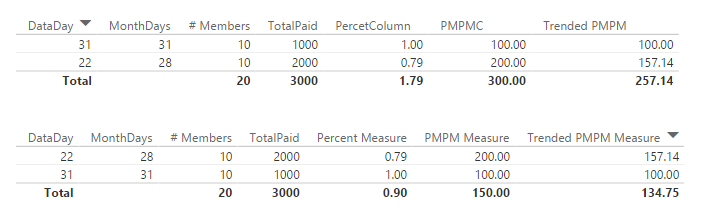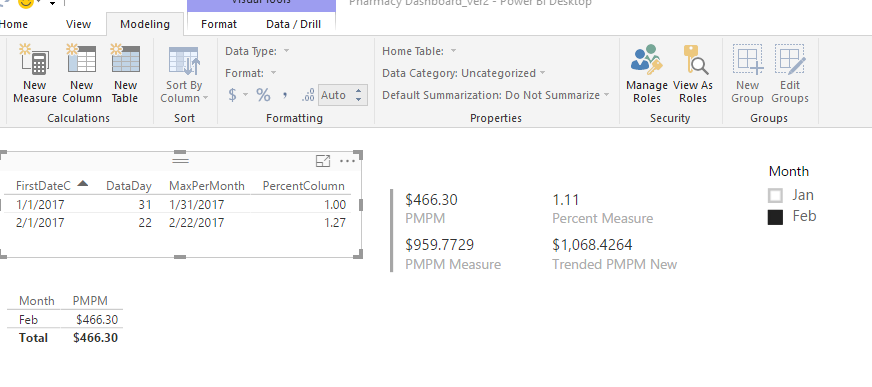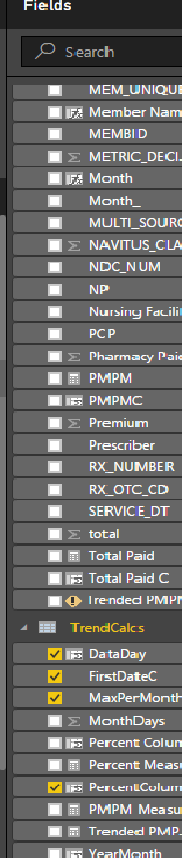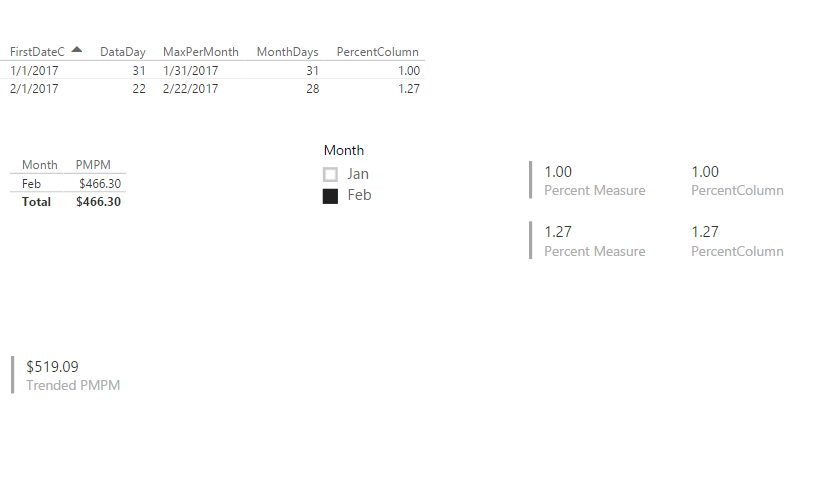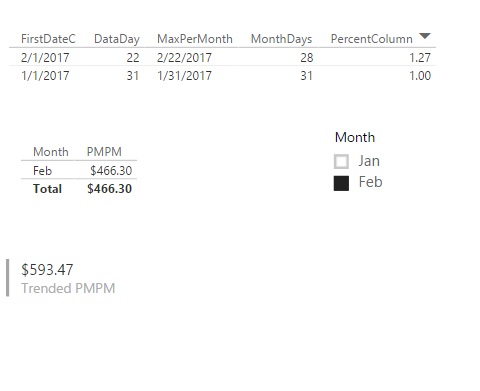FabCon is coming to Atlanta
Join us at FabCon Atlanta from March 16 - 20, 2026, for the ultimate Fabric, Power BI, AI and SQL community-led event. Save $200 with code FABCOMM.
Register now!- Power BI forums
- Get Help with Power BI
- Desktop
- Service
- Report Server
- Power Query
- Mobile Apps
- Developer
- DAX Commands and Tips
- Custom Visuals Development Discussion
- Health and Life Sciences
- Power BI Spanish forums
- Translated Spanish Desktop
- Training and Consulting
- Instructor Led Training
- Dashboard in a Day for Women, by Women
- Galleries
- Data Stories Gallery
- Themes Gallery
- Contests Gallery
- Quick Measures Gallery
- Notebook Gallery
- Translytical Task Flow Gallery
- TMDL Gallery
- R Script Showcase
- Webinars and Video Gallery
- Ideas
- Custom Visuals Ideas (read-only)
- Issues
- Issues
- Events
- Upcoming Events
Calling all Data Engineers! Fabric Data Engineer (Exam DP-700) live sessions are back! Starting October 16th. Sign up.
- Power BI forums
- Forums
- Get Help with Power BI
- Desktop
- Re: How to remove full table aggregation from a ca...
- Subscribe to RSS Feed
- Mark Topic as New
- Mark Topic as Read
- Float this Topic for Current User
- Bookmark
- Subscribe
- Printer Friendly Page
- Mark as New
- Bookmark
- Subscribe
- Mute
- Subscribe to RSS Feed
- Permalink
- Report Inappropriate Content
How to remove full table aggregation from a calculation for percentage
I have a calculated column that is taking the average of all data in the table but I just want to have the percentage by row. Basically I am trying to divide DataDay by MonthDays for each month to give me a percentage.
The percentage in the calculated column in giving me the aggregate of both Jan and Feb. I would like it to be Jan = 100% and Feb is 79% but it isgiving me .89 for both rows.
Any insights on how to use a filter? I have tried numerous options but nothing is working. Thank you!
- Mark as New
- Bookmark
- Subscribe
- Mute
- Subscribe to RSS Feed
- Permalink
- Report Inappropriate Content
Either - get rid of both SUM functions (you don't need to aggregate on each row)
PercentColumn = DIVIDE( TrendCalcs[DataDay] , TrendCalcs[MonthDays], 0 )
Or - wrap each SUM function in CALCULATE to make it respect the row context ![]()
PercentColumn 2 =
DIVIDE (
CALCULATE ( SUM ( TrendCalcs[DataDay] ) ),
CALCULATE ( SUM ( TrendCalcs[MonthDays] ) ),
0
)
- Mark as New
- Bookmark
- Subscribe
- Mute
- Subscribe to RSS Feed
- Permalink
- Report Inappropriate Content
Awesome thank you, I got that to work. However when I try to do the final calculation which is the Trended PMPM I am not getting that new column in my intellisense dropdown.
I need to calculate that [Percent Column] * [PMPM]
I have created both PMPM as a measure Members Claims[Total Paid]/Members Claims[# Members]
as well as a column PMPMC = 'Members Claims'[Total Paid]/'Members Claims'[# Members]
and I am trying to create Trended PMPM = [Percent Column]*[PMPM]
Can you see what I am doing wrong?
Thanks so much!
- Mark as New
- Bookmark
- Subscribe
- Mute
- Subscribe to RSS Feed
- Permalink
- Report Inappropriate Content
I suspect you don't like the results you are getting in the Total Row
Try these - all 3 are Measures
Percent Measure =
DIVIDE (
SUM ( 'Members Claims'[DataDay] ),
SUM ( 'Members Claims'[MonthDays] ),
0
)
PMPM Measure =
DIVIDE (
SUM ( 'Members Claims'[TotalPaid] ),
SUM ( 'Members Claims'[# Members] ),
0
)
Trended PMPM Measure = [Percent Measure] * [PMPM Measure]- Mark as New
- Bookmark
- Subscribe
- Mute
- Subscribe to RSS Feed
- Permalink
- Report Inappropriate Content
Thank you for your reply.
I think I had my Percent Column backwards, but that is fixed. I tried what you suggested but the results do not change with the slicer and the numbers don't seem right.
For example, For Feb, I need to calculate 466.30 PMPM * 1.27 in the Percent Column to give me 592.20 for the Trended PMPM. I can't see to figure out how to get just that row for that month in the percent column.
- Mark as New
- Bookmark
- Subscribe
- Mute
- Subscribe to RSS Feed
- Permalink
- Report Inappropriate Content
Can you post some sample data?
- Mark as New
- Bookmark
- Subscribe
- Mute
- Subscribe to RSS Feed
- Permalink
- Report Inappropriate Content
I have scrambled the member information for protection and recreated a workbook to use as a sandbox.
For some reason I am having trouble recreating some of the formulas in my Dates table and TrendCalcs table. I am getting an error about circular dependency.
I am basically trying to get the latest date of the month the data was refreshed based on service date in order to calculate the trended PMPM.
What I am trying to accomplish is the trended or projected PMPM (per member per month) based on the claim activity received at that point in time in the month. I am trying to use the max service date for the month which for Jan is 1/31 and Feb is 2/22. The PMPM is Total Paid/# Members. To get the Trended PMPM it is total # days in month/max service date for month * PMPM.
Yesterday I worked on creating a percent column in the trend calc table that divides (for January) 31/31 for 1.00. So far we have 22 days of data in February so the calculation for Feb is 28/22= 1.27. So the Feb PMPM (cumulative) is $466.30 (Total Paid/# Members) but the trended should be 466.30 * 1.27 = 592.20 for the February trended PMPM.
I really appreciate any help you can offer. I have been struggling with this for a week now. Thank you so much!
@Anonymous
- Mark as New
- Bookmark
- Subscribe
- Mute
- Subscribe to RSS Feed
- Permalink
- Report Inappropriate Content
Using the Percent Measure @Sean gave me yesterday as well as the Percent column, it is averaging in the measure but it is summing the column. I removed aggregation from the ones that I could and this is what it shows me. I am having a hard time filtering down to just that row of data so the PMPMP would be PMPM*1 for January and for February it would be PMPM *1.27.
This is my Percent Column calc
PercentColumn = CALCULATE(SUM(TrendCalcs[MonthDays])/sum(TrendCalcs[DataDay]),ALLEXCEPT(TrendCalcs,TrendCalcs[FirstDateC]))
- Mark as New
- Bookmark
- Subscribe
- Mute
- Subscribe to RSS Feed
- Permalink
- Report Inappropriate Content
I think I might have it. I have been scouring msdns Dax library and tried this:
Trended PMPM = CALCULATE('Members Claims'[PMPM]) * [Percent Measure](FILTER(TrendCalcs,[FirstDate]))
and I think it is doing what I want it to do. Fingers crossed!
- Mark as New
- Bookmark
- Subscribe
- Mute
- Subscribe to RSS Feed
- Permalink
- Report Inappropriate Content
Hi @shelbsassy
Please find attached the modified pbix file.
https://1drv.ms/u/s!ApP3mBZyGaHfzxy447kb0wpU5XJI
Check the calendar table.
And the change in the Trended table.
Cheers
CheenuSing
Helpful resources

FabCon Global Hackathon
Join the Fabric FabCon Global Hackathon—running virtually through Nov 3. Open to all skill levels. $10,000 in prizes!

Power BI Monthly Update - September 2025
Check out the September 2025 Power BI update to learn about new features.