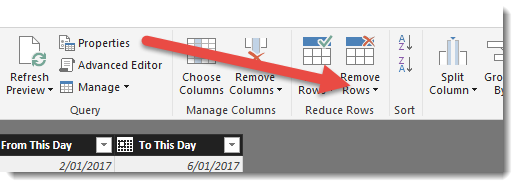FabCon is coming to Atlanta
Join us at FabCon Atlanta from March 16 - 20, 2026, for the ultimate Fabric, Power BI, AI and SQL community-led event. Save $200 with code FABCOMM.
Register now!- Power BI forums
- Get Help with Power BI
- Desktop
- Service
- Report Server
- Power Query
- Mobile Apps
- Developer
- DAX Commands and Tips
- Custom Visuals Development Discussion
- Health and Life Sciences
- Power BI Spanish forums
- Translated Spanish Desktop
- Training and Consulting
- Instructor Led Training
- Dashboard in a Day for Women, by Women
- Galleries
- Data Stories Gallery
- Themes Gallery
- Contests Gallery
- QuickViz Gallery
- Quick Measures Gallery
- Visual Calculations Gallery
- Notebook Gallery
- Translytical Task Flow Gallery
- TMDL Gallery
- R Script Showcase
- Webinars and Video Gallery
- Ideas
- Custom Visuals Ideas (read-only)
- Issues
- Issues
- Events
- Upcoming Events
View all the Fabric Data Days sessions on demand. View schedule
- Power BI forums
- Forums
- Get Help with Power BI
- Desktop
- Re: How to remove duplicate records
- Subscribe to RSS Feed
- Mark Topic as New
- Mark Topic as Read
- Float this Topic for Current User
- Bookmark
- Subscribe
- Printer Friendly Page
- Mark as New
- Bookmark
- Subscribe
- Mute
- Subscribe to RSS Feed
- Permalink
- Report Inappropriate Content
How to remove duplicate records
I connected to Cassandra DB and get the Data using API call, able to create the table. However, wanted to know how to remove the duplicate records.
| DateTime | MessageID | GatewayID | Name | SensorType | Value | IsBreached |
| 2017-02-08T17:06:01+01:00 | 45345 | 243234234 | Data1 | Light | 0 | FALSE |
| 2017-02-08T17:06:01+01:00 | 45345 | 243234234 | Data1 | Humidity | 45 | FALSE |
| 2017-02-08T17:06:01+01:00 | 45345 | 243234234 | Data1 | Temperature | 24 | FALSE |
| 2017-02-08T17:06:01+01:00 | 45345 | 243234234 | Data1 | Battery | 2556 | FALSE |
| 2017-02-08T17:06:01+01:00 | 45345 | 243234234 | Data1 | Shock | 1000 | FALSE |
| 2017-02-08T17:06:01+01:00 | 45345 | 243234234 | Data1 | Tilt | 180 | TRUE |
Expected:
| DateTime | MessageID | GatewayID | Name | Light | IsBreached | Humidity | IsBreached | Temperature | IsBreached | Battery | IsBreached | Shock | IsBreached | Tilt | IsBreached |
| 2017-02-08T17:06:01+01:00 | ca6acf53-c68d-4714-930d-03ee5e9f4e21 | 17007D8063 | SensorBreach | 0 | FALSE | 45 | FALSE | 24 | FALSE | 2256 | FALSE | 1000 | FALSE | 180 | FALSE |
- Mark as New
- Bookmark
- Subscribe
- Mute
- Subscribe to RSS Feed
- Permalink
- Report Inappropriate Content
Hi @preethi,
Based on the article @ImkeF posted, I try to reproduce your scenario using Unpivot columns and Merge function in Edit Query catelog.
This is my Power Query Statement.
let
Source = Table.FromRows(Json.Document(Binary.Decompress(Binary.FromText("rZG9CsIwEIDfJast3OWnLd0UFYdONk6lQ9DQBi1KuA6+vZc+ggQCX4aPj+NuGIQErEuQJTQW6xaqFnAH2AKIQmijtGFKraTS/Ph/dOSQ2YVpJmbyzvuuP4mx+L92WZfwCPTdtCxF65ePj47W6DcjS/TgiHxMU0pjqizJfn7fn0wEyLNKG17pLtgk0V5vXBt/", BinaryEncoding.Base64), Compression.Deflate)), let _t = ((type text) meta [Serialized.Text = true]) in type table [DateTime = _t, MessageID = _t, GatewayID = _t, Name = _t, SensorType = _t, Value = _t, IsBreached = _t]),
#"Changed Type" = Table.TransformColumnTypes(Source,{{"DateTime", type datetimezone}, {"MessageID", Int64.Type}, {"GatewayID", Int64.Type}, {"Name", type text}, {"SensorType", type text}, {"Value", Int64.Type}, {"IsBreached", type logical}}),
#"Unpivoted Columns" = Table.UnpivotOtherColumns(#"Changed Type", {"DateTime", "MessageID", "GatewayID", "Name", "SensorType", "Value"}, "Attribute", "Value.1"),
#"Merged Columns" = Table.CombineColumns(#"Unpivoted Columns",{"SensorType", "Attribute"},Combiner.CombineTextByDelimiter("", QuoteStyle.None),"Merged"),
#"Reordered Columns" = Table.ReorderColumns(#"Merged Columns",{"DateTime", "MessageID", "GatewayID", "Name", "Merged", "Value.1", "Value"})
in
#"Reordered Columns"
And get the followng result.
We're unable to transfer the part of column to Rows in Power BI desktop. All the columns will be transfered when I click "Transpose". Thanks for understanding.
Best Regards,
Angelia
- Mark as New
- Bookmark
- Subscribe
- Mute
- Subscribe to RSS Feed
- Permalink
- Report Inappropriate Content
In the Query Editor, select the columns you want to remove duplicates and this should work for you.
- Mark as New
- Bookmark
- Subscribe
- Mute
- Subscribe to RSS Feed
- Permalink
- Report Inappropriate Content
The data is avaliable as Name value pair in the columns, please check the data again for more clarity.
- Mark as New
- Bookmark
- Subscribe
- Mute
- Subscribe to RSS Feed
- Permalink
- Report Inappropriate Content
In order to achieve what you've showed you don't have to remove duplicates, but to pivot your data on a pair of columns. I've described the technique here:
http://www.thebiccountant.com/2015/08/12/how-to-pivot-multiple-measurescolumns-in-power-query/
Pls let me know if you need help implementing this.
Imke Feldmann (The BIccountant)
If you liked my solution, please give it a thumbs up. And if I did answer your question, please mark this post as a solution. Thanks!
How to integrate M-code into your solution -- How to get your questions answered quickly -- How to provide sample data -- Check out more PBI- learning resources here -- Performance Tipps for M-queries
Helpful resources

Power BI Monthly Update - November 2025
Check out the November 2025 Power BI update to learn about new features.

Fabric Data Days
Advance your Data & AI career with 50 days of live learning, contests, hands-on challenges, study groups & certifications and more!