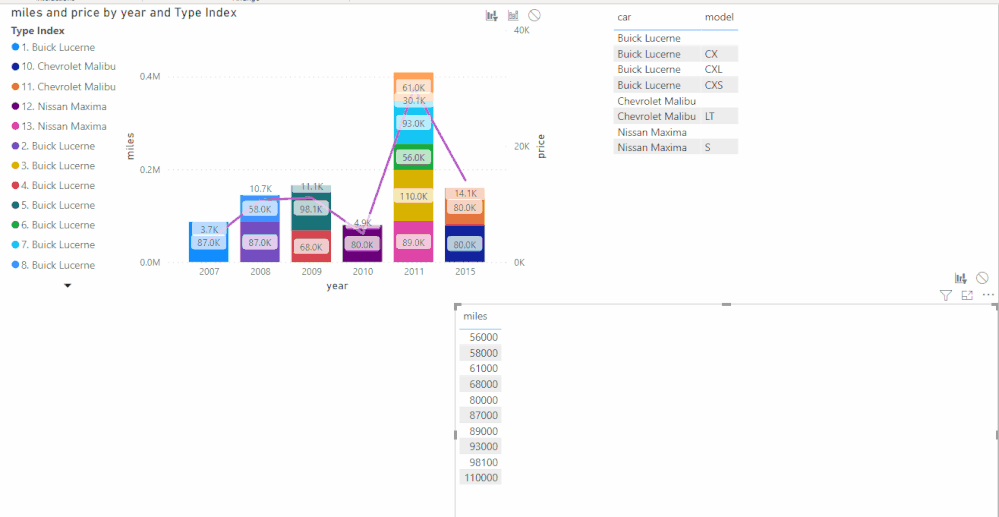Join us at FabCon Vienna from September 15-18, 2025
The ultimate Fabric, Power BI, SQL, and AI community-led learning event. Save €200 with code FABCOMM.
Get registered- Power BI forums
- Get Help with Power BI
- Desktop
- Service
- Report Server
- Power Query
- Mobile Apps
- Developer
- DAX Commands and Tips
- Custom Visuals Development Discussion
- Health and Life Sciences
- Power BI Spanish forums
- Translated Spanish Desktop
- Training and Consulting
- Instructor Led Training
- Dashboard in a Day for Women, by Women
- Galleries
- Data Stories Gallery
- Themes Gallery
- Contests Gallery
- Quick Measures Gallery
- Notebook Gallery
- Translytical Task Flow Gallery
- TMDL Gallery
- R Script Showcase
- Webinars and Video Gallery
- Ideas
- Custom Visuals Ideas (read-only)
- Issues
- Issues
- Events
- Upcoming Events
Enhance your career with this limited time 50% discount on Fabric and Power BI exams. Ends September 15. Request your voucher.
- Power BI forums
- Forums
- Get Help with Power BI
- Desktop
- How to narrow down selection with visual filters
- Subscribe to RSS Feed
- Mark Topic as New
- Mark Topic as Read
- Float this Topic for Current User
- Bookmark
- Subscribe
- Printer Friendly Page
- Mark as New
- Bookmark
- Subscribe
- Mute
- Subscribe to RSS Feed
- Permalink
- Report Inappropriate Content
How to narrow down selection with visual filters
Hi,
I feel like my usecase is pretty simple yet I cant find any information about how I can do it. Basically, I want to use the visual-filter feature to tell a story in 3 viz by narrowing down the selection twice.
As I explain in the picture below, everything breaks when the user selects a course.
VizA reset, VizB is not filtered anymore, and vizC disregards any filters previous applied to YEAR(s).
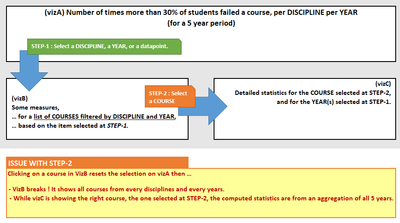
I read a post where someone suggest using the drill through feature but I'd hate to send the user to a new page... I think those 3 viz fits very well in that single page.
Q1. Is it working as expected or I'm doing something wrong here?
Q2. If that's the way it's supposed to work, do you have any suggestion to accomplish what I'm trying to do... other than drilling through an other page?
Thank you
--mo
Solved! Go to Solution.
- Mark as New
- Bookmark
- Subscribe
- Mute
- Subscribe to RSS Feed
- Permalink
- Report Inappropriate Content
Hi @molegris ,
To have a cross filtering between several visualizations and don't loose the previous value you need to use the CTRL + click that will keep the values you need.
Believe that the best option would be to have some slicer on your report but using the interactions between your visualizations you must use the CTRL. you may need to had a tooltip informing the users of that.
Regards
Miguel Félix
Did I answer your question? Mark my post as a solution!
Proud to be a Super User!
Check out my blog: Power BI em Português- Mark as New
- Bookmark
- Subscribe
- Mute
- Subscribe to RSS Feed
- Permalink
- Report Inappropriate Content
Hi @molegris ,
To have a cross filtering between several visualizations and don't loose the previous value you need to use the CTRL + click that will keep the values you need.
Believe that the best option would be to have some slicer on your report but using the interactions between your visualizations you must use the CTRL. you may need to had a tooltip informing the users of that.
Regards
Miguel Félix
Did I answer your question? Mark my post as a solution!
Proud to be a Super User!
Check out my blog: Power BI em Português- Mark as New
- Bookmark
- Subscribe
- Mute
- Subscribe to RSS Feed
- Permalink
- Report Inappropriate Content
Hi @MFelix ,
Thanks for your answer. I didn't realize you can use Ctrl+click... though I think it's not very intuitive and would be a bad UX. I hope they will eventually add the option to set Ctrl+click behavior as default.
I guess for now I'll rethink the UI to use slicers or drillthrough, yet I'm not a big fan of slicers for a long list of long names 😕 .
Thanks again, have a nice day
--mo
- Mark as New
- Bookmark
- Subscribe
- Mute
- Subscribe to RSS Feed
- Permalink
- Report Inappropriate Content
Hi @molegris ,
Understand what you are saying but it's a "normal" behaviour in other apps that when you want to select more that one value you use CTRL (on the computer) but agree that maybe for the majority of the users is not intuitive.
Regarding the options to do this I believe it depends on the way you are setting up things. I have a drilltrough setup that the persons don't even realize that they are getting redirected to another page because I have made a copy of the page and hide it on the report pages, so people can only get in there by using the drill trough that is made by a button.
Just giving options.
Regards
Miguel Félix
Did I answer your question? Mark my post as a solution!
Proud to be a Super User!
Check out my blog: Power BI em Português