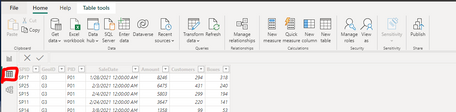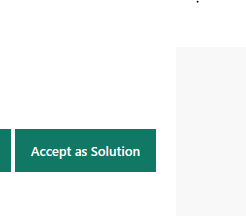Join us at FabCon Vienna from September 15-18, 2025
The ultimate Fabric, Power BI, SQL, and AI community-led learning event. Save €200 with code FABCOMM.
Get registered- Power BI forums
- Get Help with Power BI
- Desktop
- Service
- Report Server
- Power Query
- Mobile Apps
- Developer
- DAX Commands and Tips
- Custom Visuals Development Discussion
- Health and Life Sciences
- Power BI Spanish forums
- Translated Spanish Desktop
- Training and Consulting
- Instructor Led Training
- Dashboard in a Day for Women, by Women
- Galleries
- Data Stories Gallery
- Themes Gallery
- Contests Gallery
- Quick Measures Gallery
- Notebook Gallery
- Translytical Task Flow Gallery
- TMDL Gallery
- R Script Showcase
- Webinars and Video Gallery
- Ideas
- Custom Visuals Ideas (read-only)
- Issues
- Issues
- Events
- Upcoming Events
Enhance your career with this limited time 50% discount on Fabric and Power BI exams. Ends September 15. Request your voucher.
- Power BI forums
- Forums
- Get Help with Power BI
- Desktop
- Re: How to increase font size for specifically the...
- Subscribe to RSS Feed
- Mark Topic as New
- Mark Topic as Read
- Float this Topic for Current User
- Bookmark
- Subscribe
- Printer Friendly Page
- Mark as New
- Bookmark
- Subscribe
- Mute
- Subscribe to RSS Feed
- Permalink
- Report Inappropriate Content
How to increase font size for specifically the Data View in Power Bi Desktop?
I know how to increase font size for Report View and for Model view, but I see no way of increasing font size for Data View.
For Report View, I know how to go into the visual settings and change the font size. For Report View and Model View, I can use Ctrl + scroll bar to zoom in and out. But none of these options are available for Data View.
I did some research and someone suggested that in Report View to click the 3 dot ellipsis next to the Fields header andsupposedly, in the drop down menu, there is supposed to be a Text Size option. However, there is no such option available, please see screen shot below.
There are no font size options in the data pane tabs, and nothing when I right click the data itself. I went to the Back-end options via the file tab but there was nothing there either.
I'm trying to increase the font size to the below screen shot. If there are no options, can you please update Power Bi with this functionality? Thanks!
Solved! Go to Solution.
- Mark as New
- Bookmark
- Subscribe
- Mute
- Subscribe to RSS Feed
- Permalink
- Report Inappropriate Content
I guess you should close this question and request here https://ideas.powerbi.com/ideas/
(right approach)
Regards,
Ritesh
Mark my post as a solution if it helped you| Munde and Kudis (Ladies and Gentlemen) I like your Kudos!! !!
My YT Channel Dancing With Data !! Connect on Linkedin !! PL 300 Certification Series
- Mark as New
- Bookmark
- Subscribe
- Mute
- Subscribe to RSS Feed
- Permalink
- Report Inappropriate Content
- Mark as New
- Bookmark
- Subscribe
- Mute
- Subscribe to RSS Feed
- Permalink
- Report Inappropriate Content
I guess you should close this question and request here https://ideas.powerbi.com/ideas/
(right approach)
Regards,
Ritesh
Mark my post as a solution if it helped you| Munde and Kudis (Ladies and Gentlemen) I like your Kudos!! !!
My YT Channel Dancing With Data !! Connect on Linkedin !! PL 300 Certification Series
- Mark as New
- Bookmark
- Subscribe
- Mute
- Subscribe to RSS Feed
- Permalink
- Report Inappropriate Content
Okay, I reposted this question in Ideas, but I don't see how to close this question here.
- Mark as New
- Bookmark
- Subscribe
- Mute
- Subscribe to RSS Feed
- Permalink
- Report Inappropriate Content
You can mark my above answer(where I shared the link) to Accept as Solution since it redirect this thread to the correct forum
Regards,
Ritesh
Helpful resources
| User | Count |
|---|---|
| 70 | |
| 64 | |
| 61 | |
| 49 | |
| 28 |
| User | Count |
|---|---|
| 117 | |
| 81 | |
| 65 | |
| 55 | |
| 43 |