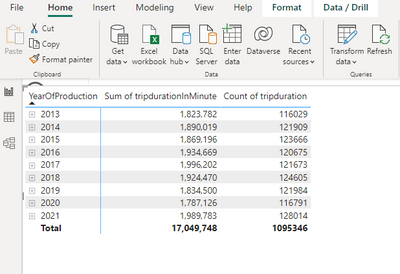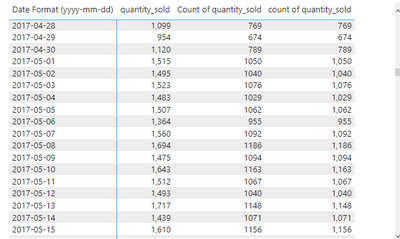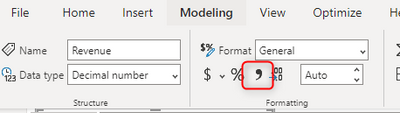- Subscribe to RSS Feed
- Mark Topic as New
- Mark Topic as Read
- Float this Topic for Current User
- Bookmark
- Subscribe
- Printer Friendly Page
- Mark as New
- Bookmark
- Subscribe
- Mute
- Subscribe to RSS Feed
- Permalink
- Report Inappropriate Content

How to format a column with the comma separator in a matrix table on Power BI desktop
Hi there,
I'm using Power BI desktop version Feb-2023. Both of Power BI region and my computer region are English(UK). When creating a matrix table, I got a problem with setting thousand separator. As you can see in the table, the "sum of tripdurationInMinute" has comma separators, while the "count of tripduration" doesn't. The "tripdurationInMinute" column is calculated by the formula: tripdurationInMinute = tripduration/60. How can I change the format of the "count of tripduration" column to get comma separators?
Thanks in advance,
Hue
Solved! Go to Solution.
- Mark as New
- Bookmark
- Subscribe
- Mute
- Subscribe to RSS Feed
- Permalink
- Report Inappropriate Content

You can change the format of the measure by clicking on the measure, then navigate to the Column Tools tab, and in the format pane select the comma. (The same as my first comment)
Then you must use the measure in your visual.
Here is an example of what it looks like, with the count of the column (no commas) and the count as a measure (has commas):
Hope this helps you.
Hugh
- Mark as New
- Bookmark
- Subscribe
- Mute
- Subscribe to RSS Feed
- Permalink
- Report Inappropriate Content

Hi @Gowtham_Selvam and @HughLa
In my dataset, there is the "tripduration" column, not the "count of the tripduration" column. I navigated to data view and clicked on the comma to change the format of the "tripduration" column before creating the matrix table. That is the picture of the visualization of the matrix table. In the values field, I choose "count" as the calculation, so I get the "count of tripduration" column in the matrix table.
Best regards,
Hue
- Mark as New
- Bookmark
- Subscribe
- Mute
- Subscribe to RSS Feed
- Permalink
- Report Inappropriate Content

I see, sorry I misread that.
You can create a new measure that calculates the count of the tripduration, then change the formatting of the measure.
Regards
Hugh
- Mark as New
- Bookmark
- Subscribe
- Mute
- Subscribe to RSS Feed
- Permalink
- Report Inappropriate Content

Hi @HughLa
How can I change the formatting of the measure? The measure column is not on the table.
Best regards,
Hue
- Mark as New
- Bookmark
- Subscribe
- Mute
- Subscribe to RSS Feed
- Permalink
- Report Inappropriate Content

You can change the format of the measure by clicking on the measure, then navigate to the Column Tools tab, and in the format pane select the comma. (The same as my first comment)
Then you must use the measure in your visual.
Here is an example of what it looks like, with the count of the column (no commas) and the count as a measure (has commas):
Hope this helps you.
Hugh
- Mark as New
- Bookmark
- Subscribe
- Mute
- Subscribe to RSS Feed
- Permalink
- Report Inappropriate Content
- Mark as New
- Bookmark
- Subscribe
- Mute
- Subscribe to RSS Feed
- Permalink
- Report Inappropriate Content

Go to Data view ----> Click that count of tripduration column and go to formatting then click comma to display values in comma format.
If I answered your question,kindly mark it as solution.
Thanks,
GS
- Mark as New
- Bookmark
- Subscribe
- Mute
- Subscribe to RSS Feed
- Permalink
- Report Inappropriate Content

When you select your measure in the fields pane, the Column Tools tab will appear. In there you can change the formatting of the column.
You can click on the comma in the formatting section to have it comma seperated.
Hugh
Helpful resources
| Subject | Author | Posted | |
|---|---|---|---|
| 07-10-2024 08:03 AM | |||
| 10-05-2023 07:02 AM | |||
| 08-14-2023 12:10 AM | |||
| 02-20-2024 01:57 AM | |||
| 02-12-2024 07:55 AM |
| User | Count |
|---|---|
| 141 | |
| 117 | |
| 80 | |
| 65 | |
| 47 |