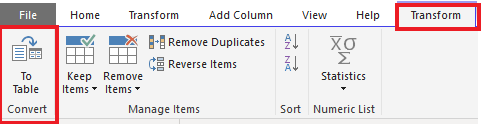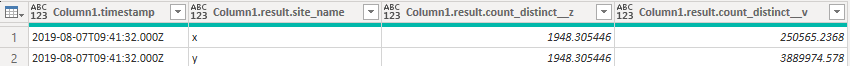Fabric Data Days starts November 4th!
Advance your Data & AI career with 50 days of live learning, dataviz contests, hands-on challenges, study groups & certifications and more!
Get registered- Power BI forums
- Get Help with Power BI
- Desktop
- Service
- Report Server
- Power Query
- Mobile Apps
- Developer
- DAX Commands and Tips
- Custom Visuals Development Discussion
- Health and Life Sciences
- Power BI Spanish forums
- Translated Spanish Desktop
- Training and Consulting
- Instructor Led Training
- Dashboard in a Day for Women, by Women
- Galleries
- Data Stories Gallery
- Themes Gallery
- Contests Gallery
- Quick Measures Gallery
- Visual Calculations Gallery
- Notebook Gallery
- Translytical Task Flow Gallery
- TMDL Gallery
- R Script Showcase
- Webinars and Video Gallery
- Ideas
- Custom Visuals Ideas (read-only)
- Issues
- Issues
- Events
- Upcoming Events
Join us at FabCon Atlanta from March 16 - 20, 2026, for the ultimate Fabric, Power BI, AI and SQL community-led event. Save $200 with code FABCOMM. Register now.
- Power BI forums
- Forums
- Get Help with Power BI
- Desktop
- Re: How to extract list from a record field from a...
- Subscribe to RSS Feed
- Mark Topic as New
- Mark Topic as Read
- Float this Topic for Current User
- Bookmark
- Subscribe
- Printer Friendly Page
- Mark as New
- Bookmark
- Subscribe
- Mute
- Subscribe to RSS Feed
- Permalink
- Report Inappropriate Content
How to extract list from a record field from a list to table
Hi,
I have a following JSON:
[
{
"timestamp": "2019-08-07T09:41:32.000Z",
"result": [
{
"site_name": "x",
"count_distinct__z": 1948.305445666293,
"count_distinct__v": 250565.23678795504
},
{
"site_name": "y",
"count_distinct__z": 1948.305445666293,
"count_distinct__v": 3889974.5781805683
}
]
}
]...and I want to extract the "result" list as a table. I can extract record from the JOSN as:
| timestamp | 2019-08-07T09:41:32.000Z |
| result | List |
...but I can't expand the "List" as a table.
Kind regards,
Piotr
Solved! Go to Solution.
- Mark as New
- Bookmark
- Subscribe
- Mute
- Subscribe to RSS Feed
- Permalink
- Report Inappropriate Content
Hi @arnamq
Not sure if I understand what you need, but is this what you after?
please see the attached.
Mariusz
If this post helps, then please consider Accepting it as the solution.
Please feel free to connect with me.
- Mark as New
- Bookmark
- Subscribe
- Mute
- Subscribe to RSS Feed
- Permalink
- Report Inappropriate Content
Hi @arnamq ,
I created a sample to implement it. You could follow the steps.
- Convert list to a table > Then expend the columns
Here is the script.
let
Source = Json.Document(File.Contents("C:\Users\xueding\Desktop\821632.json")),
#"Converted to Table" = Table.FromList(Source, Splitter.SplitByNothing(), null, null, ExtraValues.Error),
#"Expanded Column1" = Table.ExpandRecordColumn(#"Converted to Table", "Column1", {"timestamp", "result"}, {"Column1.timestamp", "Column1.result"}),
#"Expanded Column1.result" = Table.ExpandListColumn(#"Expanded Column1", "Column1.result"),
#"Expanded Column1.result1" = Table.ExpandRecordColumn(#"Expanded Column1.result", "Column1.result", {"site_name", "count_distinct__z", "count_distinct__v"}, {"Column1.result.site_name", "Column1.result.count_distinct__z", "Column1.result.count_distinct__v"})
in
#"Expanded Column1.result1"
I attached the sample that you can try and check if it is what you want.
Edit:
Attach my sample. (I find I didn't attach it. )
Best Regards,
Xue Ding
If this post helps, then please consider Accept it as the solution to help the other members find it more quickly. Kudos are nice too.
Xue Ding
If this post helps, then please consider Accept it as the solution to help the other members find it more quickly.
- Mark as New
- Bookmark
- Subscribe
- Mute
- Subscribe to RSS Feed
- Permalink
- Report Inappropriate Content
Hi @arnamq
I've attached the file with a solution, all you need to do is follow the query steps.
Mariusz
If this post helps, then please consider Accepting it as the solution.
Please feel free to connect with me.
- Mark as New
- Bookmark
- Subscribe
- Mute
- Subscribe to RSS Feed
- Permalink
- Report Inappropriate Content
Thank you for a quick response 🙂
One more question: is it possible to do similar transformation without using expliced declaration of the columnt names?
Depending on the query count and names of a result columns may by different.
Kind regards,
Piotr
- Mark as New
- Bookmark
- Subscribe
- Mute
- Subscribe to RSS Feed
- Permalink
- Report Inappropriate Content
Hi @arnamq
Not sure if I understand what you need, but is this what you after?
please see the attached.
Mariusz
If this post helps, then please consider Accepting it as the solution.
Please feel free to connect with me.
- Mark as New
- Bookmark
- Subscribe
- Mute
- Subscribe to RSS Feed
- Permalink
- Report Inappropriate Content
//Not sure if I understand what you need, but is this what you after?
No, not exacly but we're close. I mean a situation when the result schema is unknown before running the query. We can skip the "timestamp" field hance that it is constant and focus on the "result" list. Once it may be:
[
{
"timestamp": "2019-08-07T09:41:32.000Z",
"result": [
{
"site_name": "x",
"count_distinct__z": 1948.305445666293,
"count_distinct__v": 250565.23678795504
},
{
"site_name": "y",
"count_distinct__z": 1948.305445666293,
"count_distinct__v": 3889974.5781805683
}
]
}
]once
[
{
"timestamp": "2019-08-07T09:41:32.000Z",
"result": [
{
"site_name": "x",
"x": 1948.305445666293,
"z": 250565.23678795504,
"a": 1948.305445666293,
"b": 3889974.5781805683
},
{
"site_name": "y",
"x": 1948.305445666293,
"z": 3889974.5781805683,
"a": 1948.305445666293,
"b": 3889974.5781805683
}
]
}
]and another time it may be:
[
{
"timestamp": "2019-08-07T09:41:32.000Z",
"result": [
{
"animal" : "frog"
},
{
"animal" : "lion"
}
]
}
]and another time it may be something else 🙂
Kind regards,
Piotr
- Mark as New
- Bookmark
- Subscribe
- Mute
- Subscribe to RSS Feed
- Permalink
- Report Inappropriate Content
Hi Piotr ( @arnamq )
Try the attached
Mariusz
If this post helps, then please consider Accepting it as the solution.
Please feel free to connect with me.
- Mark as New
- Bookmark
- Subscribe
- Mute
- Subscribe to RSS Feed
- Permalink
- Report Inappropriate Content
Now in the second step ( #"Converted to Table1" = Record.ToTable(Source),) I have: we cannot convert a value of type List to type Record.
I'm using the same JSON source as previously:
[
{
"timestamp": "2019-08-07T09:41:32.000Z",
"result": [
{
"site_name": "x",
"count_distinct__z": 1948.305445666293,
"count_distinct__v": 250565.23678795504
},
{
"site_name": "y",
"count_distinct__z": 1948.305445666293,
"count_distinct__v": 3889974.5781805683
}
]
}
]
- Mark as New
- Bookmark
- Subscribe
- Mute
- Subscribe to RSS Feed
- Permalink
- Report Inappropriate Content
Hi @arnamq ,
I created a sample to implement it. You could follow the steps.
- Convert list to a table > Then expend the columns
Here is the script.
let
Source = Json.Document(File.Contents("C:\Users\xueding\Desktop\821632.json")),
#"Converted to Table" = Table.FromList(Source, Splitter.SplitByNothing(), null, null, ExtraValues.Error),
#"Expanded Column1" = Table.ExpandRecordColumn(#"Converted to Table", "Column1", {"timestamp", "result"}, {"Column1.timestamp", "Column1.result"}),
#"Expanded Column1.result" = Table.ExpandListColumn(#"Expanded Column1", "Column1.result"),
#"Expanded Column1.result1" = Table.ExpandRecordColumn(#"Expanded Column1.result", "Column1.result", {"site_name", "count_distinct__z", "count_distinct__v"}, {"Column1.result.site_name", "Column1.result.count_distinct__z", "Column1.result.count_distinct__v"})
in
#"Expanded Column1.result1"
I attached the sample that you can try and check if it is what you want.
Edit:
Attach my sample. (I find I didn't attach it. )
Best Regards,
Xue Ding
If this post helps, then please consider Accept it as the solution to help the other members find it more quickly. Kudos are nice too.
Xue Ding
If this post helps, then please consider Accept it as the solution to help the other members find it more quickly.
Helpful resources

Fabric Data Days
Advance your Data & AI career with 50 days of live learning, contests, hands-on challenges, study groups & certifications and more!

Power BI Monthly Update - October 2025
Check out the October 2025 Power BI update to learn about new features.

| User | Count |
|---|---|
| 76 | |
| 37 | |
| 31 | |
| 29 | |
| 26 |