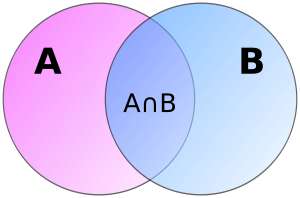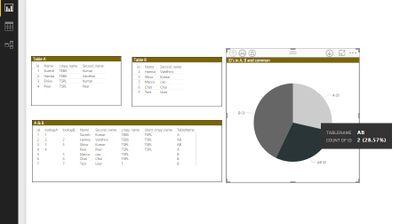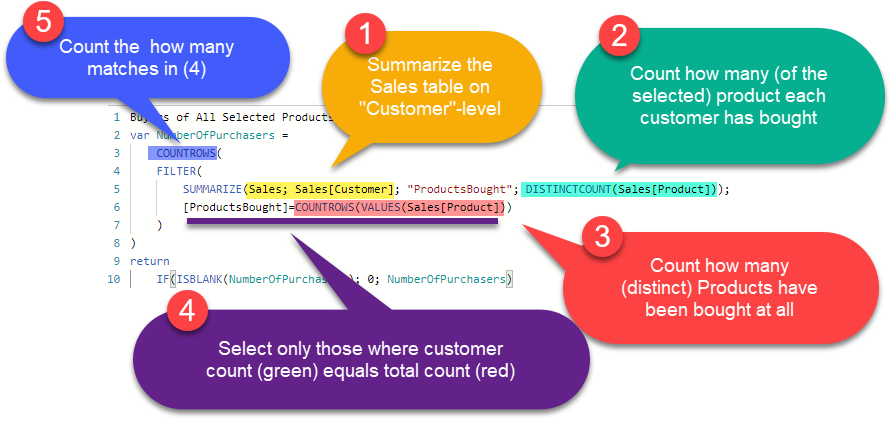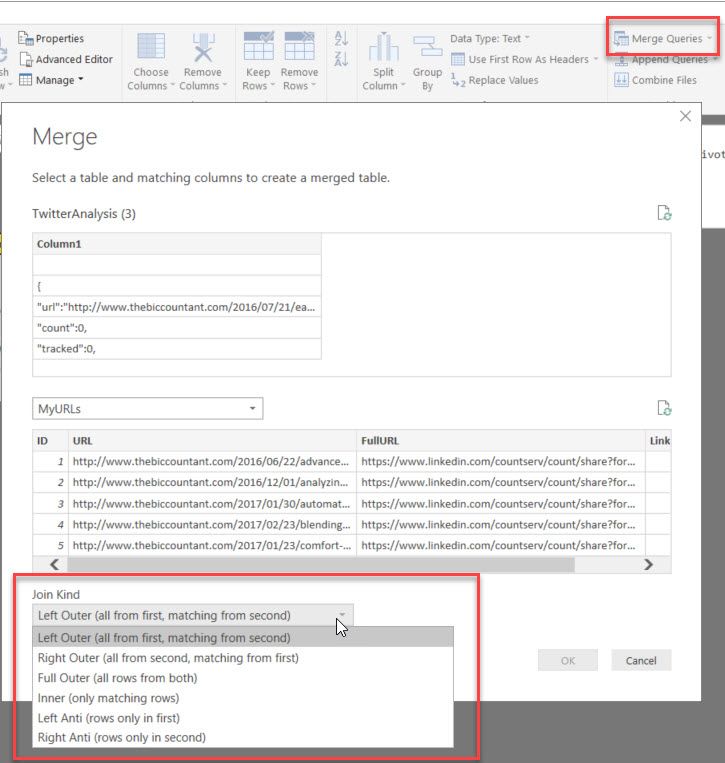FabCon is coming to Atlanta
Join us at FabCon Atlanta from March 16 - 20, 2026, for the ultimate Fabric, Power BI, AI and SQL community-led event. Save $200 with code FABCOMM.
Register now!- Power BI forums
- Get Help with Power BI
- Desktop
- Service
- Report Server
- Power Query
- Mobile Apps
- Developer
- DAX Commands and Tips
- Custom Visuals Development Discussion
- Health and Life Sciences
- Power BI Spanish forums
- Translated Spanish Desktop
- Training and Consulting
- Instructor Led Training
- Dashboard in a Day for Women, by Women
- Galleries
- Data Stories Gallery
- Themes Gallery
- Contests Gallery
- Quick Measures Gallery
- Notebook Gallery
- Translytical Task Flow Gallery
- TMDL Gallery
- R Script Showcase
- Webinars and Video Gallery
- Ideas
- Custom Visuals Ideas (read-only)
- Issues
- Issues
- Events
- Upcoming Events
Calling all Data Engineers! Fabric Data Engineer (Exam DP-700) live sessions are back! Starting October 16th. Sign up.
- Power BI forums
- Forums
- Get Help with Power BI
- Desktop
- Re: How to display Intersect and except data of tw...
- Subscribe to RSS Feed
- Mark Topic as New
- Mark Topic as Read
- Float this Topic for Current User
- Bookmark
- Subscribe
- Printer Friendly Page
- Mark as New
- Bookmark
- Subscribe
- Mute
- Subscribe to RSS Feed
- Permalink
- Report Inappropriate Content
How to display Intersect and except data of two tables
Hi ,
Need help from you on below .
I have two table's A and B. There is a common column "id" in A and B.
Below is the sample data for ex,
A
id Name age
--------------------
1 aaa 10
2 bbb 15
3 ccc 16
4 ddd 20
id Name Dept
--------------------
2 bbb D2
4 ddd D4
5 eee D5
6 fff D6
i have to display
ID's in only A (1,3)
ID's in only B (5,6)
Intersect of id's in A and B. (2,4)
Please help how to achieve this and what is the best visual to show the output ?
Thanks & Regards,
Suresh Peddirsi
Solved! Go to Solution.
- Mark as New
- Bookmark
- Subscribe
- Mute
- Subscribe to RSS Feed
- Permalink
- Report Inappropriate Content
Hi Feldmann & Marcel,
Thanks for your quick response.
today i tried using Append queries option. I appended Table A and Table B and created a new table. After that i created a new custom column to know the record from which table. It is working exactly what i want.
Thanks & Regards,
Suresh Peddirsi.
- Mark as New
- Bookmark
- Subscribe
- Mute
- Subscribe to RSS Feed
- Permalink
- Report Inappropriate Content
Hi All,
Need help from you on below
I have a table A. i want to compae the data with the table using different provider.
Example 1
select the provider AA and BB in the slicer, output should show only 0001 and 0002 records.
Example 2
select the provider AA and CC in the slicer, output should show only 0001 records.
Example 3
select the provider BB and CC in the slicer, output should show only 0001 and 0004 records.
Below is the Sample Data for ex.
ID, Provider, Postal
--------------------
1 AA 0001
2 AA 0002
3 AA 0005
4 BB 0001
5 BB 0002
6 BB 0004
7 CC 0001
9 CC 0004
- Mark as New
- Bookmark
- Subscribe
- Mute
- Subscribe to RSS Feed
- Permalink
- Report Inappropriate Content
So you need a measure here. Check out the DAX-solution that you find in this thread (in the comments): https://ideas.powerbi.com/forums/265200-power-bi-ideas/suggestions/16317157-slicer-and-or-functional...
Imke Feldmann
www.TheBIccountant.com -- How to integrate M-code into your solution -- Check out more PBI- learning resources here
Imke Feldmann (The BIccountant)
If you liked my solution, please give it a thumbs up. And if I did answer your question, please mark this post as a solution. Thanks!
How to integrate M-code into your solution -- How to get your questions answered quickly -- How to provide sample data -- Check out more PBI- learning resources here -- Performance Tipps for M-queries
- Mark as New
- Bookmark
- Subscribe
- Mute
- Subscribe to RSS Feed
- Permalink
- Report Inappropriate Content
Thanks for your reply. it's working...
- Mark as New
- Bookmark
- Subscribe
- Mute
- Subscribe to RSS Feed
- Permalink
- Report Inappropriate Content
Hello, could you please share how did you use AND in the slicer. I could not get clear from the dax example.
Thanks.
- Mark as New
- Bookmark
- Subscribe
- Mute
- Subscribe to RSS Feed
- Permalink
- Report Inappropriate Content
This is how the formula is evaluated:
Imke Feldmann (The BIccountant)
If you liked my solution, please give it a thumbs up. And if I did answer your question, please mark this post as a solution. Thanks!
How to integrate M-code into your solution -- How to get your questions answered quickly -- How to provide sample data -- Check out more PBI- learning resources here -- Performance Tipps for M-queries
- Mark as New
- Bookmark
- Subscribe
- Mute
- Subscribe to RSS Feed
- Permalink
- Report Inappropriate Content
In the query-editor, you merge your tables and adjust the join types accordingly:
Imke Feldmann (The BIccountant)
If you liked my solution, please give it a thumbs up. And if I did answer your question, please mark this post as a solution. Thanks!
How to integrate M-code into your solution -- How to get your questions answered quickly -- How to provide sample data -- Check out more PBI- learning resources here -- Performance Tipps for M-queries
- Mark as New
- Bookmark
- Subscribe
- Mute
- Subscribe to RSS Feed
- Permalink
- Report Inappropriate Content
Hi Feldmann & Marcel,
Thanks for your quick response.
today i tried using Append queries option. I appended Table A and Table B and created a new table. After that i created a new custom column to know the record from which table. It is working exactly what i want.
Thanks & Regards,
Suresh Peddirsi.
- Mark as New
- Bookmark
- Subscribe
- Mute
- Subscribe to RSS Feed
- Permalink
- Report Inappropriate Content
Hi @suji,
It's amazing you have resolved your problem by yourself. Please mark your solution as answer, and more people will get helpful workaround from it.
Thanks,
Angelia
- Mark as New
- Bookmark
- Subscribe
- Mute
- Subscribe to RSS Feed
- Permalink
- Report Inappropriate Content
It looks like you are looking for a Venn diagram.
It is not avaialble, but you can vote for the idea to add this visual.
I also found documentation for a soluton using R (with which I'm personally not familiar).
Helpful resources

FabCon Global Hackathon
Join the Fabric FabCon Global Hackathon—running virtually through Nov 3. Open to all skill levels. $10,000 in prizes!

Power BI Monthly Update - October 2025
Check out the October 2025 Power BI update to learn about new features.