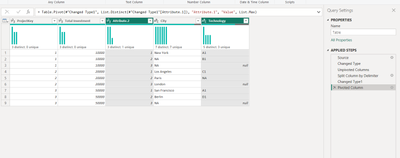FabCon is coming to Atlanta
Join us at FabCon Atlanta from March 16 - 20, 2026, for the ultimate Fabric, Power BI, AI and SQL community-led event. Save $200 with code FABCOMM.
Register now!- Power BI forums
- Get Help with Power BI
- Desktop
- Service
- Report Server
- Power Query
- Mobile Apps
- Developer
- DAX Commands and Tips
- Custom Visuals Development Discussion
- Health and Life Sciences
- Power BI Spanish forums
- Translated Spanish Desktop
- Training and Consulting
- Instructor Led Training
- Dashboard in a Day for Women, by Women
- Galleries
- Data Stories Gallery
- Themes Gallery
- Contests Gallery
- QuickViz Gallery
- Quick Measures Gallery
- Visual Calculations Gallery
- Notebook Gallery
- Translytical Task Flow Gallery
- TMDL Gallery
- R Script Showcase
- Webinars and Video Gallery
- Ideas
- Custom Visuals Ideas (read-only)
- Issues
- Issues
- Events
- Upcoming Events
View all the Fabric Data Days sessions on demand. View schedule
- Power BI forums
- Forums
- Get Help with Power BI
- Desktop
- Re: How to deal with the situation, when a primary...
- Subscribe to RSS Feed
- Mark Topic as New
- Mark Topic as Read
- Float this Topic for Current User
- Bookmark
- Subscribe
- Printer Friendly Page
- Mark as New
- Bookmark
- Subscribe
- Mute
- Subscribe to RSS Feed
- Permalink
- Report Inappropriate Content
How to deal with the situation, when a primary key has multiple values of a column?
I am a Power BI beginner and I want to create a dashboard to track my projects. There is a problem of my data which prevents me from building useful relationships between the tables.
My raw data look kind of like this:
ProjectKey | City 1 | City 2 | City 3 | Technology 1 | Technology 2 | Total Investment |
001 | New York | NA | NA | A1 | B1 | 10000 |
002 | Los Angeles | Paris | London | C1 | NA | 20000 |
003 | San Francisco | Berlin | NA | A1 | D1 | 50000 |
Although the ProjectKey is unique, it has several entries under the categories City and Technology. How should I model my data, so that I can keep all the aspects in my raw data to create meaningful relationships? 😞
I would be grateful for any advice! Thank you so much!
Solved! Go to Solution.
- Mark as New
- Bookmark
- Subscribe
- Mute
- Subscribe to RSS Feed
- Permalink
- Report Inappropriate Content
@MaoMiau , Try this code in Power query-> Blank Query
let
Source = Table.FromRows(Json.Document(Binary.Decompress(Binary.FromText("i45WMlTSUfJLLVeIzC/KBjEdYYQjSMYJRBgaAIFSrE60khGQ55NfrOCYl56ak1oM5AUkFmUWg0XzUvLzgAxnQ5gBRnBtxkBecGKegltRYl5yZnFyPsjk1KKczDwUy1xAhClEVywA", BinaryEncoding.Base64), Compression.Deflate)), let _t = ((type nullable text) meta [Serialized.Text = true]) in type table [ProjectKey = _t, #"City 1" = _t, #"City 2" = _t, #"City 3" = _t, #"Technology 1" = _t, #"Technology 2" = _t, #"Total Investment" = _t]),
#"Changed Type" = Table.TransformColumnTypes(Source,{{"ProjectKey", Int64.Type}, {"City 1", type text}, {"City 2", type text}, {"City 3", type text}, {"Technology 1", type text}, {"Technology 2", type text}, {"Total Investment", Int64.Type}}),
#"Unpivoted Columns" = Table.UnpivotOtherColumns(#"Changed Type", {"ProjectKey", "Total Investment"}, "Attribute", "Value"),
#"Split Column by Delimiter" = Table.SplitColumn(#"Unpivoted Columns", "Attribute", Splitter.SplitTextByEachDelimiter({" "}, QuoteStyle.Csv, false), {"Attribute.1", "Attribute.2"}),
#"Changed Type1" = Table.TransformColumnTypes(#"Split Column by Delimiter",{{"Attribute.1", type text}, {"Attribute.2", Int64.Type}}),
#"Pivoted Column" = Table.Pivot(#"Changed Type1", List.Distinct(#"Changed Type1"[Attribute.1]), "Attribute.1", "Value", List.Max)
in
#"Pivoted Column"
You will get data like
Remove Na from City if needed
- Mark as New
- Bookmark
- Subscribe
- Mute
- Subscribe to RSS Feed
- Permalink
- Report Inappropriate Content
@MaoMiau , Try this code in Power query-> Blank Query
let
Source = Table.FromRows(Json.Document(Binary.Decompress(Binary.FromText("i45WMlTSUfJLLVeIzC/KBjEdYYQjSMYJRBgaAIFSrE60khGQ55NfrOCYl56ak1oM5AUkFmUWg0XzUvLzgAxnQ5gBRnBtxkBecGKegltRYl5yZnFyPsjk1KKczDwUy1xAhClEVywA", BinaryEncoding.Base64), Compression.Deflate)), let _t = ((type nullable text) meta [Serialized.Text = true]) in type table [ProjectKey = _t, #"City 1" = _t, #"City 2" = _t, #"City 3" = _t, #"Technology 1" = _t, #"Technology 2" = _t, #"Total Investment" = _t]),
#"Changed Type" = Table.TransformColumnTypes(Source,{{"ProjectKey", Int64.Type}, {"City 1", type text}, {"City 2", type text}, {"City 3", type text}, {"Technology 1", type text}, {"Technology 2", type text}, {"Total Investment", Int64.Type}}),
#"Unpivoted Columns" = Table.UnpivotOtherColumns(#"Changed Type", {"ProjectKey", "Total Investment"}, "Attribute", "Value"),
#"Split Column by Delimiter" = Table.SplitColumn(#"Unpivoted Columns", "Attribute", Splitter.SplitTextByEachDelimiter({" "}, QuoteStyle.Csv, false), {"Attribute.1", "Attribute.2"}),
#"Changed Type1" = Table.TransformColumnTypes(#"Split Column by Delimiter",{{"Attribute.1", type text}, {"Attribute.2", Int64.Type}}),
#"Pivoted Column" = Table.Pivot(#"Changed Type1", List.Distinct(#"Changed Type1"[Attribute.1]), "Attribute.1", "Value", List.Max)
in
#"Pivoted Column"
You will get data like
Remove Na from City if needed
- Mark as New
- Bookmark
- Subscribe
- Mute
- Subscribe to RSS Feed
- Permalink
- Report Inappropriate Content
Hi @amitchandak, thank you so much for your reply! I actually also pivoted the table into almost like what you show me here, but only per hand XD. I see that you kept the investment sum repeated for City 2 & 3. Wouldn't it make the ALL Investment higher? This was my second confuse after pivoting the table. What should I do with the blank cells, should I repeat all the values for City 2 & 3 or leave them blank except the project key?
And also, I see there is an Attribute.2 column in your table. Do I also need that?
Sorry for the many further questions, and thanks very much in advance!
Helpful resources

Power BI Monthly Update - November 2025
Check out the November 2025 Power BI update to learn about new features.

Fabric Data Days
Advance your Data & AI career with 50 days of live learning, contests, hands-on challenges, study groups & certifications and more!