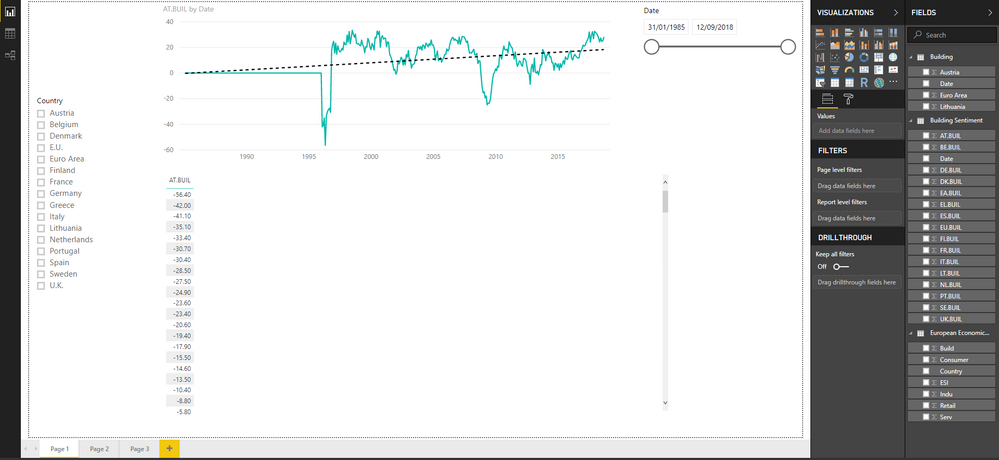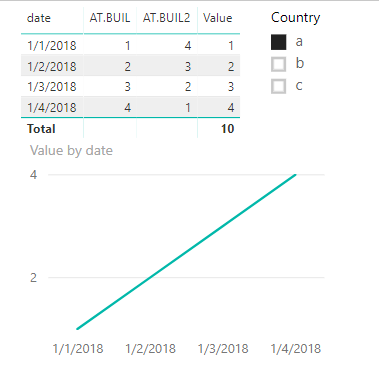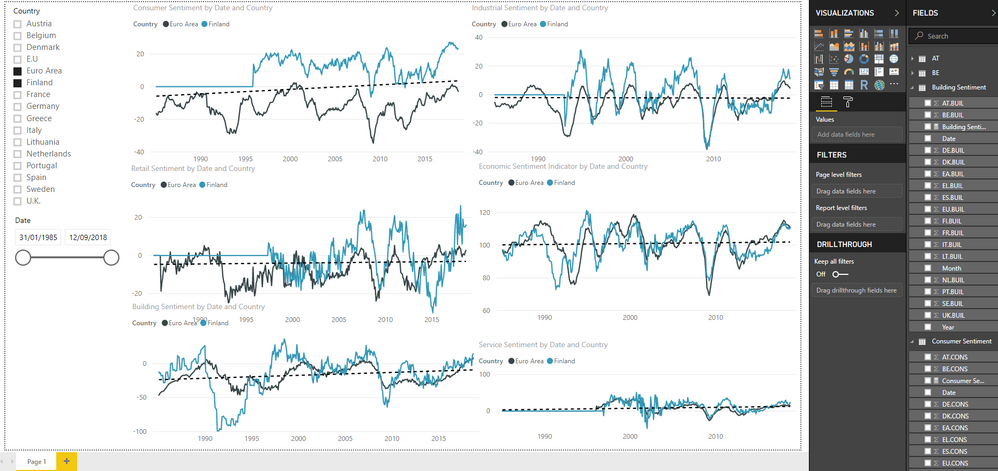Fabric Data Days starts November 4th!
Advance your Data & AI career with 50 days of live learning, dataviz contests, hands-on challenges, study groups & certifications and more!
Get registered- Power BI forums
- Get Help with Power BI
- Desktop
- Service
- Report Server
- Power Query
- Mobile Apps
- Developer
- DAX Commands and Tips
- Custom Visuals Development Discussion
- Health and Life Sciences
- Power BI Spanish forums
- Translated Spanish Desktop
- Training and Consulting
- Instructor Led Training
- Dashboard in a Day for Women, by Women
- Galleries
- Data Stories Gallery
- Themes Gallery
- Contests Gallery
- Quick Measures Gallery
- Visual Calculations Gallery
- Notebook Gallery
- Translytical Task Flow Gallery
- TMDL Gallery
- R Script Showcase
- Webinars and Video Gallery
- Ideas
- Custom Visuals Ideas (read-only)
- Issues
- Issues
- Events
- Upcoming Events
Get Fabric Certified for FREE during Fabric Data Days. Don't miss your chance! Learn more
- Power BI forums
- Forums
- Get Help with Power BI
- Desktop
- Re: How to create custom column for a slicer
- Subscribe to RSS Feed
- Mark Topic as New
- Mark Topic as Read
- Float this Topic for Current User
- Bookmark
- Subscribe
- Printer Friendly Page
- Mark as New
- Bookmark
- Subscribe
- Mute
- Subscribe to RSS Feed
- Permalink
- Report Inappropriate Content
How to create custom column for a slicer
Hi everyone,
I am new to PowerBi and have quick question. I want to create new collumn called 'country' that would allow me to put it into slicer and when I select specific country it will update the chart accordingly. So for example: if I select Austria from slicer the chart will automatically show values from AT.Buil. Later on I will add more categories and charts like AT.Service, AT.Retail, etc and ultimately I want that whenever I select any of the countries all charts will show the values on charts. If you have suggestions how to go around this problem and make it more effective, I would highly appreciate that. Thank you.
Solved! Go to Solution.
- Mark as New
- Bookmark
- Subscribe
- Mute
- Subscribe to RSS Feed
- Permalink
- Report Inappropriate Content
Hi @Anonymous
You may try to use SELECTEDVALUE Function and SWITCH Function to create the measure as requested. For example:
Value =
SWITCH (
SELECTEDVALUE ( Country[Country] ),
"a", CALCULATE ( SUM ( Table[AT.BUIL] ) ),
"b", CALCULATE ( SUM ( Table[AT.BUIL2] ) )
)
Regards,
Cherie
If this post helps, then please consider Accept it as the solution to help the other members find it more quickly.
- Mark as New
- Bookmark
- Subscribe
- Mute
- Subscribe to RSS Feed
- Permalink
- Report Inappropriate Content
Hi @Anonymous
You may try to use SELECTEDVALUE Function and SWITCH Function to create the measure as requested. For example:
Value =
SWITCH (
SELECTEDVALUE ( Country[Country] ),
"a", CALCULATE ( SUM ( Table[AT.BUIL] ) ),
"b", CALCULATE ( SUM ( Table[AT.BUIL2] ) )
)
Regards,
Cherie
If this post helps, then please consider Accept it as the solution to help the other members find it more quickly.
- Mark as New
- Bookmark
- Subscribe
- Mute
- Subscribe to RSS Feed
- Permalink
- Report Inappropriate Content
Thank you mate you are a legend. Also, one more if you or anyone could help me with. Have same dates tables across different categories and I want to add all of those dates into one measure so I could add to slicer and then update all sentiment charts similarly as I do with countries. I have tried to use same method but no luck so far. Any advice?
Thanks in advance
- Mark as New
- Bookmark
- Subscribe
- Mute
- Subscribe to RSS Feed
- Permalink
- Report Inappropriate Content
Hi @Anonymous
It seems you may try to create a calendar table with date column and link it with other tables. Then use the date column as slicer. You may have a look at below article about relationship.
https://docs.microsoft.com/en-us/power-bi/desktop-create-and-manage-relationships
Regards,
Cherie
If this post helps, then please consider Accept it as the solution to help the other members find it more quickly.
- Mark as New
- Bookmark
- Subscribe
- Mute
- Subscribe to RSS Feed
- Permalink
- Report Inappropriate Content
Hi Cherie,
I was thinking about creating relationship between dates, however since I linked data from a excel file that is on my onedrive, all the manage relationship buttons are greyed out in pbi desktop. So either have to find a work around or go to the initial excel file and try to do change there.
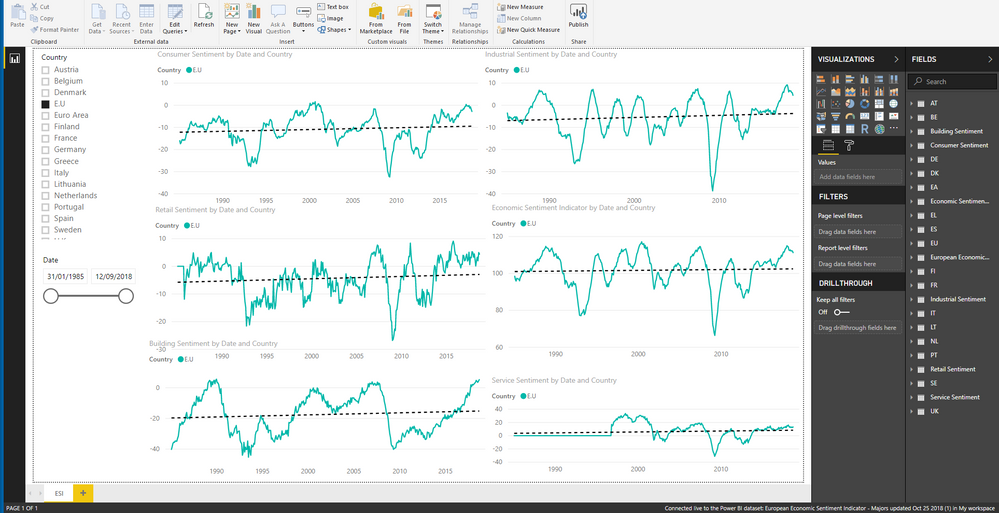
I would appreciate any advice on that.
Regards,
Arnold
Helpful resources

Fabric Data Days
Advance your Data & AI career with 50 days of live learning, contests, hands-on challenges, study groups & certifications and more!

Power BI Monthly Update - October 2025
Check out the October 2025 Power BI update to learn about new features.

| User | Count |
|---|---|
| 88 | |
| 49 | |
| 37 | |
| 31 | |
| 30 |