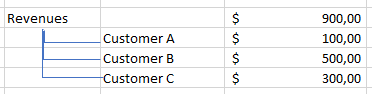FabCon is coming to Atlanta
Join us at FabCon Atlanta from March 16 - 20, 2026, for the ultimate Fabric, Power BI, AI and SQL community-led event. Save $200 with code FABCOMM.
Register now!- Power BI forums
- Get Help with Power BI
- Desktop
- Service
- Report Server
- Power Query
- Mobile Apps
- Developer
- DAX Commands and Tips
- Custom Visuals Development Discussion
- Health and Life Sciences
- Power BI Spanish forums
- Translated Spanish Desktop
- Training and Consulting
- Instructor Led Training
- Dashboard in a Day for Women, by Women
- Galleries
- Data Stories Gallery
- Themes Gallery
- Contests Gallery
- QuickViz Gallery
- Quick Measures Gallery
- Visual Calculations Gallery
- Notebook Gallery
- Translytical Task Flow Gallery
- TMDL Gallery
- R Script Showcase
- Webinars and Video Gallery
- Ideas
- Custom Visuals Ideas (read-only)
- Issues
- Issues
- Events
- Upcoming Events
Get Fabric Certified for FREE during Fabric Data Days. Don't miss your chance! Request now
- Power BI forums
- Forums
- Get Help with Power BI
- Desktop
- Re: How to correlate more rows in the same table w...
- Subscribe to RSS Feed
- Mark Topic as New
- Mark Topic as Read
- Float this Topic for Current User
- Bookmark
- Subscribe
- Printer Friendly Page
- Mark as New
- Bookmark
- Subscribe
- Mute
- Subscribe to RSS Feed
- Permalink
- Report Inappropriate Content
How to correlate more rows in the same table with unique ID
Hi,
in a table (SQL database) I have the double-entry bookkeeping (accounting movements) as shown in the attached figure:
I want to correlate all the movements on the basis of the "registration ID" column (column A), in order to understand which customers have determined my revenues. I try to report another figure to make you understand what I mean:
It's possible to to that with Power BI?
thx
- Mark as New
- Bookmark
- Subscribe
- Mute
- Subscribe to RSS Feed
- Permalink
- Report Inappropriate Content
HI @S2861926,
It seems like you want to use the customer code to register with all movements descriptions, then you can simply summary these records with specific customers.
If that is the case, I'd like to suggest you create a calculated column to loop records based on the current 'registration ID' group to find out the corresponding user to tag these records.
User =
CALCULATE (
CONCATENATEX ( VALUES ( 'Table'[Description] ), [Description], "," ),
FILTER (
'Table',
'Table'[Registration ID] = EARLIER ( 'Table'[registration ID] )
&& SEARCH ( "33.05.11", 'Table'[Account Code], 1, -1 ) > 0
)
)Regards,
Xiaoxin Sheng
- Mark as New
- Bookmark
- Subscribe
- Mute
- Subscribe to RSS Feed
- Permalink
- Report Inappropriate Content
I had thought about creating a "dimension table" but I would like a model that is always updated automatically ... let me explain.
If I create a pivot table with "Registration ID" and "Customer Name" it can be fine for the data I'm working on now, but tomorrow, for example by increasing the number of registrations (Reg.ID) or new customers (Customer Name) I should always recreate a new table to import into my "dimension table". I would like a system that automatically updates itself starting from the data contained in my SQL server ...
I had tried (with poor results)
- Mark as New
- Bookmark
- Subscribe
- Mute
- Subscribe to RSS Feed
- Permalink
- Report Inappropriate Content
So doesn't have to be static you can make a dynamic table ,a portion of your current query/table , something like this:
Select Distict Registration ID, Customer Name,
from Table
;
- Mark as New
- Bookmark
- Subscribe
- Mute
- Subscribe to RSS Feed
- Permalink
- Report Inappropriate Content
sorry but i can't understand what you mean ... could you be more specific?
- Mark as New
- Bookmark
- Subscribe
- Mute
- Subscribe to RSS Feed
- Permalink
- Report Inappropriate Content
Hi @S2861926,
I mean you can add a calculated column to store the customer that extract from each registration ID group.
Then you can use this field to create a table visual with the above field and 'debit' and 'credit' fields.
For the displayed value type, you can add a filter with the 'description' field to control which one is displayed on the visual.
Regards,
Xiaoxin Sheng
- Mark as New
- Bookmark
- Subscribe
- Mute
- Subscribe to RSS Feed
- Permalink
- Report Inappropriate Content
I would create a dimension table with the Registration ID and Customer Name. Then Join on the back End or create relationship in the front end.
Helpful resources

Power BI Monthly Update - November 2025
Check out the November 2025 Power BI update to learn about new features.

Fabric Data Days
Advance your Data & AI career with 50 days of live learning, contests, hands-on challenges, study groups & certifications and more!